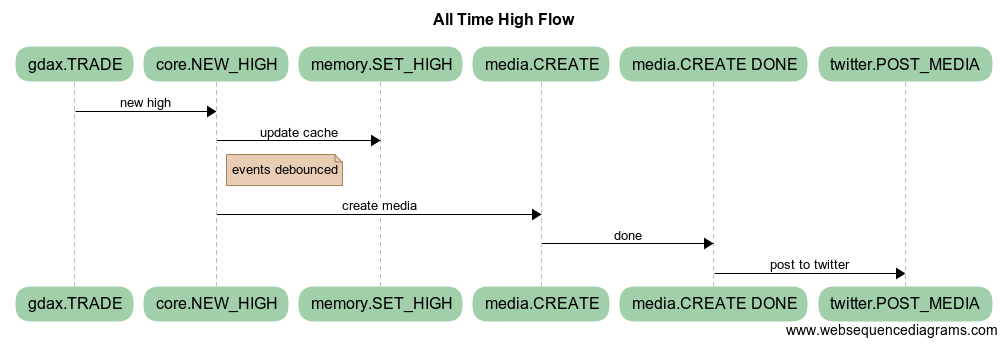Source Code for @AllTimeHighBot.
Example:
Modify the following settings in config/default.yml or create a new local.yml. local.yml will not be checked into GIT.
Twitter API Keys: https://apps.twitter.com
GDAX API Keys: https://support.gdax.com/customer/en/portal/articles/2425383-how-can-i-create-an-api-key-for-gdax-
---
twitter:
consumer_key:
consumer_secret:
access_token:
access_token_secret:
gdax:
key:
secret:
passphrase:Recipes are a way to combine individual parts into a working app. Multiple recipe's can be run simultaneously.
Recipes can be turned on and off inside config/default.yml. Each recipe will list the plugins they require.
recipes:
all-time-high:
- gdax
- twitter
- media
tracker:
- gdaxDependencies: gdax, twitter, media
The all-time-high recipe will listen to a socket connection to gdax, wait for a new all-time-high and then publish to twitter.
Dependencies: gdax
The tracker recipe will listen to a socket connection to gdax and log to .data/.
# install dependencies
npm install
# build project
npm run build
# run forever
npm run start# install dependencies
npm install
# build project
npm run build
# install forever-service
sudo npm install -g forever-service
# install service
sudo forever-service install all-time-high -s dist/index.jssudo service all-time-high startsudo service all-time-high stop
sudo npx forever stop all-time-high# list status of all services
service --status-all
# list all forever services running
sudo npx forever listIf tracker is running you can watch live price updates
tail -f .data/tracker-<year>-<month>-<day>.csv| Architecture | File |
|---|---|
| x86 | Dockerfile |
| arm32v6 | Dockerfile.arm32v6 |
| arm32v7 | Dockerfile.arm32v6 |
# Pull the source
git clone https://github.com/joelnet/bitcoin-all-time-high.git
# Build the container
docker build -t joel/all-time-high -f Dockerfile .
# Create .data directory
mkdir .data
# Run the container forever
docker run --name all-time-high -v $(pwd)/.data:/var/www/.data -d --restart unless-stopped joel/all-time-highSometimes you need to log into a container to monitor it.
docker exec -it all-time-high /bin/shThis software is released under the MIT license.
- Rocket - https://pixabay.com/en/rocket-spaceship-clip-art-clipart-2841765/
- Creative-Tail-rocket.svg - By Creative Tail CC BY 4.0, via Wikimedia Commons