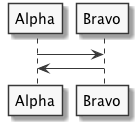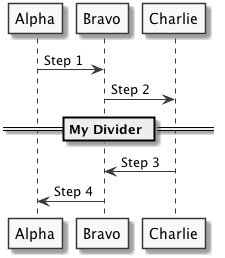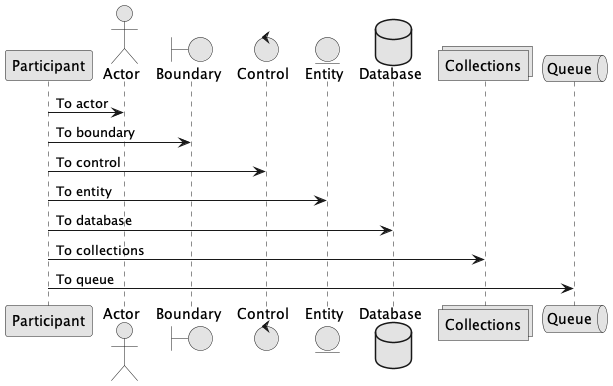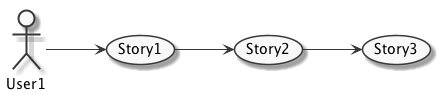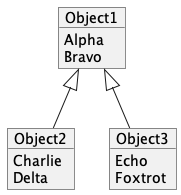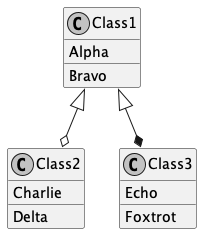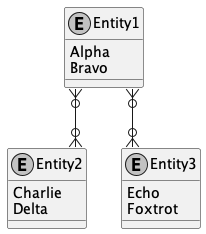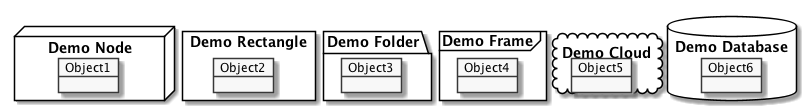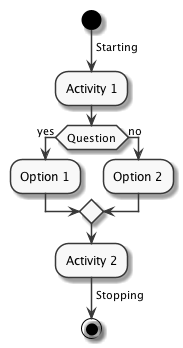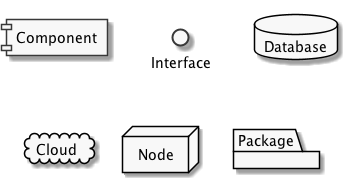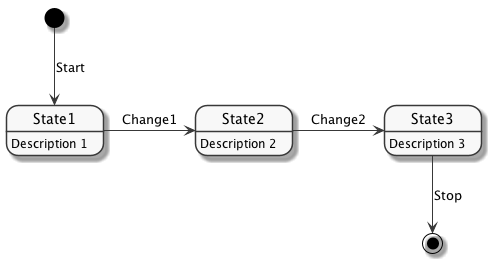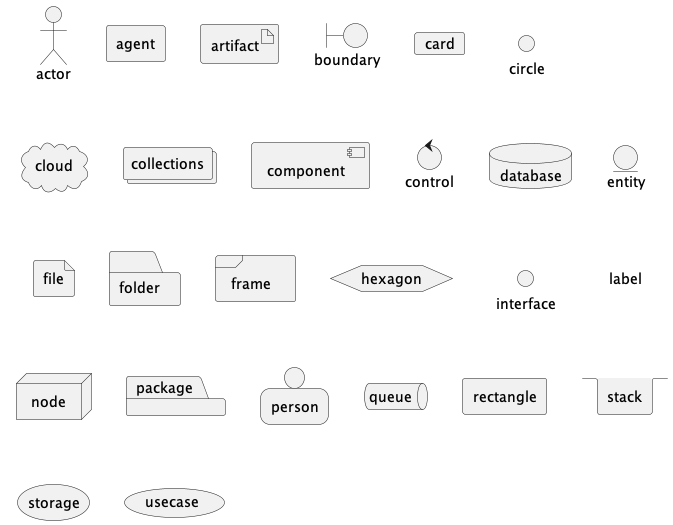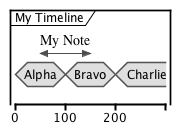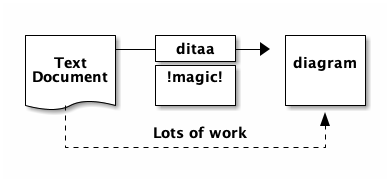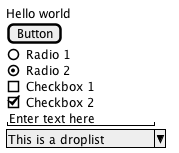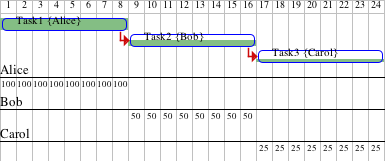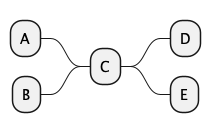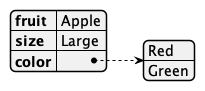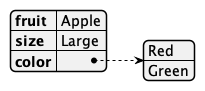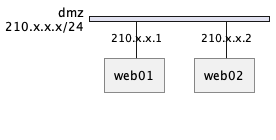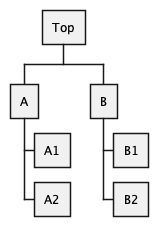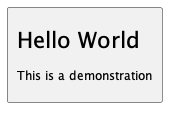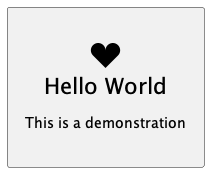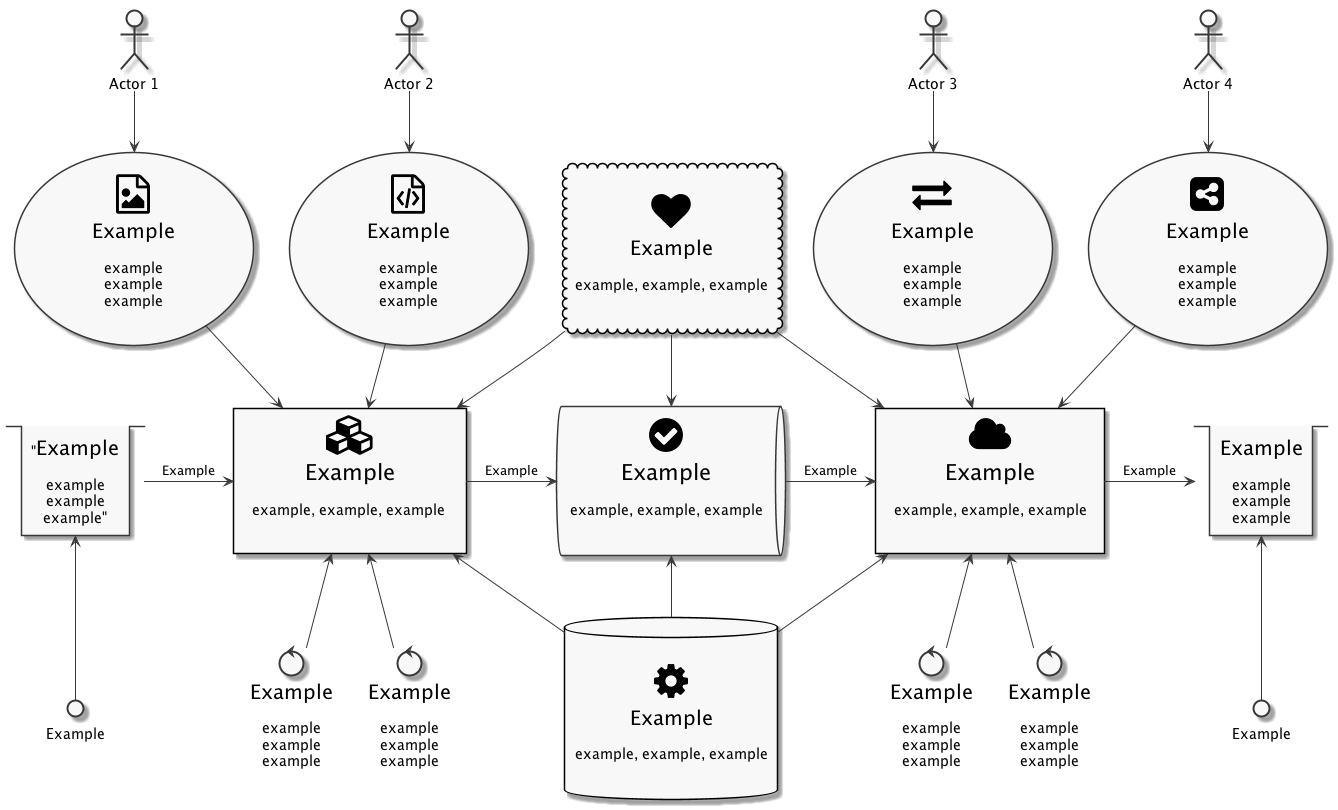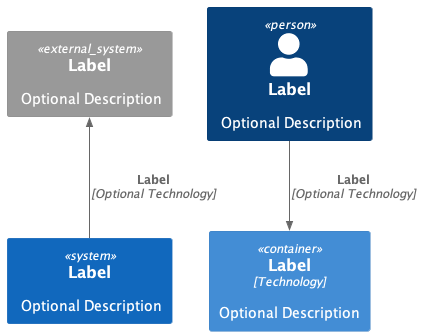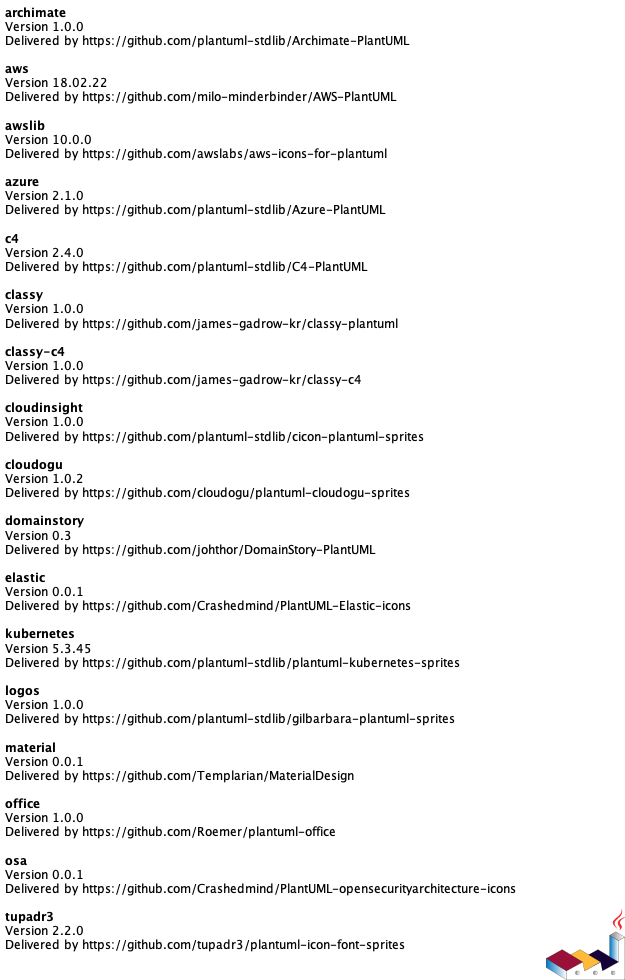PlantUML is a software tool that uses text formatting to create graphic diagrams. This page introduces PlantUML by showing examples with diagrams and source code, for UML, ERD, wireframes, mind maps, JSON, YAML, WBS, ASCII art, Gantt charts, C4 models, and more.
View Source
@startuml skinparam monochrome true Alpha -> Bravo Bravo -> Alpha @enduml
View Source
@startuml skinparam monochrome true Alpha -> Bravo: Step 1 Bravo -> Charlie: Step 2 == My Divider == Charlie -> Bravo: Step 3 Bravo -> Alpha: Step 4 @enduml
View Source
@startuml skinparam monochrome true participant Participant as Foo actor Actor as Foo1 boundary Boundary as Foo2 control Control as Foo3 entity Entity as Foo4 database Database as Foo5 collections Collections as Foo6 queue Queue as Foo7 Foo -> Foo1 : To actor Foo -> Foo2 : To boundary Foo -> Foo3 : To control Foo -> Foo4 : To entity Foo -> Foo5 : To database Foo -> Foo6 : To collections Foo -> Foo7: To queue @enduml
View Source
@startuml skinparam monochrome true left to right direction User1 --> (Story1) (Story1) --> (Story2) (Story2) --> (Story3) @enduml
View Source
@startuml skinparam monochrome trueobject Object1 { Alpha Bravo }
object Object2 { Charlie Delta }
object Object3 { Echo Foxtrot }
Object1 <|-- Object2 Object1 <|-- Object3 @enduml
View Source
@startuml skinparam monochrome true' If you want to hide the "C" circle, then uncomment this line: ' hide circle
class Class1 { {field} Alpha {method} Bravo }
class Class2 { {field} Charlie {method} Delta }
class Class3 { {field} Echo {method} Foxtrot }
Class1 <|--o Class2 Class1 <|--* Class3 @enduml
View Source
@startuml skinparam monochrome true skinparam linetype ortho' If you want to hide the "E" circle, then uncomment this line: ' hide circle
entity Entity1 { Alpha Bravo }
entity Entity2 { Charlie Delta }
entity Entity3 { Echo Foxtrot }
Entity1 }o-down-o{ Entity2 Entity1 }o-down-o{ Entity3 @enduml
View Source
@startuml
package "Demo Node" <> {
object Object1
}
package "Demo Rectangle" <> {
object Object2
}
package "Demo Folder" <> {
object Object3
}
package "Demo Frame" <> {
object Object4
}
package "Demo Cloud" <> {
object Object5
}
package "Demo Database" <> {
object Object6
}
@enduml
View Source
@startuml skinparam monochrome true start -> Starting; :Activity 1; if (Question) then (yes) :Option 1; else (no) :Option 2; endif :Activity 2; -> Stopping; stop @enduml
View Source
@startuml skinparam monochrome true component "Component" interface "Interface" database "Database" cloud "Cloud" node "Node" package "Package" @enduml
View Source
@startuml skinparam monochrome true [*] --> State1 : Start State1 -> State2 : Change1 State2 -> State3 : Change2 State3 --> [*] : Stop State1 : Description 1 State2 : Description 2 State3 : Description 3 @enduml
View Source
@startuml skinparam monochrome true actor actor agent agent artifact artifact boundary boundary card card circle circle cloud cloud collections collections component component control control database database entity entity file file folder folder frame frame hexagon hexagon interface interface label label node node package package person person queue queue rectangle rectangle stack stack storage storage usecase usecase @enduml
View Source
@startuml skinparam monochrome true concise "My Timeline" as T @T 0 is Alpha +100 is Bravo +100 is Charlie @50 <-> @+100 : My Note @enduml
View Source
@startuml
ditaa
+--------+ +-------+ +-------+
| +---+ ditaa +--> | |
| Text | +-------+ |diagram|
|Document| |!magic!| | |
| {d}| | | | |
+---+----+ +-------+ +-------+
: ^
| Lots of work |
+-------------------------+
@enduml
View Source
@startuml
salt
{
Hello world
[Button]
() Radio 1
(X) Radio 2
[] Checkbox 1
[X] Checkbox 2
"Enter text here "
^This is a droplist^
}
@enduml
View Source
@startgantt
skinparam monochrome true
[Task1] on {Alice} lasts 8 days
then [Task2] on {Bob} lasts 4 days at 50%
then [Task3] on {Carol} lasts 2 days at 25%
@endgantt
View Source
@startmindmap + C ++ D ++ E -- A -- B @endmindmap
View Source
@startjson
{
"fruit":"Apple",
"size":"Large",
"color": ["Red", "Green"]
}
@endjson
View Source
@startyaml fruit: Apple size: Large color: - Red - Green @endyaml
View Source
@startuml
nwdiag {
network dmz {
address = "210.x.x.x/24"
web01 [address = "210.x.x.1"];
web02 [address = "210.x.x.2"];
}
}
@enduml
View Source
@startwbs * Top ** A *** A1 *** A2 ** B *** B1 *** B2 @endwbs
View Source
@startuml title: <&heart> Demo <&heart> @enduml
OpenIconic provides open source icons. OpenIconic is now built-in to PlantUML.
View Source
@startuml skinparam monochrome true !include <font-awesome/star> rectangle "<$star>" @enduml
View Source
@startuml!procedure $demo($name, $headline, $description) card $name as "\nsize:22$headline\n\nsize:12$description\n" !endprocedure
$demo(MyCard, "Hello World", "This is a demonstration")
@enduml
View Source
@startuml skinparam monochrome true skinparam defaultTextAlignment center!procedure $layout($shape, $name, $openiconic, $headline, $description) $shape $name as "\n\nsize:44<&$openiconic>\nsize:22<U+00A0><U+00A0>$headline<U+00A0><U+00A0>\n\n<U+00A0><U+00A0>$description<U+00A0><U+00A0>\n\n" !endprocedure
$layout(card, MyCard, heart, "Hello World", "This is a demonstration")
@enduml
This shows how to create your own procedure to create a custom layout with a shape, object name, OpenIconic icon, headline that uses big size text, and a description that uses normal size text.
The area diagram is an example deployment diagram that shows a bunch of areas and how they interrlate. This example is useful for seeing a real-world diagram, that uses boxes, arrows, Font Awesome icons, multi-line text, Unicode padding, font sizes, and more.
View Source
@startuml skinparam monochrome true skinparam defaultTextAlignment center' icons !include <font-awesome/check_circle> !include <font-awesome/cloud> !include <font-awesome/cubes> !include <font-awesome/exchange> !include <font-awesome/file_code_o> !include <font-awesome/file_image_o> !include <font-awesome/gavel> !include <font-awesome/gear> !include <font-awesome/globe> !include <font-awesome/heart> !include <font-awesome/share_alt_square>
' Pipeline objects stack ""size:20Example\n\nexample\nexample\nexample"" as StackLeft card "<$cubes>\nsize:22<U+00A0><U+00A0>Example<U+00A0><U+00A0>\n\n<U+00A0><U+00A0>example, example, example <U+00A0><U+00A0>\n\n" as Pipeline1 queue "<$check_circle>\nsize:22<U+00A0><U+00A0>Example<U+00A0><U+00A0>\n\n<U+00A0><U+00A0>example, example, example<U+00A0><U+00A0>\n\n" as Pipeline2 card "<$cloud>\nsize:22<U+00A0><U+00A0>Example<U+00A0><U+00A0>\n\n<U+00A0><U+00A0>example, example, example<U+00A0><U+00A0>\n\n" as Pipeline3 stack "size:20Example\n\nexample\nexample\nexample" as StackRight
' Pipeline flow StackLeft -r-> Pipeline1 : "Example" Pipeline1 -r-> Pipeline2 : "Example" Pipeline2 -r-> Pipeline3 : "Example" Pipeline3 -r-> StackRight : "Example"
' Left side interface "Example" as InterfaceLeft InterfaceLeft -u-> StackLeft
' Right side interface "Example" as InterfaceRight InterfaceRight -u-> StackRight
' Actor 1 actor "Actor 1" as Actor1 usecase "\n<$file_image_o>\nsize:20<U+00A0><U+00A0>Example<U+00A0><U+00A0>\n\nexample\nexample\nexample\n\n" as UseCase1 Actor1 -d-> UseCase1 UseCase1 -d-> Pipeline1
' Actor 2 actor "Actor 2" as Actor2 usecase "\n<$file_code_o>\nsize:20<U+00A0><U+00A0>Example<U+00A0><U+00A0>\n\nexample\nexample\nexample\n\n" as UseCase2 Actor2 -d-> UseCase2 UseCase2 -d-> Pipeline1
' Actor 3 actor "Actor 3" as Actor3 usecase "\n<$exchange>\nsize:20Example\n\nexample\nexample\nexample\n\n" as UseCase3 Actor3 -d-> UseCase3 UseCase3 -d-> Pipeline3
' Actor 4 actor "Actor 4" as Actor4 usecase "\n<$share_alt_square>\nsize:20Example\n\nexample\nexample\nexample\n\n" as UseCase4 Actor4 -d-> UseCase4 UseCase4 -d-> Pipeline3
' Diamond upper area cloud "\n<$heart>\nsize:20Example\n\nexample, example, example\n\n" as DiamondUpper DiamondUpper -d-> Pipeline1 DiamondUpper -d-> Pipeline2 DiamondUpper -d-> Pipeline3
' Diamond lower area database "\n<$gear>\nsize:20Example\n\nexample, example, example\n\n" as DiamondLower DiamondLower -u-> Pipeline1 DiamondLower -u-> Pipeline2 DiamondLower -u-> Pipeline3
' Hinting UseCase1 -[hidden]r- UseCase2 UseCase2 -[hidden]r- DiamondUpper DiamondUpper -[hidden]r- UseCase3 UseCase3 -[hidden]r- UseCase4
' Pipeline 1 controls control "size:20Example\n\nexample\nexample\nexample" as Pipeline1Control1 control "size:20Example\n\nexample\nexample\nexample" as Pipeline1Control2 Pipeline1Control1 -u-> Pipeline1 Pipeline1Control2 -u-> Pipeline1
' Pipeline 3 controls control "size:20Example\n\nexample\nexample\nexample" as Pipeline3Control1 control "size:20Example\n\nexample\nexample\nexample" as Pipeline3Control2 Pipeline3Control1 -u-> Pipeline3 Pipeline3Control2 -u-> Pipeline3
@enduml
View Source
@startuml !includePerson(personAlias, "Label", "Optional Description") Container(containerAlias, "Label", "Technology", "Optional Description") System(systemAlias, "Label", "Optional Description")
System_Ext(extSystemAlias, "Label", "Optional Description")
Rel(personAlias, containerAlias, "Label", "Optional Technology")
Rel_U(systemAlias, extSystemAlias, "Label", "Optional Technology") @enduml
C4 Model focuses diagrams on four areas: Context, Containers, Components, Code.
View Source
@startuml stdlib @enduml
You can list standard library folders by using the special diagram "stdlib".
View Source
@startuml listopeniconic @enduml
You can list all the OpenIconic icon names and images by using the special diagram "listopeniconic".