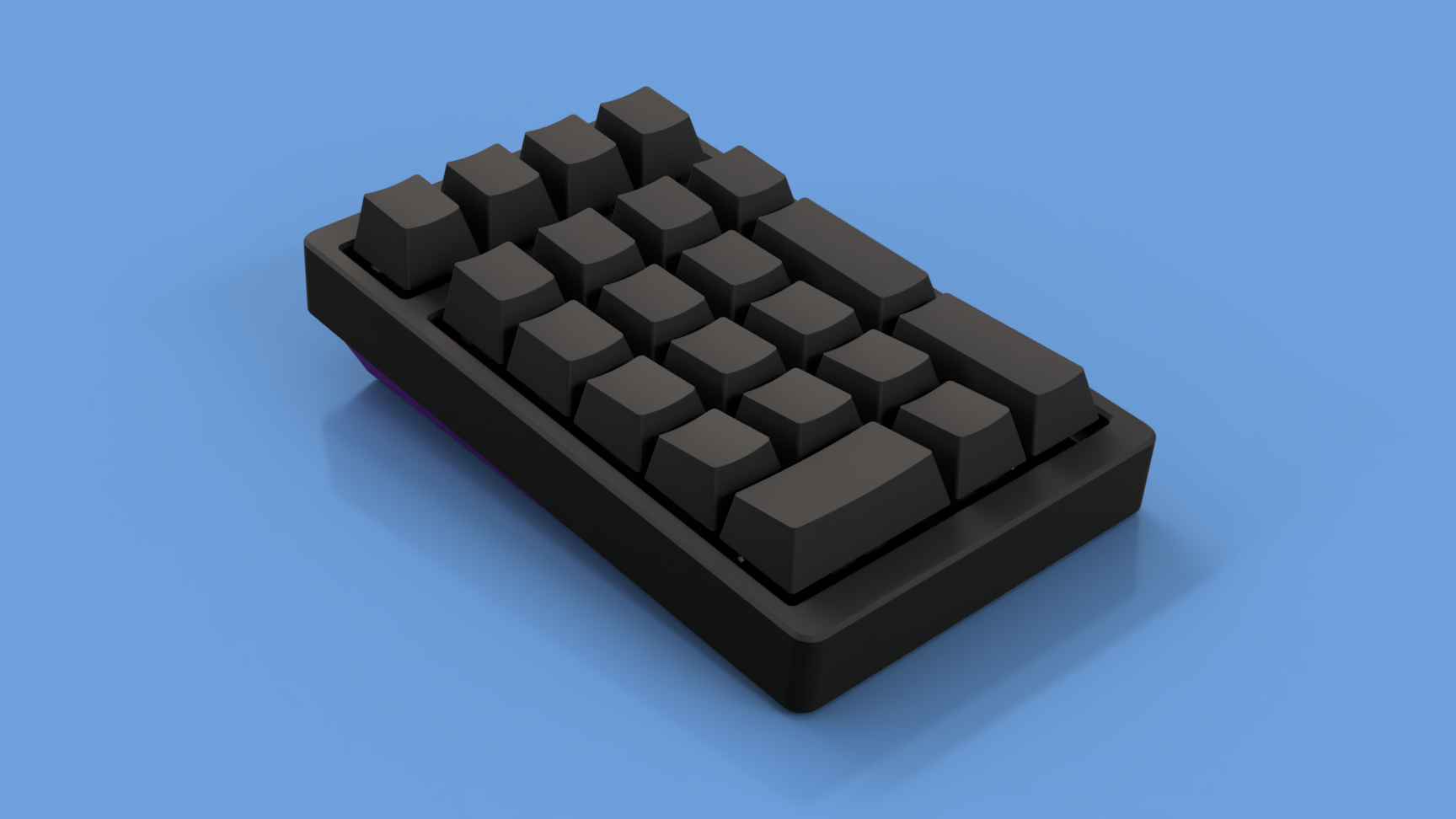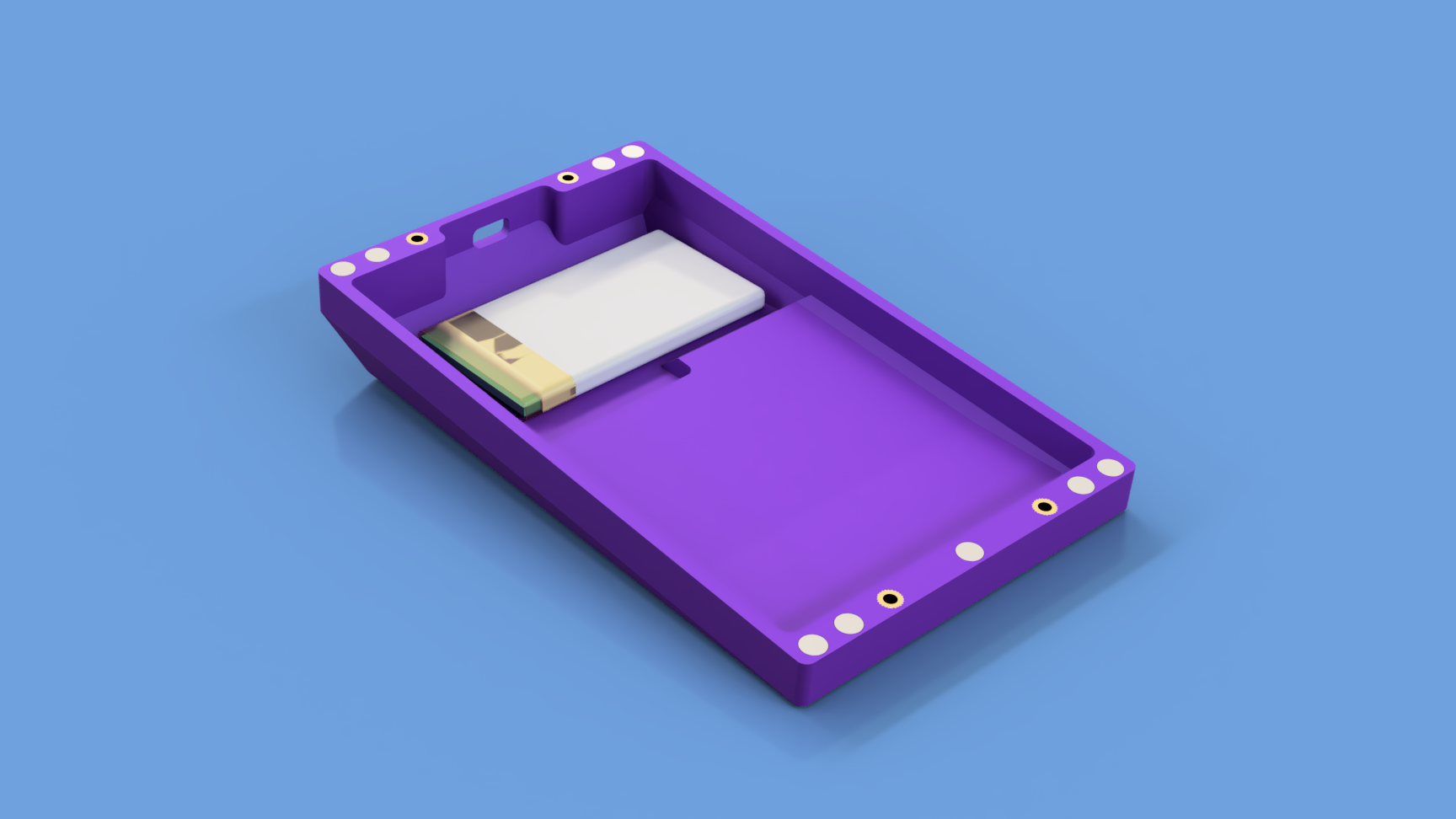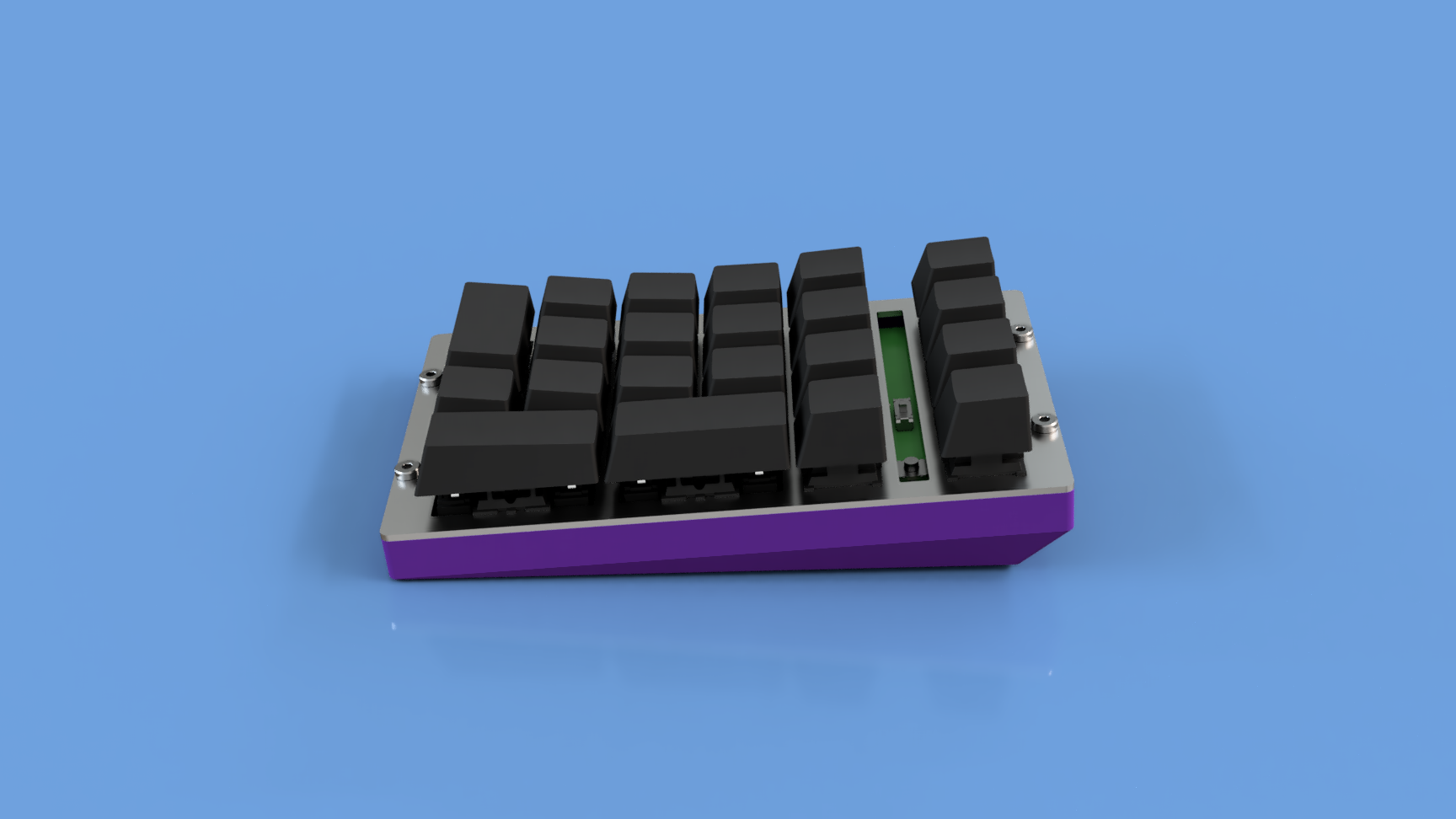NumBLE is a Bluetooth numpad with 3D printed case, based on the Nordic nNRF52840 SoC. It supports 21-key, 22-key, and 24-key layouts, and the top-left key can be replaced with a rotary encoder. It is powered by up to an 1200 mAh Li-Po battery with a 2-pin JST Ph connector (such as those sold by Adafruit) and supports USB-C for charging and wired operation.
This is a DIY project and is not sold anywhere. Check the wiki for instructions on how to build one.
The PCB is hand-solderable, though it uses many small parts which are difficult to solder by hand. It supports an optional fuel gauge IC, which provides more accurate battery status but requires reflow soldering. The pcb folder contains a KiCad project (requires KiCad 5.99 nightly builds).
The case folder contains the design files for the case and plate. The case is 3D printed in two parts, and the plate is attached to the bottom with four bolts into threaded inserts. The top attaches to the bottom with magnets glued into both halves.
Removing the top of the case exposes power and reset switches. The power switch only affects the numpad when in wireless mode. When wired, it is always powered and will charge the battery regardless of the position of the power switch.
NumBLE runs ZMK Firmware. The config folder
holds the source files for the firmware. To customize the keymap, create a new
repo using the ZMK Config Template,
then edit the config/west.yml file to include this repo as an additional module.
Next, edit the build.yaml file and add
include:
- board: numble
- board: numble
shield: settings_reset
Commit and push the changes to GitHub, and it will automatically build the new firmware for you. Check the "Actions" tab above for the build results.
The bootloader is built with my fork of Adafruit's nRF52 bootloader.
There are other firmwares that can run on an nRF52, and I will be happy to answer questions on setting them up for NumBLE, but I do not plan to personally support them.
The bootloader included in the releases does not contain the SoftDevice, as Zephyr does not need it. If you'd like to run firmware that requires the SoftDevice, you can either compile the bootloader yourself, or let me know and I can include multiple versions of the bootloader in releases.
Some parts of the hardware have not yet been fully tested.
| Feature | Status |
|---|---|
| 21-key layout | Working |
| 22-key layout | Untested |
| 24-key layout | Untested |
| Encoder | Untested |
| Battery reporting with fuel gauge | Partially tested, requires driver updates in Zephyr 2.6 |
| Voltage-based battery reporting | Working |
The case was designed with Fusion 360. Renders use the Interior HDRI free pack by Maxime Roz.
The KiCAD project uses symbols and footprints from: