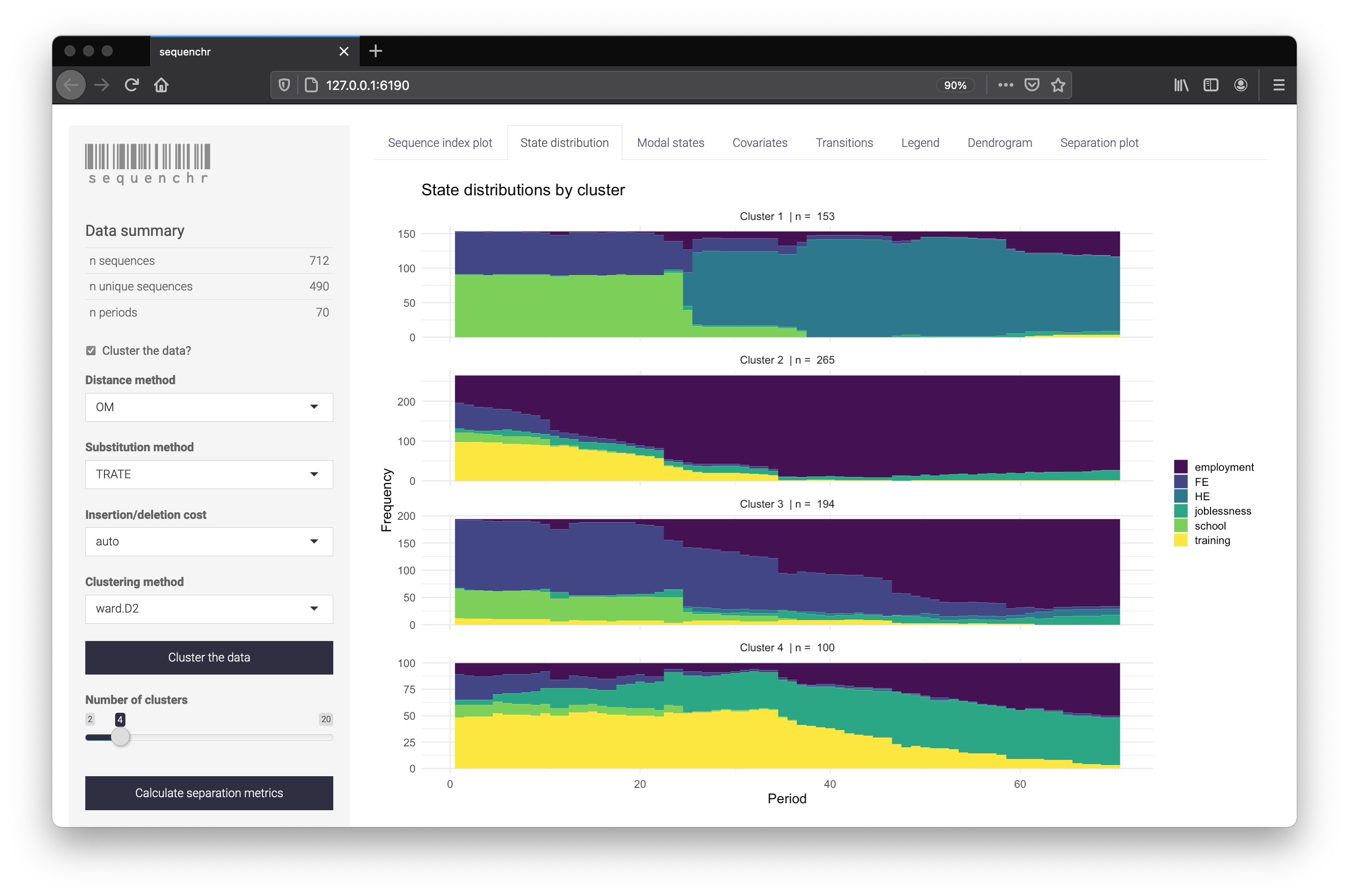Sequence analysis tool for applied researchers. Designed for faster analysis iterations or for whom just prefer an interactive interface. Supplements the powerful TraMineR package.
You can install the latest version of sequenchr via:
# install.packages("devtools")
devtools::install_github("joemarlo/sequenchr")library(TraMineR)
library(sequenchr)
# load data and convert to a sequence object
data(mvad)
seqstatl(mvad[, 17:86])
mvad.alphabet <- c("employment", "FE", "HE", "joblessness", "school",
"training")
mvad.labels <- c("employment", "further education", "higher education",
"joblessness", "school", "training")
mvad.scodes <- c("EM", "FE", "HE", "JL", "SC", "TR")
mvad.seq <- seqdef(mvad, 17:86, alphabet = mvad.alphabet, states = mvad.scodes,
labels = mvad.labels, xtstep = 6)
# launch the sequenchr app
launch_sequenchr(mvad.seq)
### Or use the plotting functions directly ....
# tidy the data
seq_def_tidy <- tidy_sequence_data(mvad.seq)
# plot the sequence index
plot_sequence_index(seq_def_tidy)
# cluster the data
dist_matrix <- TraMineR::seqdist(seqdata = mvad.seq, method = "DHD")
cluster_model <- hclust(d = as.dist(dist_matrix), method = 'ward.D2')
cluster_labels <- label_clusters(cluster_model, k = 5)
# plot the sequence index by cluster
plot_sequence_index(seq_def_tidy, cluster_labels = cluster_labels)
# customize your plots via standard ggplot functions
library(ggplot2)
theme_set(theme_minimal())
plot_sequence_index(seq_def_tidy, cluster_labels = cluster_labels) +
scale_x_continuous(breaks = seq(0, 70, by = 5)) +
labs(title = 'My seqI plot',
subtitle = 'A helpful subtitle',
x = 'Month',
fill = 'States',
caption = 'Data from McVicar and Anyadike-Danes') +
theme(legend.position = 'bottom')See the vignette for more information:
devtools::install_github("joemarlo/sequenchr", build_vignettes = TRUE)
vignette('sequenchr')- Review function examples, argument description, and function description
- Replace
fpcwith custom function? - Improve the covariates plotting
- Add loading modals
- How to handle data with missing values
- Plots crash when color palette needs to be >11 values