WeMoFoSho
This app will spoof several WeMo devices.
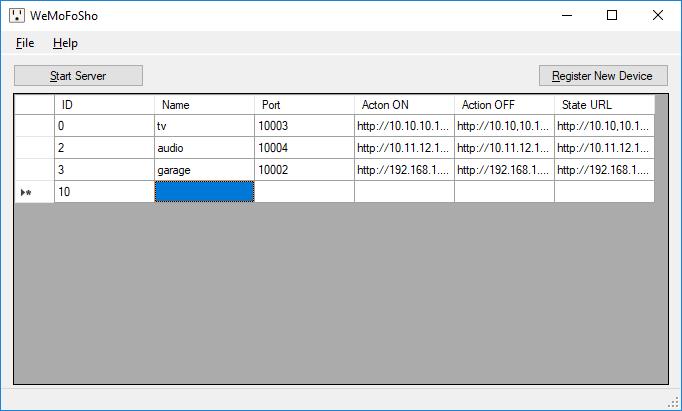
It allows the computer to respond to Amazon Echo as if it were several different WeMo devices.
To do this, it does 2 things:
- creates web servers for virtual devices you specify
- creates a UDP server to listen for the UPnP scans from the Echo
To register a new virtual device:
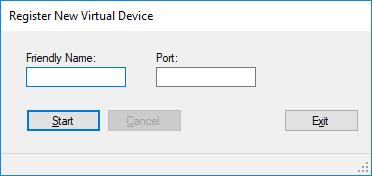
- enter a new entry into the table - each entry will be a web server
- name (aka Friendly Name - remember for step 2)
- unique port # for a new web server
- Action ON - a URL that triggers ON for something OR a command to run
- Action OFF - a URL that triggers OFF for something OR a command to run
- select the "Register New Device" button. A new dialog will pop up.
- Enter the same name & port you put in the table on step one
- Click Start. This will cause the app to listen on UDP port 1900 for UPnP requests from the Echo.
- Say "Alexa, Discover devices"
- The app should respond to the Echo pretending it is a WeMo device with that name specified.
- repeat for each virtual WeMo you create in the table. Once the devices are registered, you won't need to do that part again.
- Click Exit
- Back on the main form, click Start Server. This should start each web server.
- Test by saying "Alexa, turn ON " and "Alexa, turn OFF "
Notes:
- You can right-click the tray icon to set run at startup.
- If User Account Control is turned on, the app will prompt to run as administrator.
- You may need to adjust Windows Firewall to allow the UDP server
- Make sure to File-->Save!
- You may have to disable IPv6 for the UDP stuff to work!