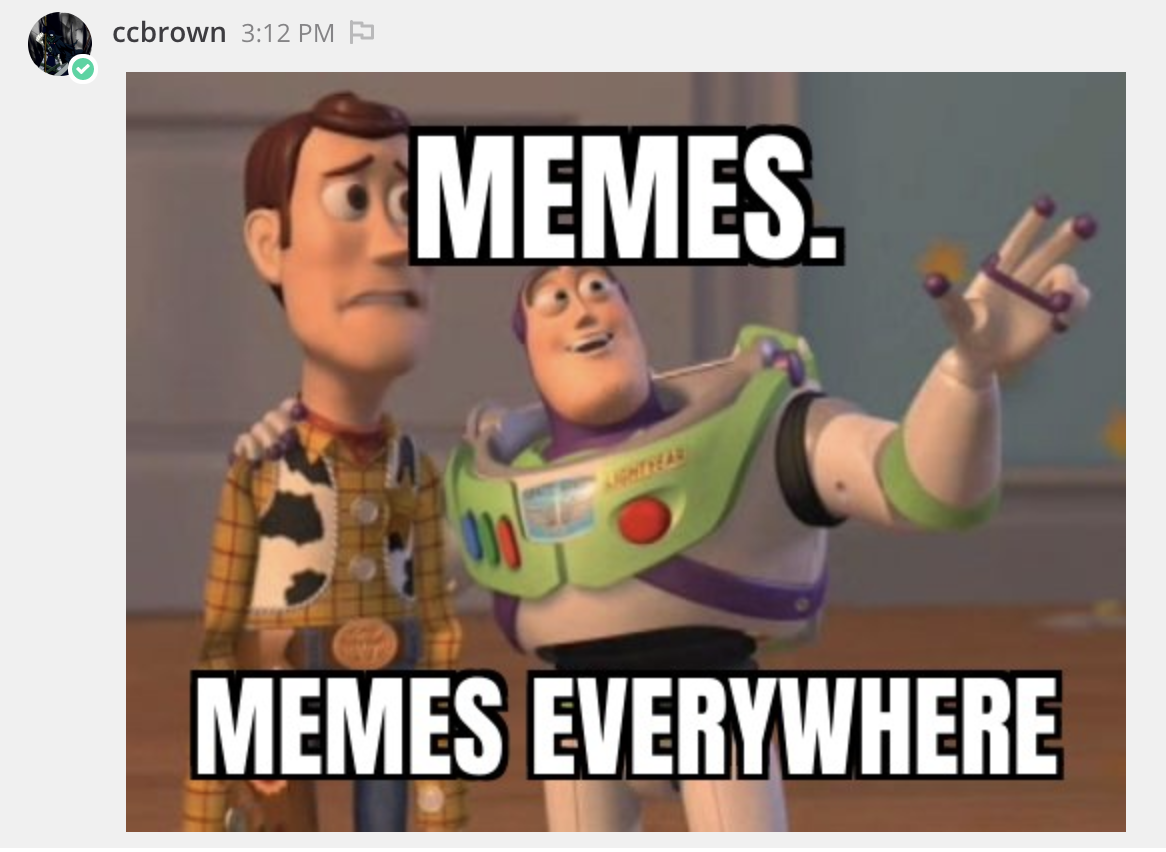Maintainer: @hanzei
This plugin will create a slash command that you can use to create memes!
/meme memes. memes everywhere
For more information like available memes or command syntax type /meme and press enter.
From Mattermost 5.16 and later, the Memes Plugin is included in the Plugin Marketplace which can be accessed from Main Menu > Plugins Marketplace. You can install the Memes plugin there.
In Mattermost 5.15 and earlier, follow these steps:
- Go to https://github.com/mattermost/mattermost-plugin-memes/releases/latest to download the latest release file in zip or tar.gz format.
- Upload the file through System Console > Plugins > Management. See documentation for more details.
Read our documentation about the Developer Workflow and Developer Setup for more information about developing and extending plugins.
Run make memelibrary to bundle up the meme assets (images, fonts, etc.).
For convenience, you can run the plugin from your terminal to preview an image for a given input. For example, on macOS, you can run the following to generate the above meme and open it in Preview:
go run server/plugin.go -out demo.jpg 'memes. memes everywhere' && open demo.jpg
This is especially useful when adding or modifying memes as you can quickly modify assets, make memelibrary, and preview the result using the above command. (See the files in memelibrary/assets to get started with that.)