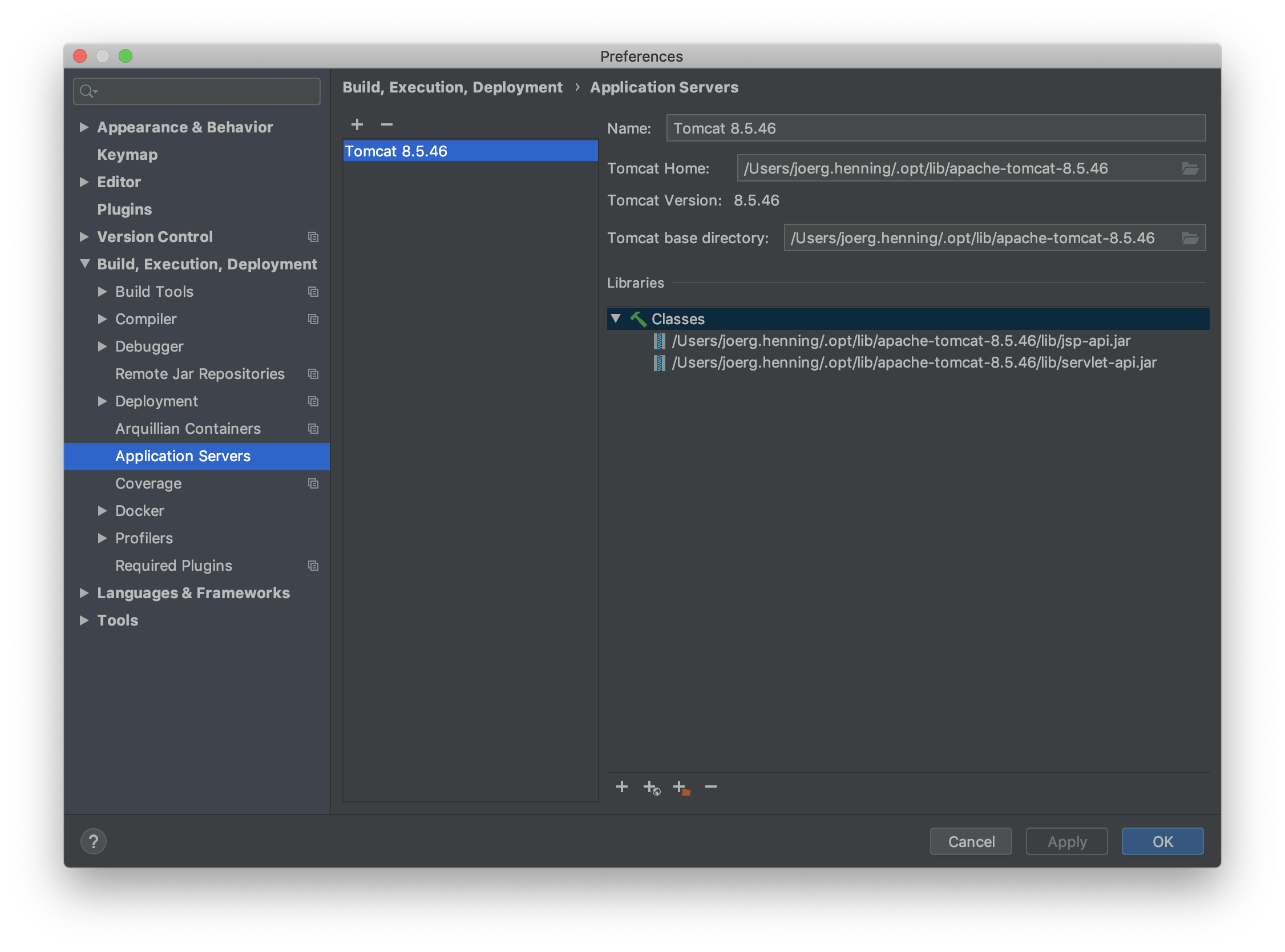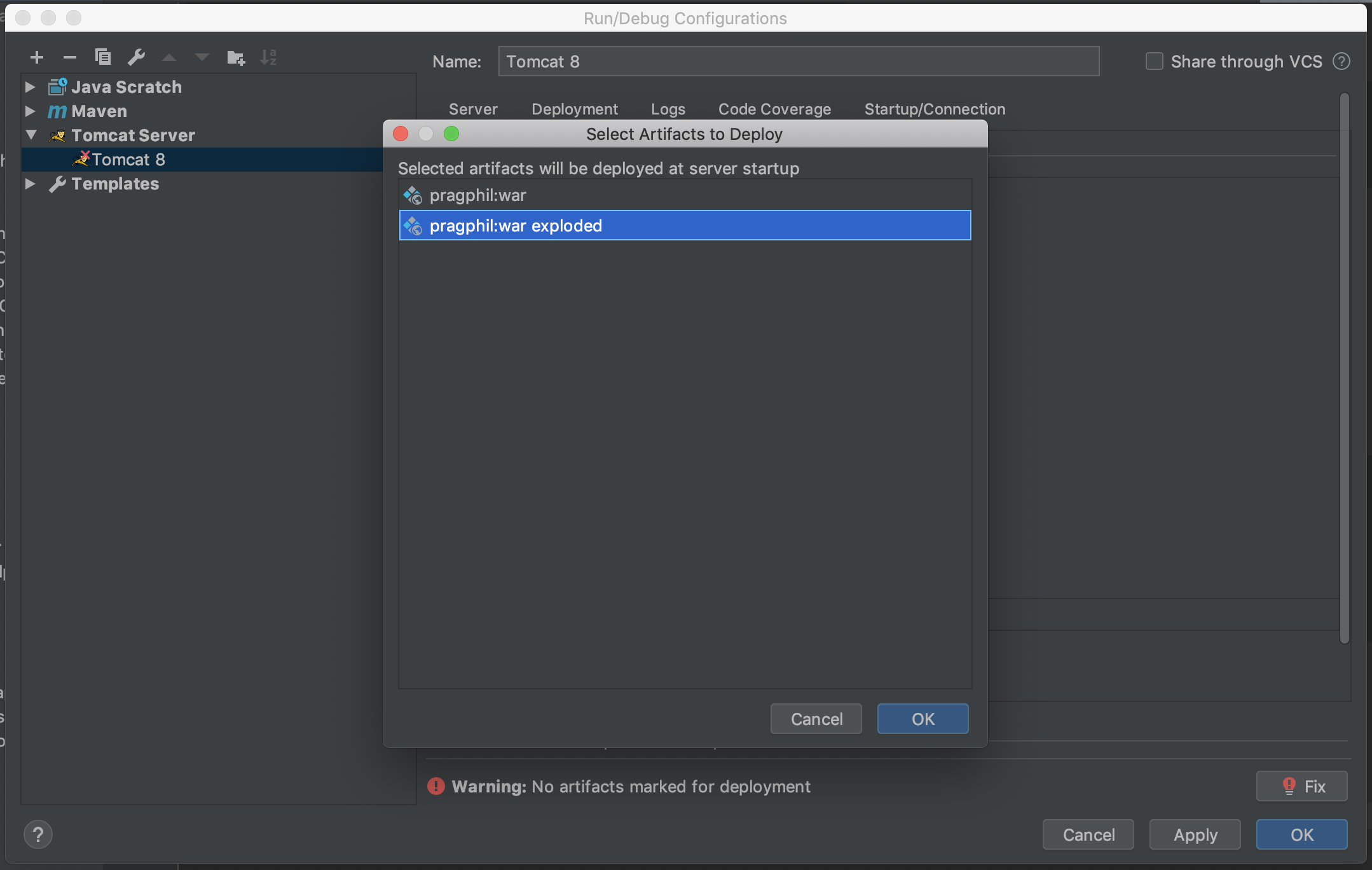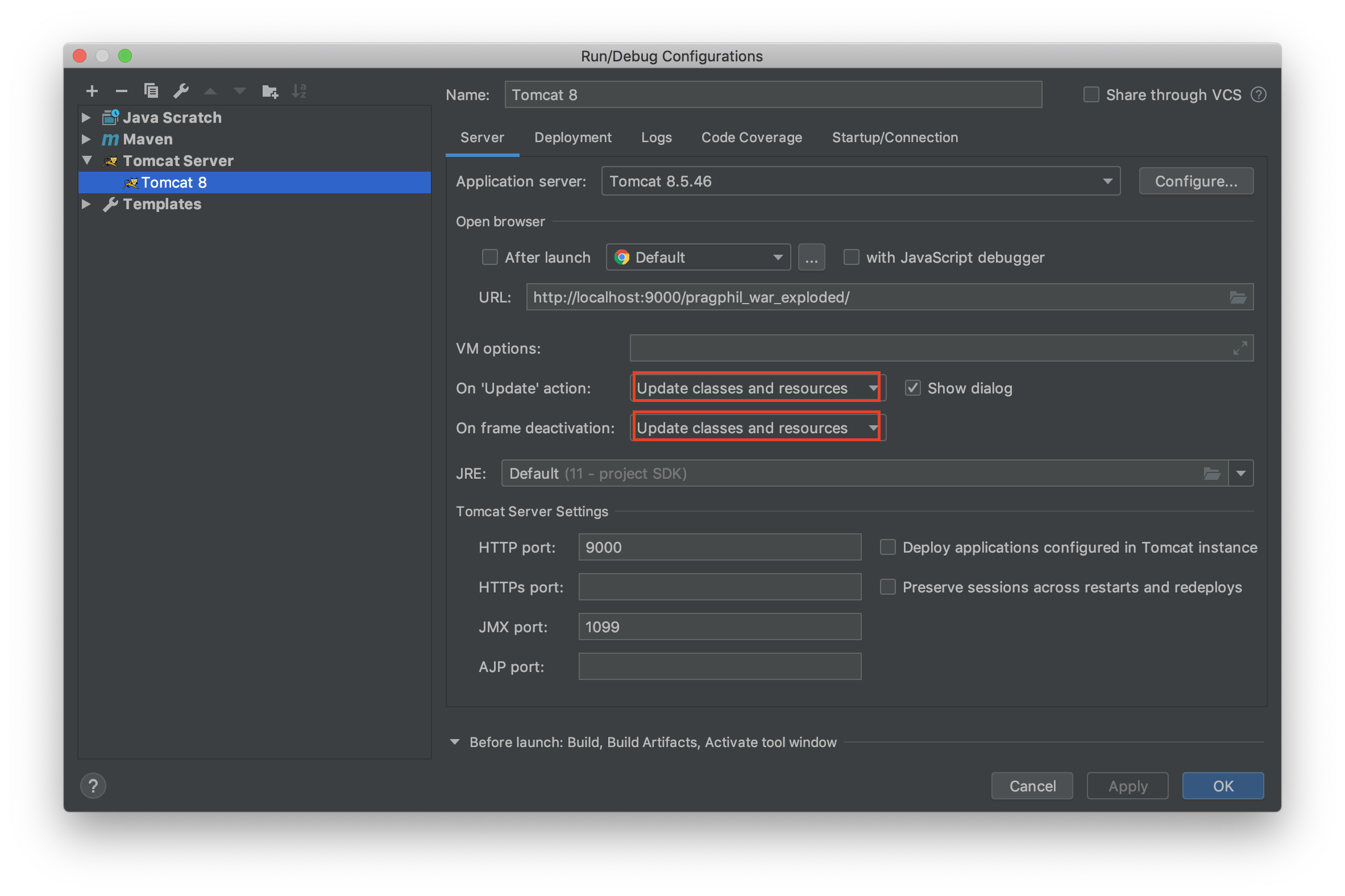The Pragmatic Philosopher
Best Philosopher management app on the web. Discover how ancient wisdom can lead to a better life for you and your favourite pet.
Classic Spring WebMVC demo app, loosely based on Chad Darbys Udemy course
Run Locally Via Docker
Build maven package, then run docker-compose:
mvn clean package
docker-compose up --buildOr using make:
make clean runThis will boot the application using docker-compose, migrate and seed the database. You can then access the app at http://localhost:8080/pragphil/
For subsequent deploys, use the tomcat plugin:
mvn clean tomcat7:redeployA simple database administration app is built into the docker compose stack, it's available on http://localhost:8080/adminer
Logging In
- Open the app at http://localhost:8080/pragphil/
- Login with one of the test users, e.g.
plato, default password ispasswordfor all users - Add/update users as you like, use this bcrypt calculator to generate passwords
Hot Reload & Debugging
- This does not work with Tomcat running in Docker, need a local Tomcat
- Useful for debugging, rapid feedback, e.g. when testing frontend changes
Database
- Install & Postgres locally following the instructions for your respective OS
- Or only run the postgres container in docker compose:
$ docker-compose up postgres
- Either way, Postgres should be listening on
localhost:5432 - Change JDBC url in [src/main/resources/datasource.properties]
- Or update
/etc/hostslike this:
127.0.0.1 postgres
IntelliJ
- Based on this article
- Make sure "Tomcat and TomEE Integration" is enabled
- Go to Preferences > Build, Execution, Deployment > Application Servers
- Add a new Tomcat server, point to local Tomcat install
- Create a new Run Configuration
- Important: in Deployment tab, select exploded war
- Make sure settings match your Tomcat settings
- For frontend stuff, simply run it and edit files
- Changes should show up automatically