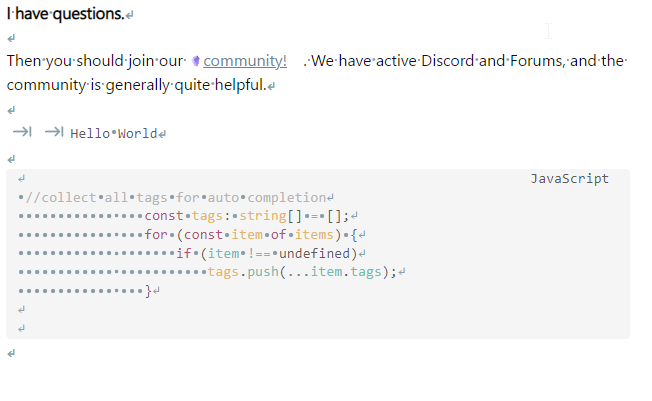Plugin for Obsidian
Show control characters in edit mode.
By default, the plugin will show all characters in a note. But you can configure it to only show control characters when selecting text.
You can also overwrite this behaviour in the frontmatter with the cc-selection key.
You can also change the settings for a single note, by using the Frontmatter.
So for example, the following note will only have the new line characters.
---
cc: true
cc-tab: false
cc-newline: true
cc-space: false
---
Quo usque tandem abutere, Catilina, patientia nostra?
Lorem ipsum dolor sit amet, consectetur adipisici elit.You can customize most of the styling with the Style Settings plugin.
This plugin is built for the new editor and does not work on the old legacy editor. If you really want to use the legacy editor you will have to use the Show whitespace plugin.
Thanks to @nothingislost for all the reference plugins.