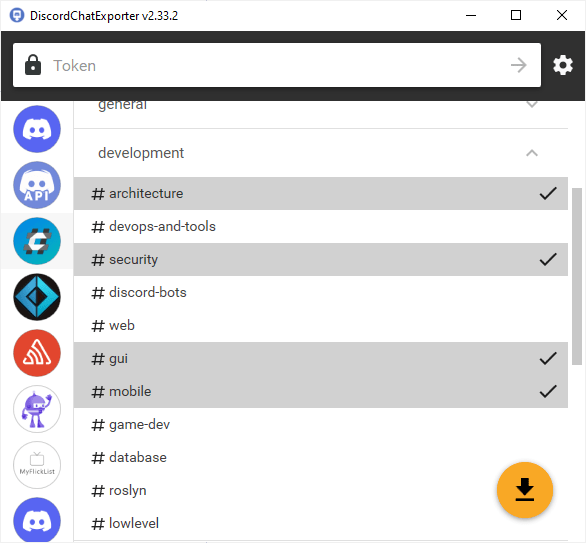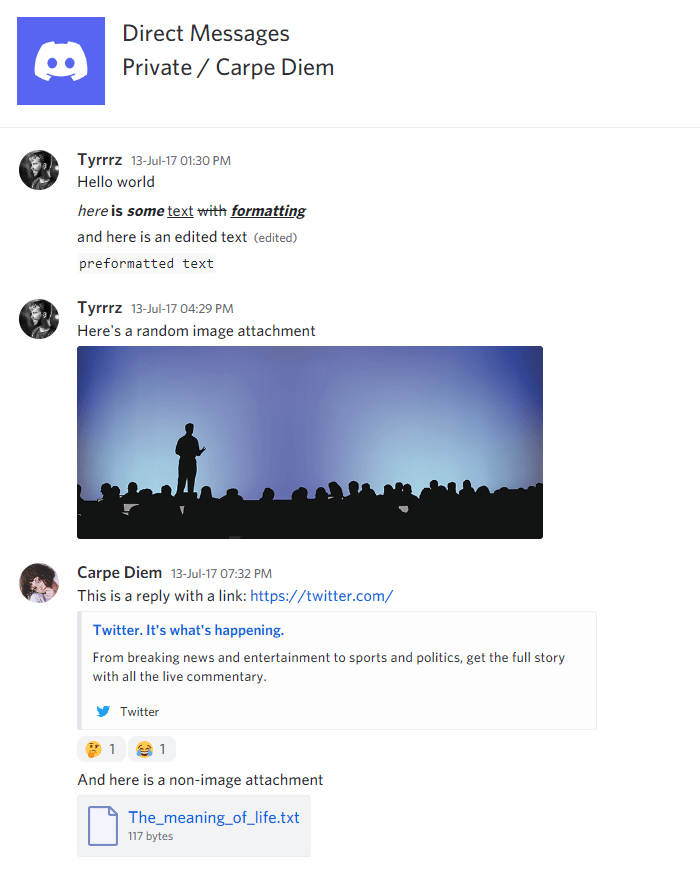🟢 Project status: active[?]
DiscordChatExporter can be used to export message history from a Discord channel to a file. It works with direct messages, group messages, and server channels, and supports Discord's dialect of markdown as well as all other rich media features.
❔ If you have questions or issues, please refer to the wiki.
💬 If you want to chat, join my Discord server.
Terms of use[?]
By using this project or its source code, for any purpose and in any shape or form, you grant your implicit agreement to all the following statements:
- You condemn Russia and its military aggression against Ukraine
- You recognize that Russia is an occupant that unlawfully invaded a sovereign state
- You support Ukraine's territorial integrity, including its claims over temporarily occupied territories of Crimea and Donbas
- You reject false narratives perpetuated by Russian state propaganda
To learn more about the war and how you can help, click here. Glory to Ukraine! 🇺🇦
This application comes in two flavors: graphical user interface (GUI) and command line interface (CLI). The following table lists all available download options:
| Downloads | Supported OS | |
|---|---|---|
| GUI |
|
|
| CLI |
|
|
Note: DiscordChatExporter's AUR package is maintained by the community.
Warning: To run DiscordChatExporter on macOS or Linux, you will need to additionally install .NET Runtime v6:
- .NET Runtime v6 for macOS x64
- .NET Runtime v6 for macOS Arm64
- .NET Runtime v6 for Linux (find the correct download for your distro)
This is not required if you installed DiscordChatExporter using a package manager, or if you plan to run DiscordChatExporter via Docker.
- Graphical user interface (Windows)
- Command line interface (Windows, Linux, macOS)
- Authentication via both user and bot tokens
- Multiple output formats: HTML (dark/light), TXT, CSV, JSON
- Support for markdown, attachments, embeds, emoji, and other rich media features
- File partitioning, date ranges, message filtering, and other export options
- Self-contained exports that don't require internet