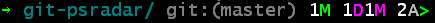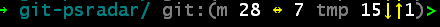A (work-in-progress) PowerShell port of git-radar. A heads up display for git.
The most useful prompt I have seen for working with git repositories, I just had to have it! Please help me if you like it :)
The Git Radar prompt will automatically toggle after you import the Git-PsRadar module in to your session and cd in to a git repository. The example below shows the mater branch with 1 modified file staged for commit, 1 deleted, 1 modified and 2 new files not yet staged for commit.
The prompt will show you the difference in commits between your branch and the
remote your branch is tracking. The examples below assume you are checked out on
master and are tracking origin/master.
When entering a git repository at the command line, Git-PsRadar will place a 0 length file in your .git directory called lastupdatetime. If the modified date shows it's older than 5 minutes, a background git fetch (which won't affect your current working copy) will be performed which will then show pending changes in the PowerShell HUD prompt. It's a feature I intend to make configurable in the near future.
For those with Windows 7 and above, you can issue a Install-Module -Name Git-PsRadar command.
See the module listing in the official PowerShell gallary
Once complete, run the command Import-Module Git-PsRadar. For ease of use I recomend placing this command in your PowerShell startup profile.
Download the Git-PsRadar.psm1 file, put it in a folder called Git-PsRadar and copy the folder it to your PowerShell module directory.The default location for this is .\WindowsPowerShell\Modules (relative to your Documents folder). You can also extract it to another directory listed in your $env:PSModulePath. The full installation path should be \Documents\WindowsPowerShell\Modules\Git-PsRadar\Git-PsRadar.psm1
Assuming you want Git-PsRadar to be avilable in every PowerShell session, open your profile script located at '$env:USERPROFILE\Documents\WindowsPowerShell\Microsoft.PowerShell_profile.ps1' and add the following line.
Import-Module Git-PsRadar
If the file Microsoft.PowerShell_profile.ps1 does not exist, you can simply create it and it will be executed the next time a PowerShell session starts.
I'll be working on this script as time permits, but I am keen to bring across all features.