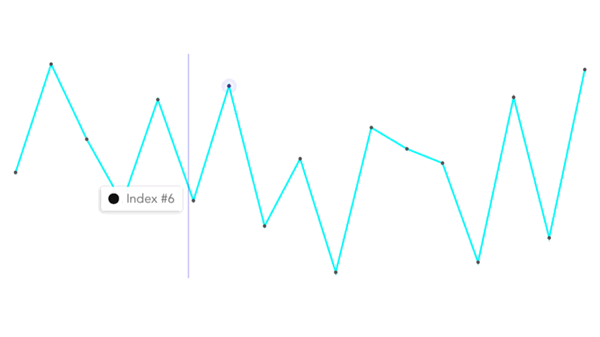I was tasked with building something akin to Robinhood's graph and while there are several thousand iOS chart frameworks I decided it would be more fun to roll my own and less tedious than modifying someone else's. I tried my best to keep it simple, while still allowing for enough customization for it to remain potentially useful for others.
I built this for work and while it meets my job's requirements, many areas haven't been fleshed out. I like to think that I'll get back to it but I am very good at putting things on my get-back-to-it shelf.
Things to be aware of (or fix/add if you're feeling communal):
- Not sure where the grid is at, probably still works?
- There was a gradient beneath the line at one point but it broke and I haven't bothered to fix it.
- Line and dot animations leave something to be desired.
Things I do plan on working on:
- GraphViewInteractionDelegate could be fancier/a little more helpful.
- Naming and other general housekeeping.
- Documentation.
- Testing!
- Swift 4.2
- iOS 10.0+
You can use CocoaPods to install ILG by adding it to your Podfile:
pod 'ILG'Don't forget to import ILG:
import ILGCreate an instance of InteractiveLineGraphView and add it to your view hierarchy however you would like:
let graphView = InteractiveLineGraphView()Then call graphView.update(...) and you're off to the races.
There are a number of public properties you'll find in InteractiveLineGraphView.swift, most of them are self-explanatory but here are a few that may not be:
lineMinY and lineMaxY will force set the lower and upper y-axis limits, if nil then the .min() or .max() of your data will be used.
interactionDetailCard is the floating card. It's entirely optional, simply assign it any UIView and it will do the rest. If you do use it and would like to update it be sure to keep a reference to your card so you can update it in the GraphViewInteractionDelegate callback (maybe in the future I'll have fancier protocols).
GraphViewInteractionDelegate will relay all interaction information back to you. And when I say "all" I mean it will just tell you when the highlighted index has changed. Spicing it up a little wouldn't be hard, and I would like to in the future but for now it is what it is.
Joey Nelson – @jedmondn – joeyedmondnelson@gmail.com
Distributed under the MIT license. See LICENSE for more information.