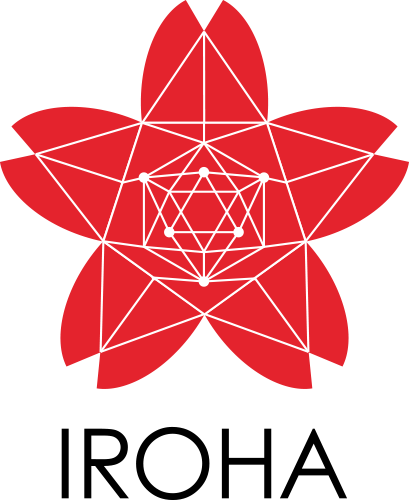Blockchain platform Hyperledger Iroha is designed for simple creation and management of assets. This is a distributed ledger of transactions.
Iroha has the following features:
- Creation and management of custom complex assets, such as currencies or indivisible rights, serial numbers, patents, etc.
- Management of user accounts
- Taxonomy of accounts based on domains — or sub-ledgers in the system
- The system of rights and verification of user permissions for the execution of transactions and queries in the system
- Validation of business rules for transactions and queries in the system
Among the non-functional requirements can be noted a high degree of network fault tolerance (Byzantine Fault Tolerant).
Iroha v0.95 preview version is released on 6 of August. Please, get familiar with preview notes.
Next milestone is Alpha version, coming at [September 2017] (https://github.com/hyperledger/iroha/wiki/Iroha-release-plan).
Iroha runs as a daemon (irohad), representing a single peer in the Iroha network. For each peer, there is the following package structure, corresponding to components in the system:
- Torii (⛩, gate) is a package that contains classes, which are in charge of interaction with users (clients)
- Network encompasses interaction with the network of peers
- Validation classes check business rules and validity (correct format) of transactions or queries
- Synchronizer helps to synchronize new peers in the system or temporarily disconnected peers
- Simulator generates a temporary snapshot of storage to validate transactions
- Ametsuchi is the ledger block storage
- Model classes are system entities, and converters for them
For other components and more explanations, please take a look at the technical and design docs.
You may use the docker ennvironment to build and run the system, by executing the following:
git clone https://github.com/hyperledger/iroha.git
sh iroha/docker/run-ametsuchi-dev.sh
After that, the container will run in interactive mode. So, you can run any IDE or editor on your local environment, while building the system in docker environment
To build the system, execute the the following:
cmake -H. -Bbuild; cmake --build build -- -j4;
Consider executing git clean -ix and choosing the c option when you want to rebuild the system (to clean up generated protobuf code).
Also, use the --clean-first flag for rebuild.
| Technical docs | Guides | Contributing |
|---|---|---|
- Join HyperLedger RocketChat #iroha channel to discuss your concerns and proposals
- Use mailing list to spread your word within Iroha development community hyperledger-iroha@lists.hyperledger.org
- Submit issues via GitHub Iroha repository
- Communicate in Gitter chat with our development community
Copyright 2016, 2017 Soramitsu Co., Ltd.
Licensed under the Apache License, Version 2.0 (the "License"); you may not use this file except in compliance with the License. You may obtain a copy of the License at
http://www.apache.org/licenses/LICENSE-2.0
Unless required by applicable law or agreed to in writing, software distributed under the License is distributed on an "AS IS" BASIS, WITHOUT WARRANTIES OR CONDITIONS OF ANY KIND, either express or implied. See the License for the specific language governing permissions and limitations under the License.