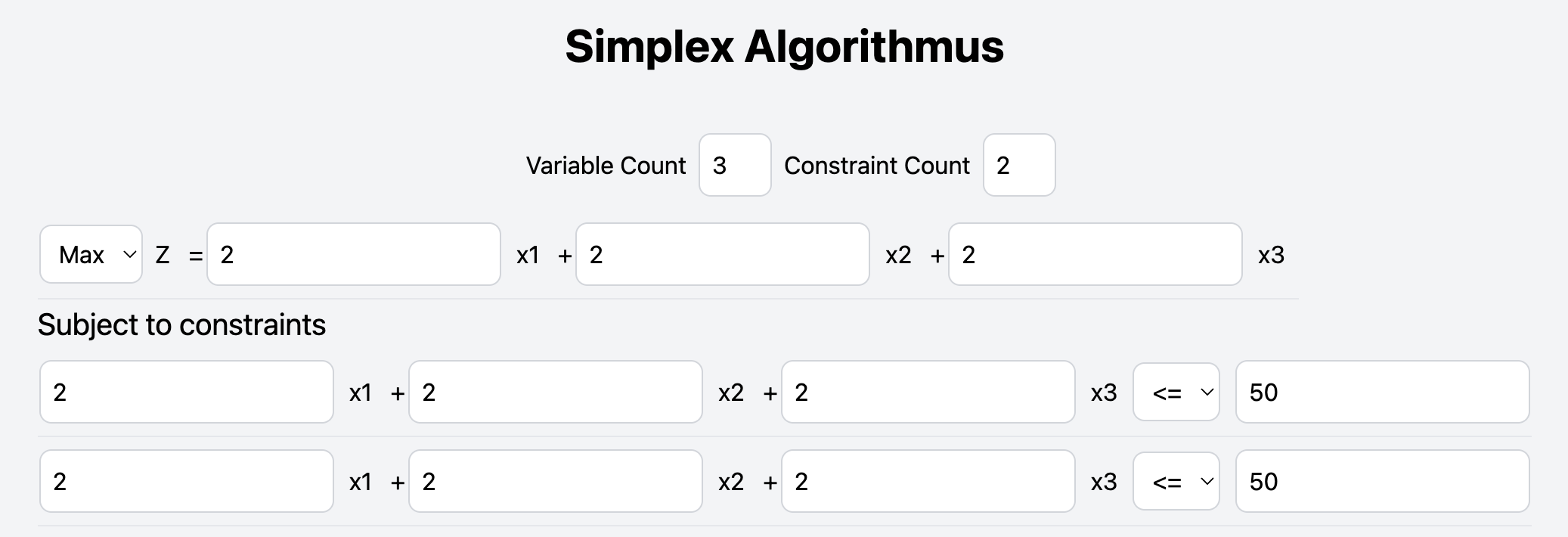
This project aims to provide a visual representation of various algorithms. And adds the possibility to solve them.
Explore the docs »
View Demo
·
Report Bug
·
Request Feature
Table of Contents
Follow this guide to get a local copy up and running.
This is an example of how to list things you need to use the software and how to install them.
- npm
npm install npm@latest -g
- docker
https://docs.docker.com/get-docker/
- Java 17
https://www.oracle.com/java/technologies/downloads/#java17
-
Clone the repo
git clone https://github.com/johan-stph/algorithm-visualizer.git
-
Package the Spring Boot Application
cd .. cd api mvn clean package
-
Build and start the Docker Image
cd .. docker-compose up -
Go to Localhost and enjoy the application
http://localhost:3000/
- K-Means Algorithm
- Simplex Algorithm
- Dijkstra Algorithm
See the open issues for a full list of proposed features (and known issues).
If you have a suggestion that would make this better, please fork the repo and create a pull request. You can also simply open an issue with the tag "enhancement". Don't forget to give the project a star! Thanks again!
- Fork the Project
- Create your Feature Branch (
git checkout -b feature/AmazingFeature) - Commit your Changes (
git commit -m 'Add some AmazingFeature') - Push to the Branch (
git push origin feature/AmazingFeature) - Open a Pull Request
Johannes Stephan - johannes.uni.kit@gmail.com
Project Link: https://github.com/johan-stph/algorithm-visualizer










