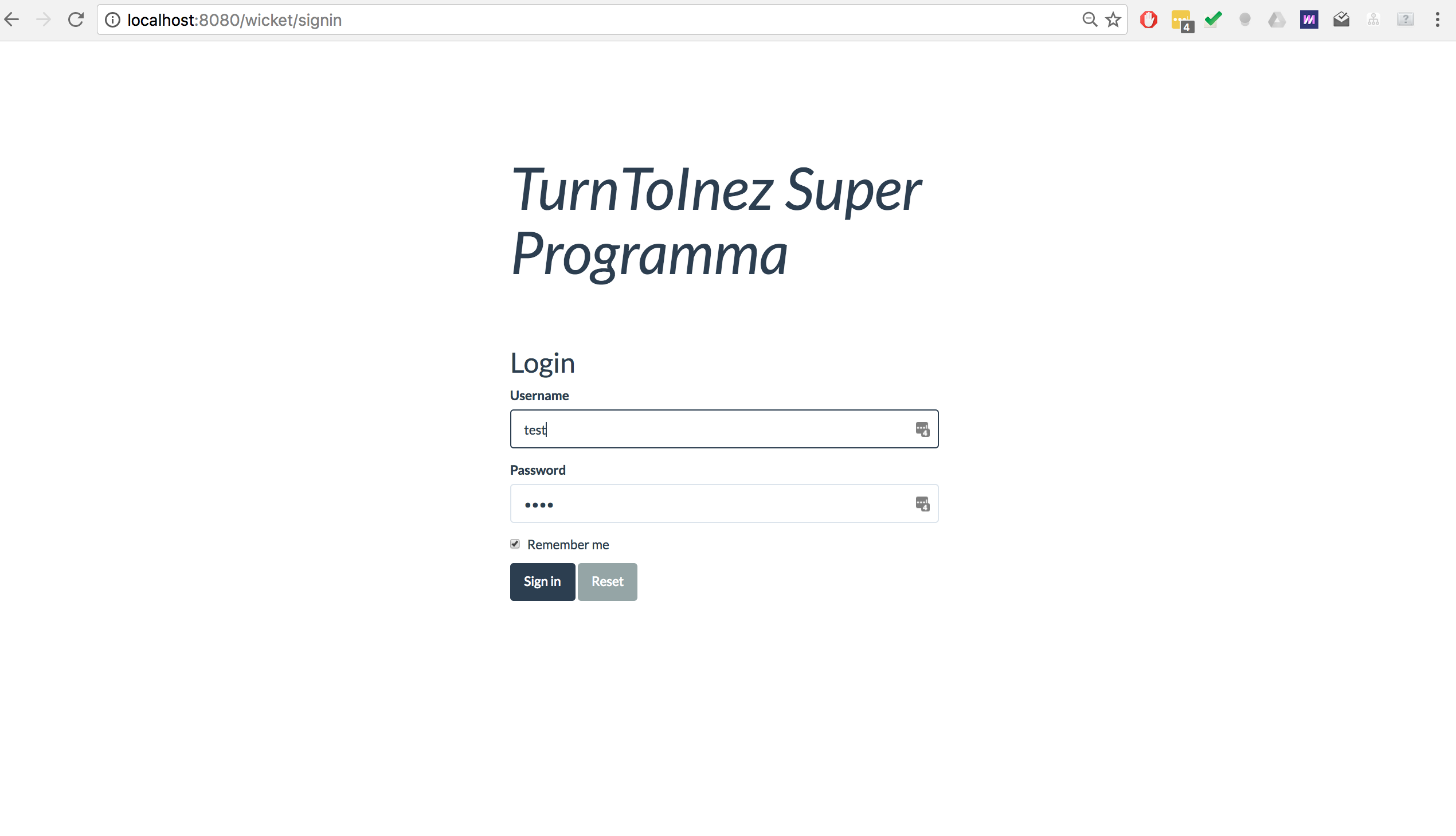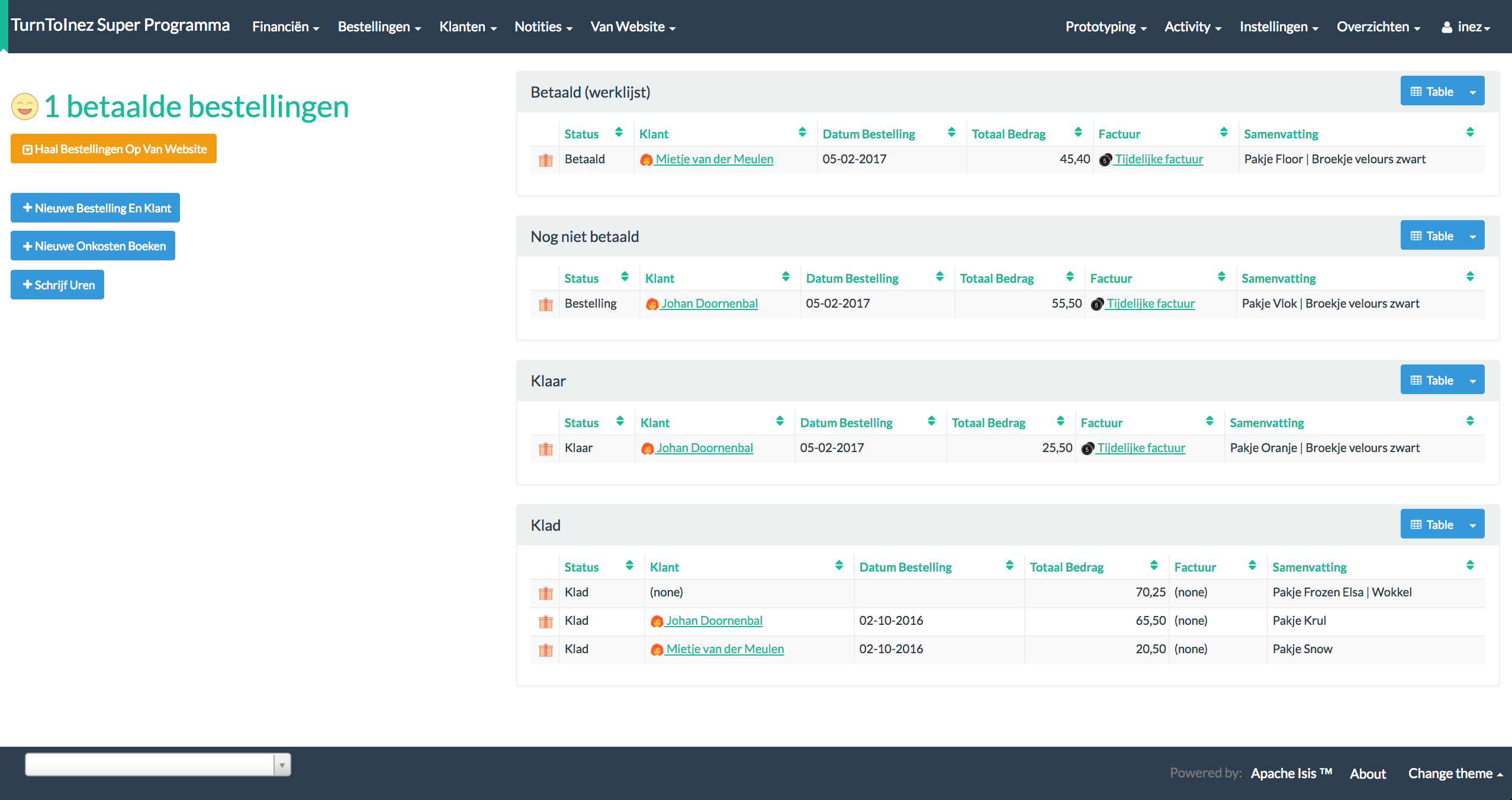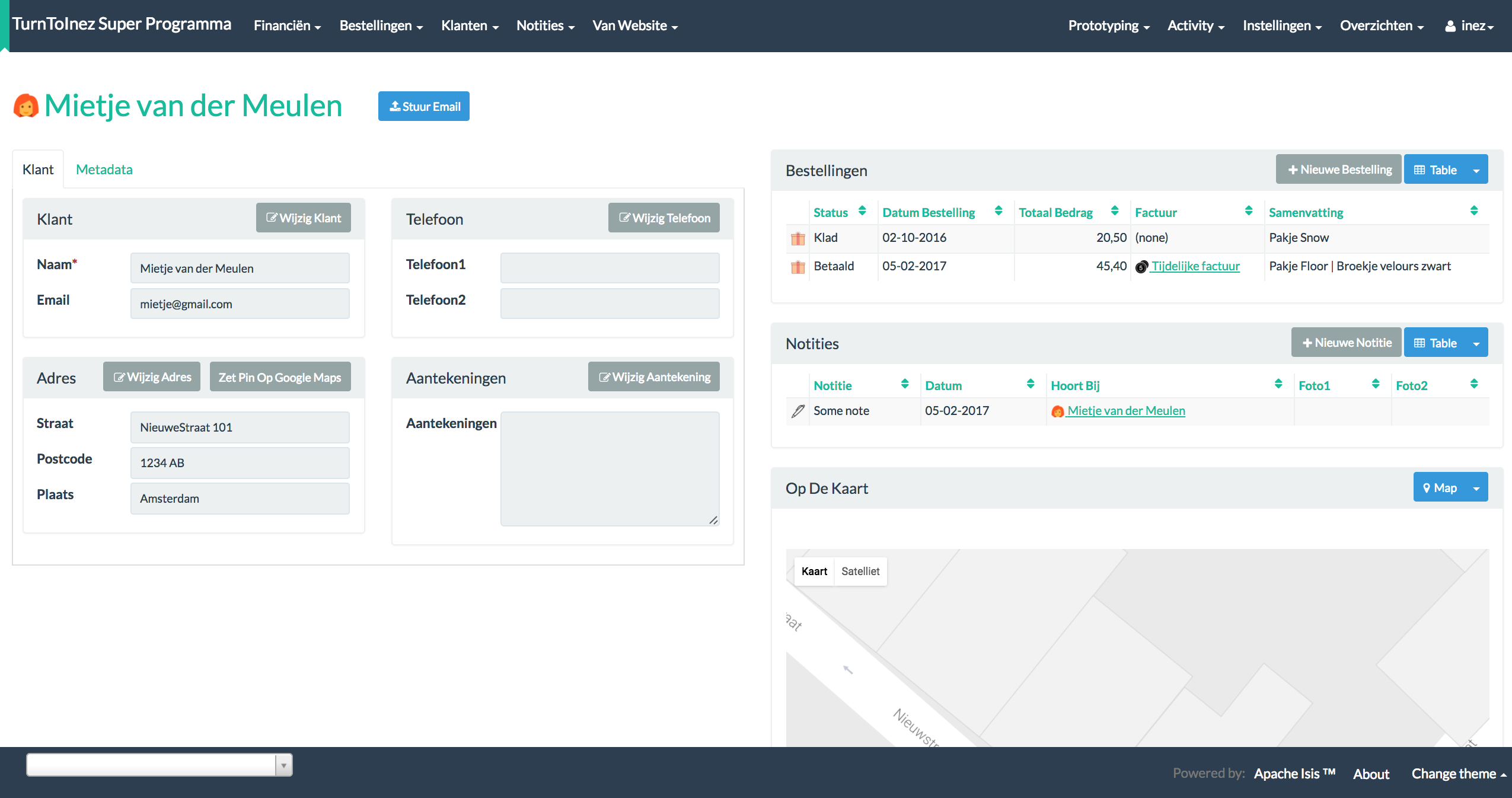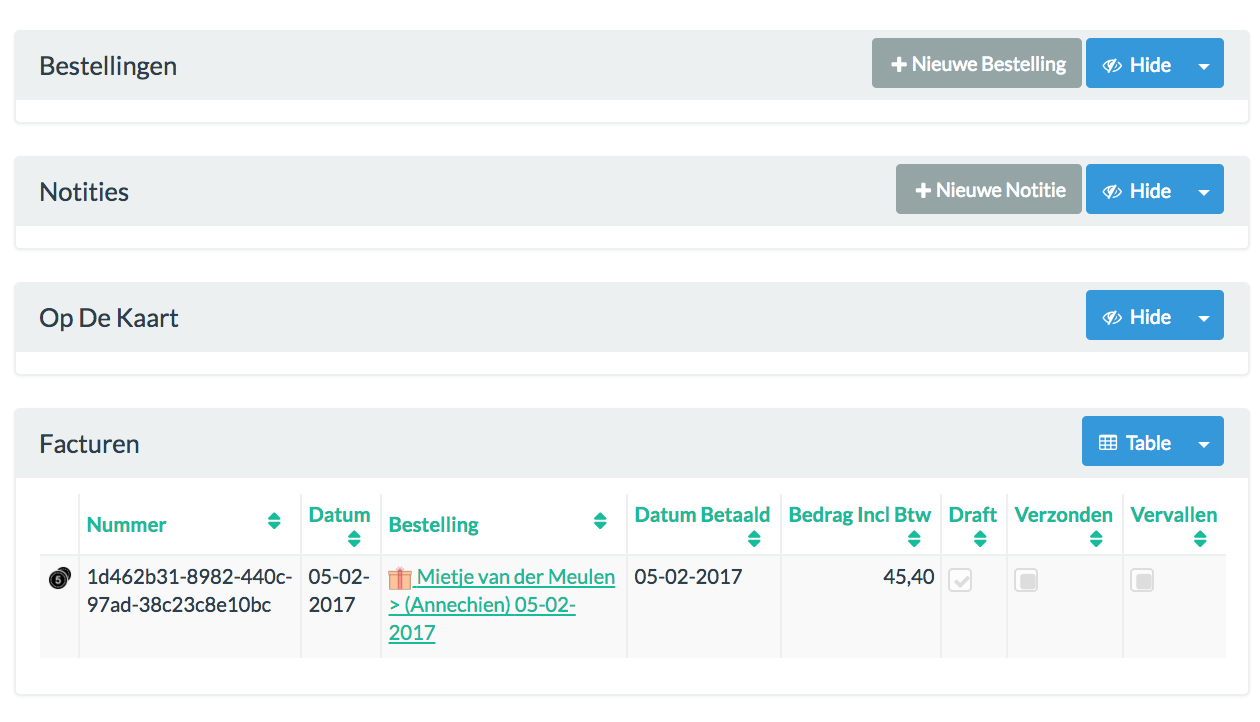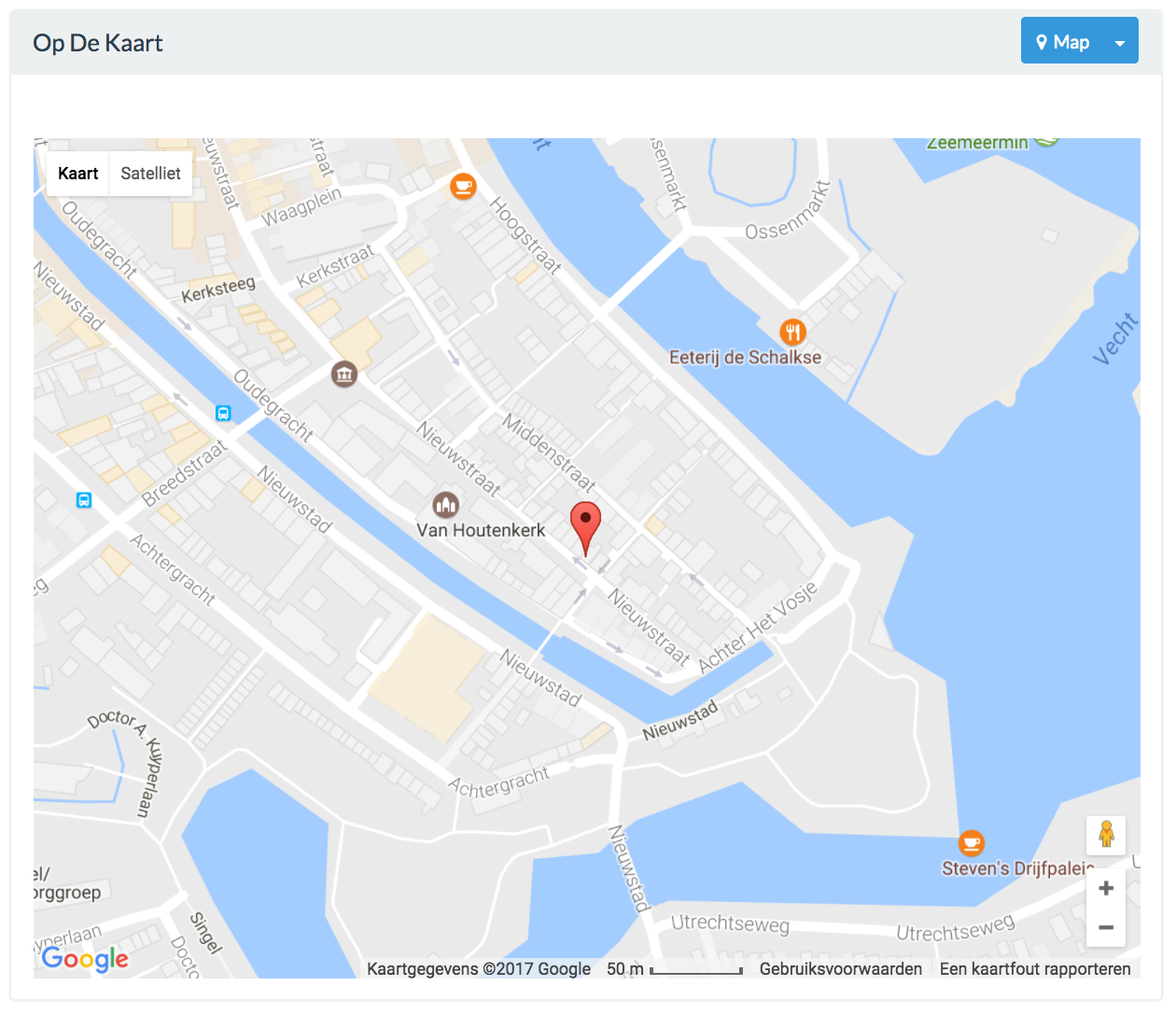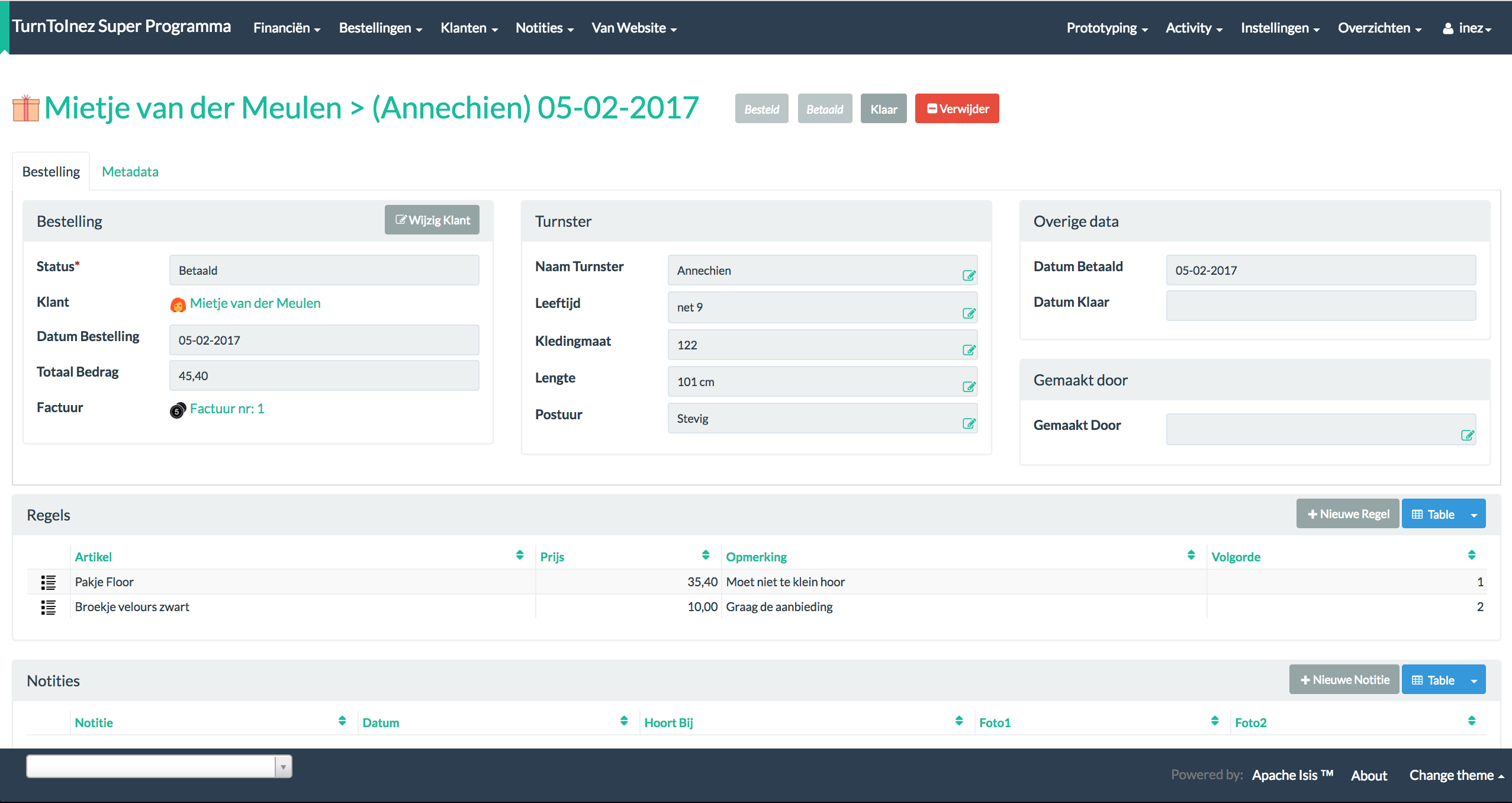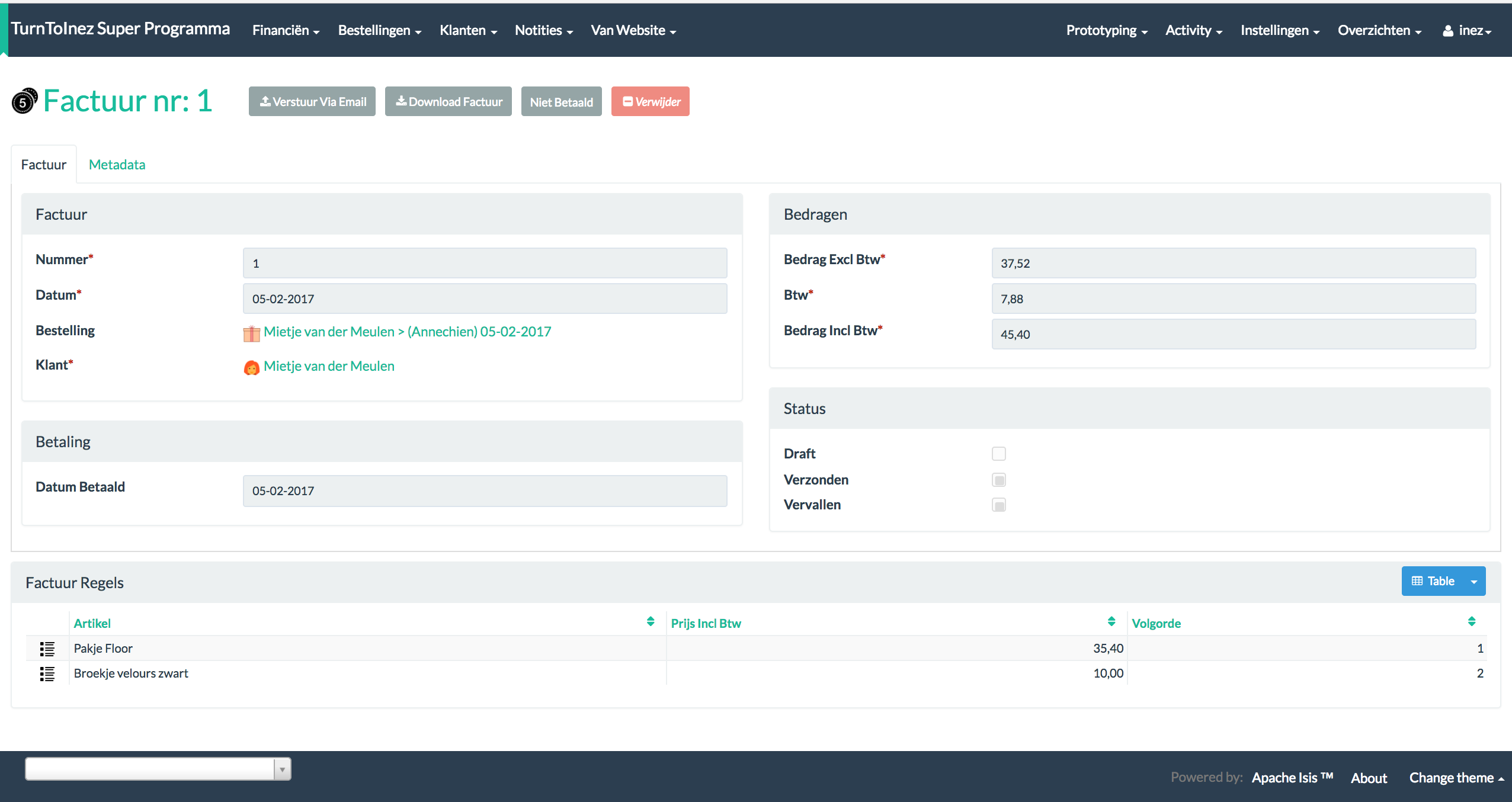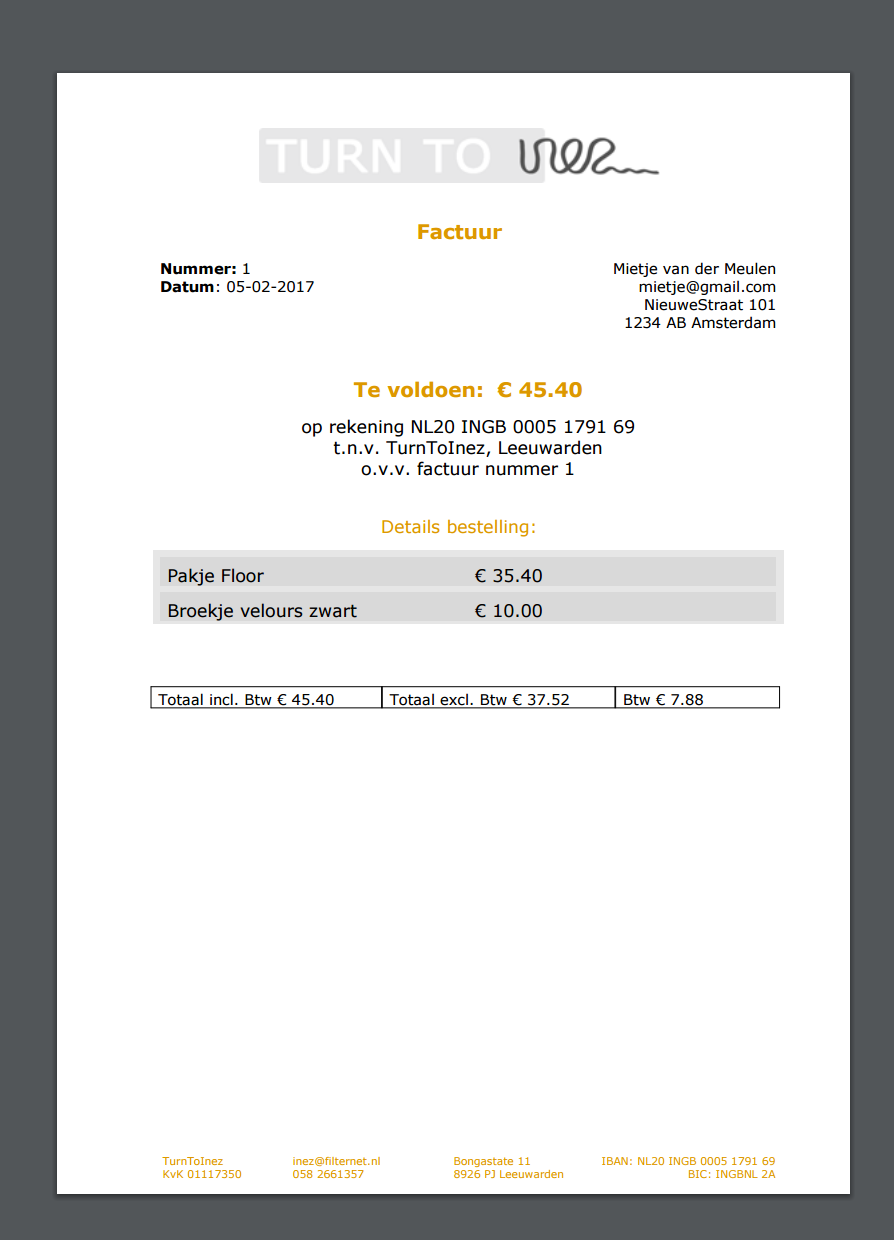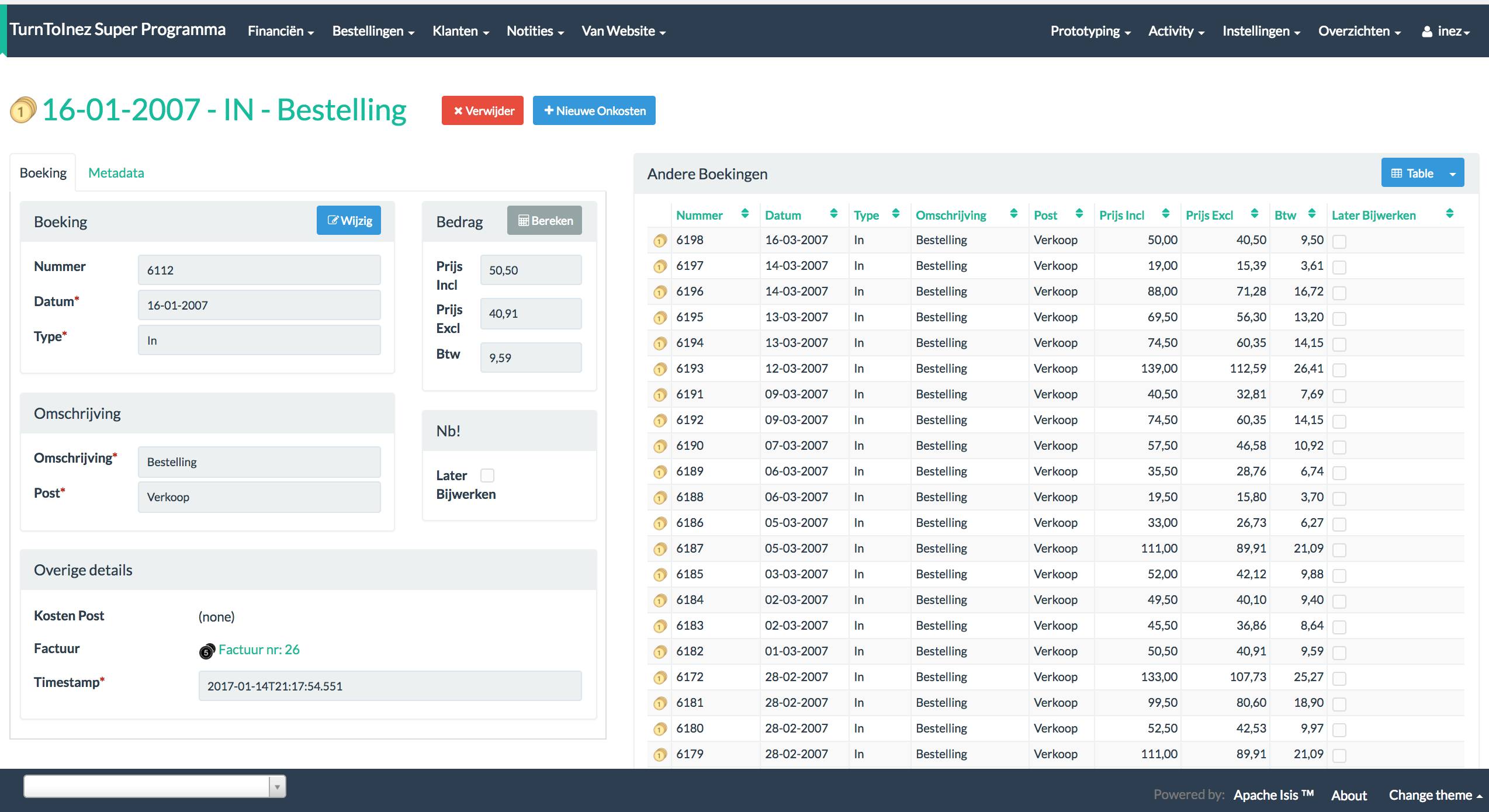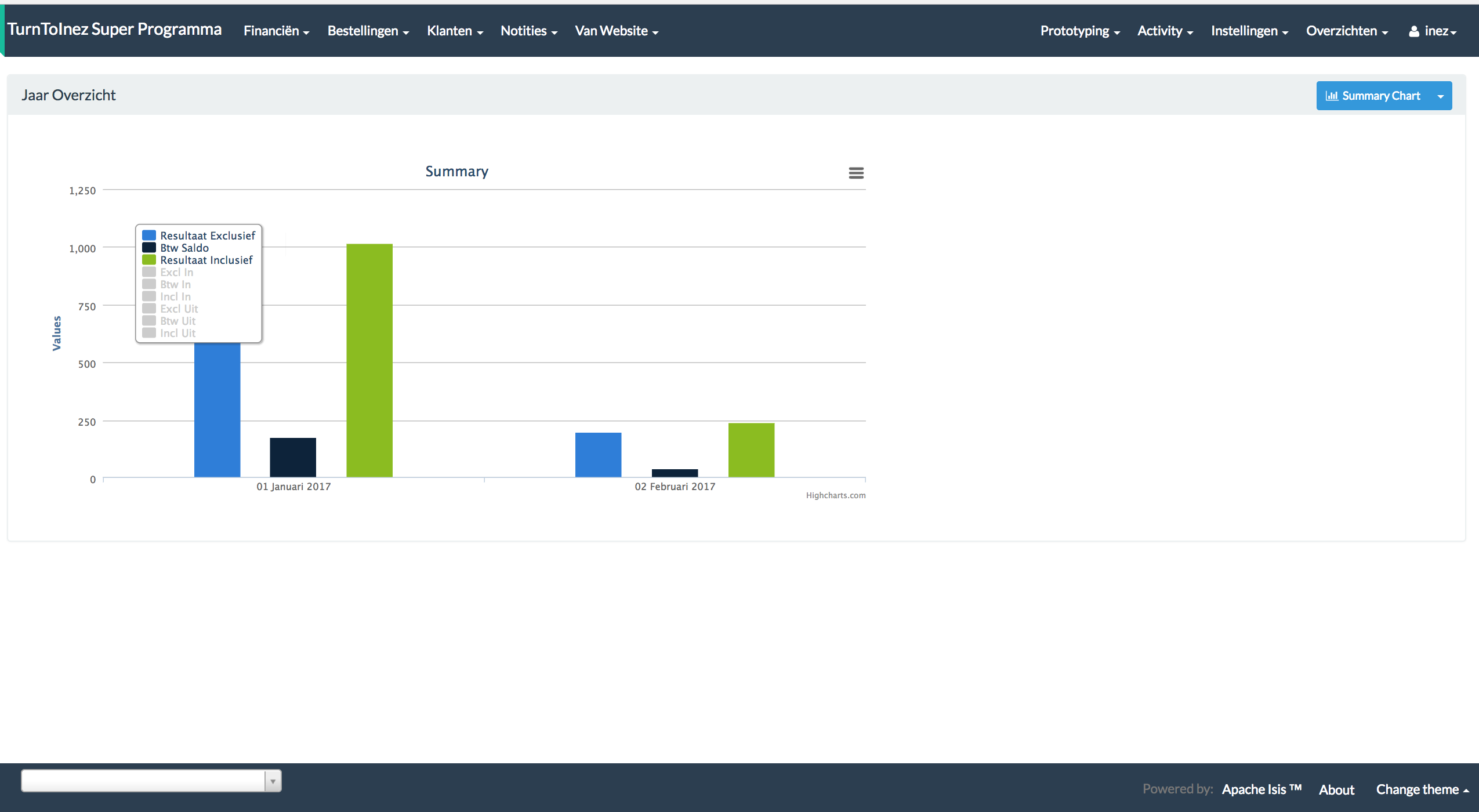An integrated backoffice application for a small business selling custom made leotards (gymnastic suits) through the internet.
The website of the business: http://www.turntoinez.nl
This application is build using the Apache Isis
The application is using Dutch as main language. *) See some remarks on i18n under support.
Order forms from the website are retreived using the website's REST api. Order forms then are processed by the user resulting in a Customer (Klant) and an Order (Bestelling).
The lifecycle of an order is
- draft (Klad)
- order (Bestelling) - 'Not yet paid' ('Nog niet betaald')
- paid (Betaald)
- finished (Klaar)
On entering order-status 'Bestelling' an Invoice is being made with a temporary invoice number. The invoice can be downloaded (as pfd) or send by email (as pdf attachment).
On entering paid-status 'Betaald' an entry in the financial register is made automatically.
Outgoing financial entries (costs) can be booked. VAT can be calculated if desired. Quarterly and Annual reports can be produced.
The making of notes - on customer and order level.
Sending e-mail to customer.
Time registration - very basic.
Extensive auditing (of all user actions).
This pdf is generated using the factuur_template.docx file (making use of freemarker)
The use of apache isis add-ons provided a lot of functionality ready to be used in this application.
Among others the following are used:
- isis-module-excel
- isis-module-audit
- isis-module-flywaydb
- isis-wicket-excel
- isis-wicket-gmap3
- isis-wicket-wicketcharts
- incode-module-document
You can run the application for instance using mvn jetty plugin and using an in-memory HSQLDB database:
cd webapp
export ISIS_OPTS="isis.appManifest=domainapp.app.DomainAppAppManifestWithFixtures" (in order to load some demo data)
mvn jetty:run
Once the app has started, browse to: http://localhost:8080/wicket/ and log in using user test pw: pass as credentials.
Another way is by using jetty-runner when you don't use maven:
export ISIS_OPTS="isis.appManifest=domainapp.app.DomainAppAppManifestWithFixtures"
java -jar ./jetty-runner.jar --port 9090 ttiApp.war
Or by using a host like Tomcat.
Other database connections can be configured in persistor.properties.
SMTP server and other settings are managed in isis.properties.
You are free to adapt or extend this application to your needs. If you would like assistance in doing so, go to http://www.yodo.nl or http://www.incode.org.
The application is using Dutch as main language. Some development for i18n has still to be done like additions to the tranlations-en.po file to start with.
When you consider to use (parts of) this application in another language please note that translations to the xxx.layout.xml files have to be made as well.
You can find plenty of help on using Apache Isis at the Isis mailing lists. There is also extensive online documentation.
Copyright 2017 Johan Doornenbal
Licensed under the Apache License, Version 2.0 (the
"License"); you may not use this file except in compliance
with the License. You may obtain a copy of the License at
http://www.apache.org/licenses/LICENSE-2.0
Unless required by applicable law or agreed to in writing,
software distributed under the License is distributed on an
"AS IS" BASIS, WITHOUT WARRANTIES OR CONDITIONS OF ANY
KIND, either express or implied. See the License for the
specific language governing permissions and limitations
under the License.