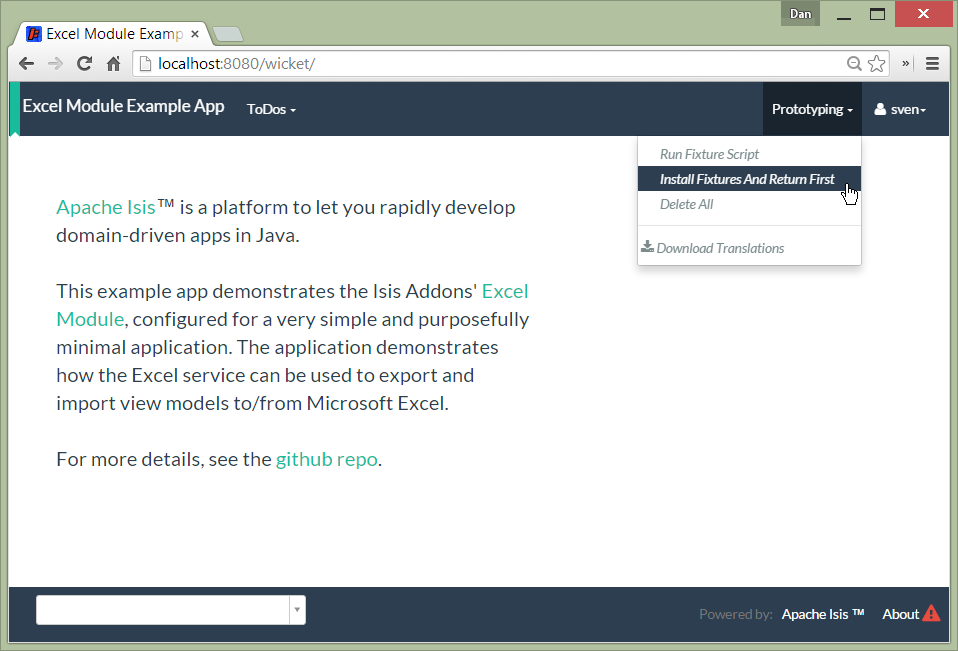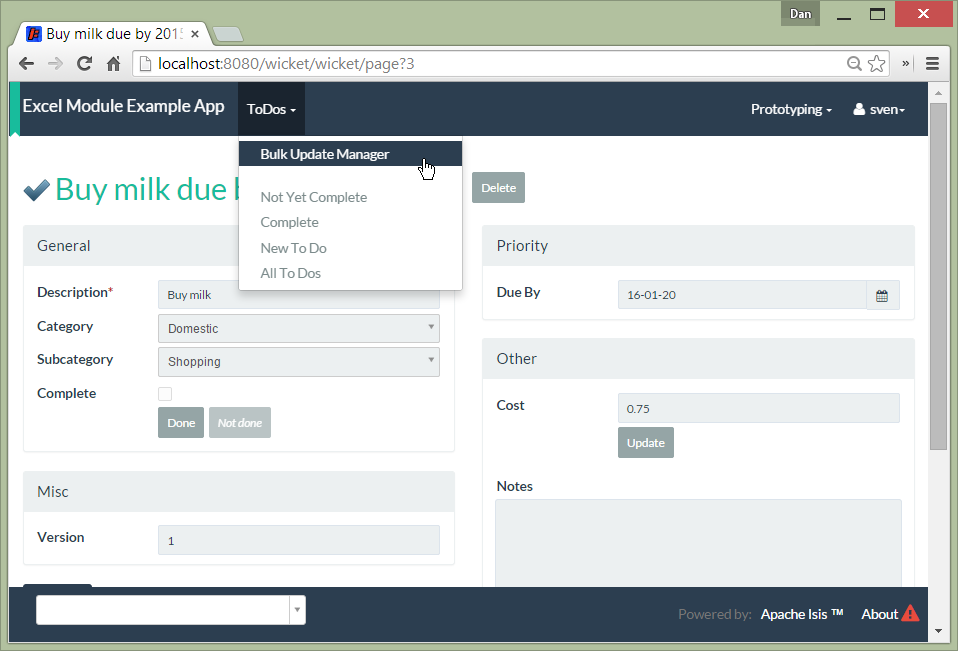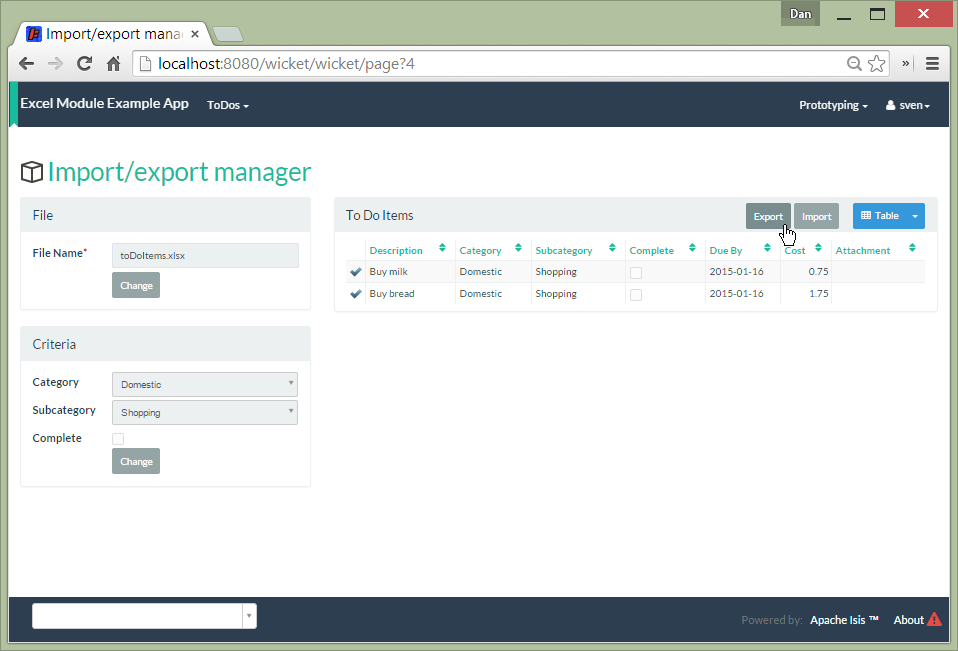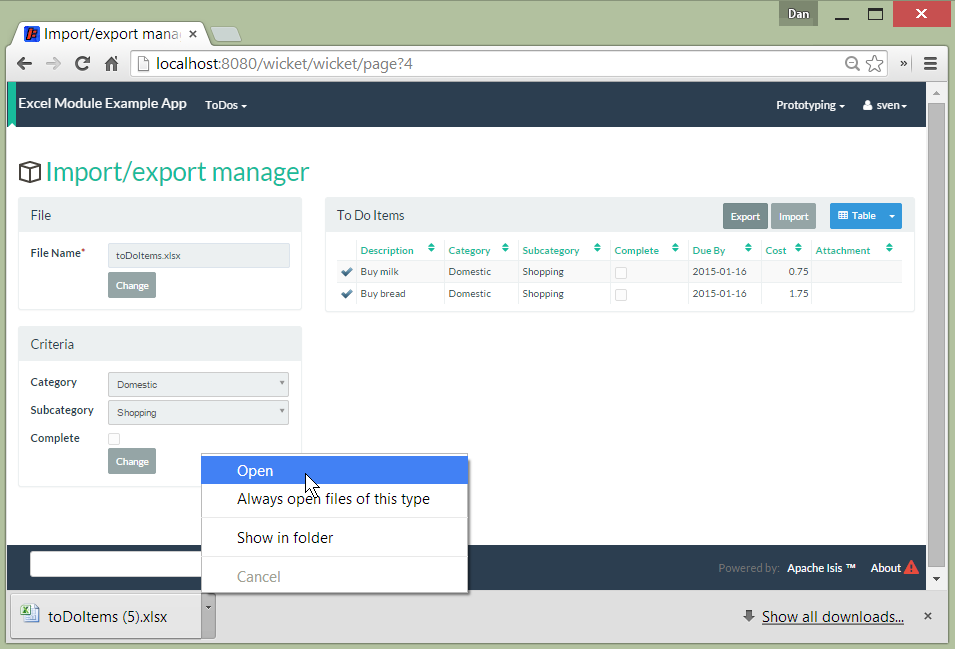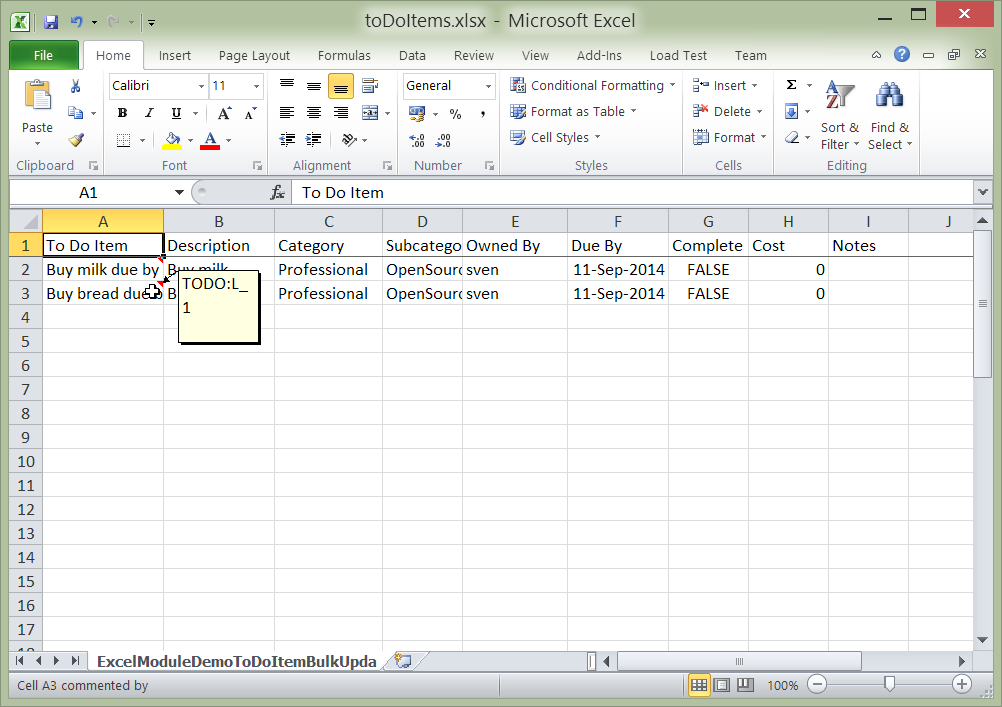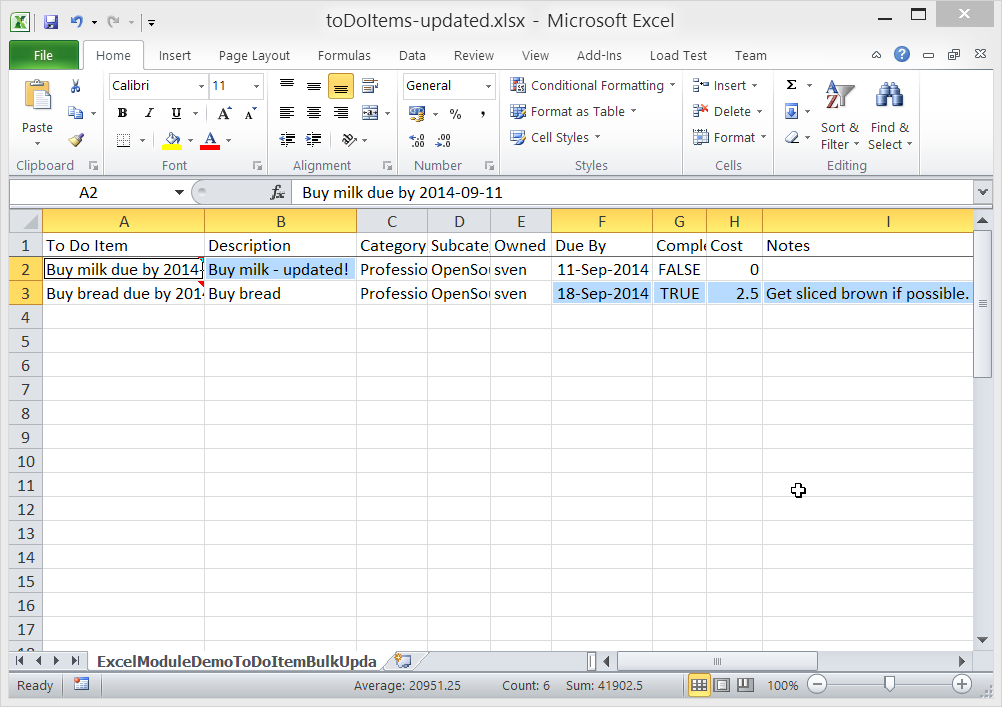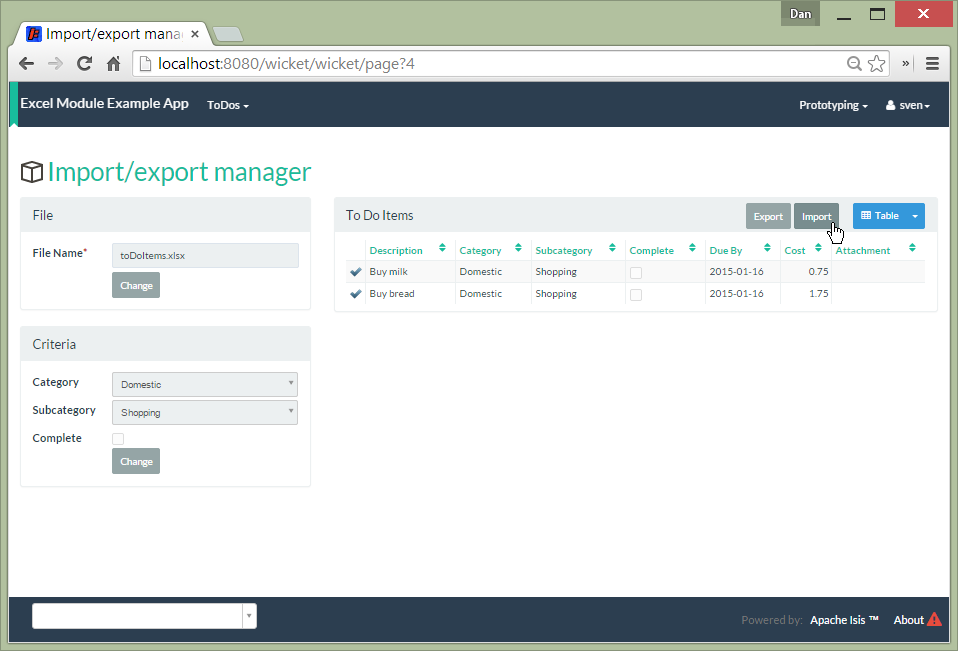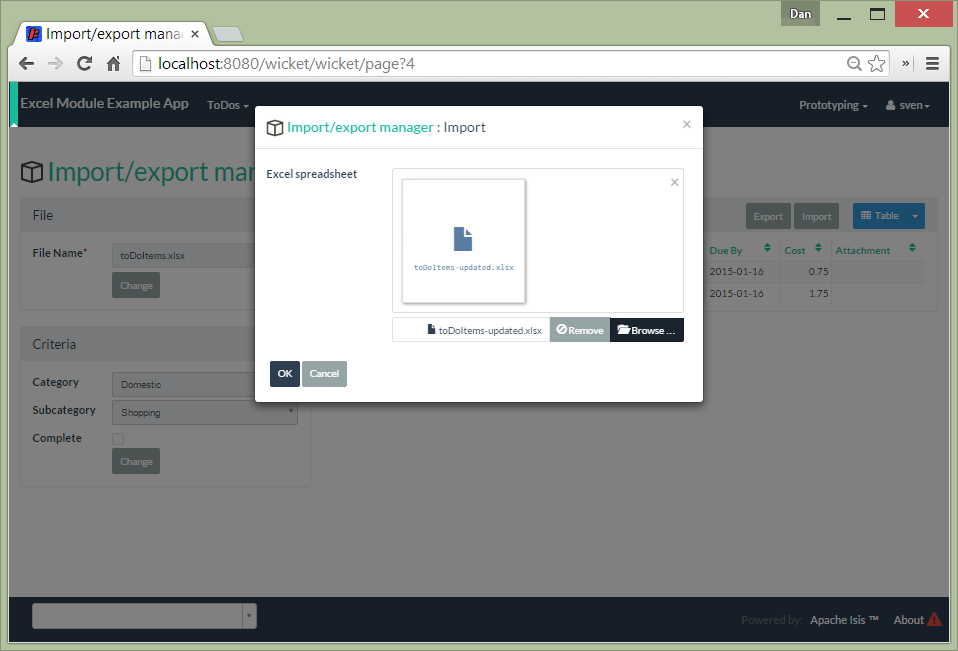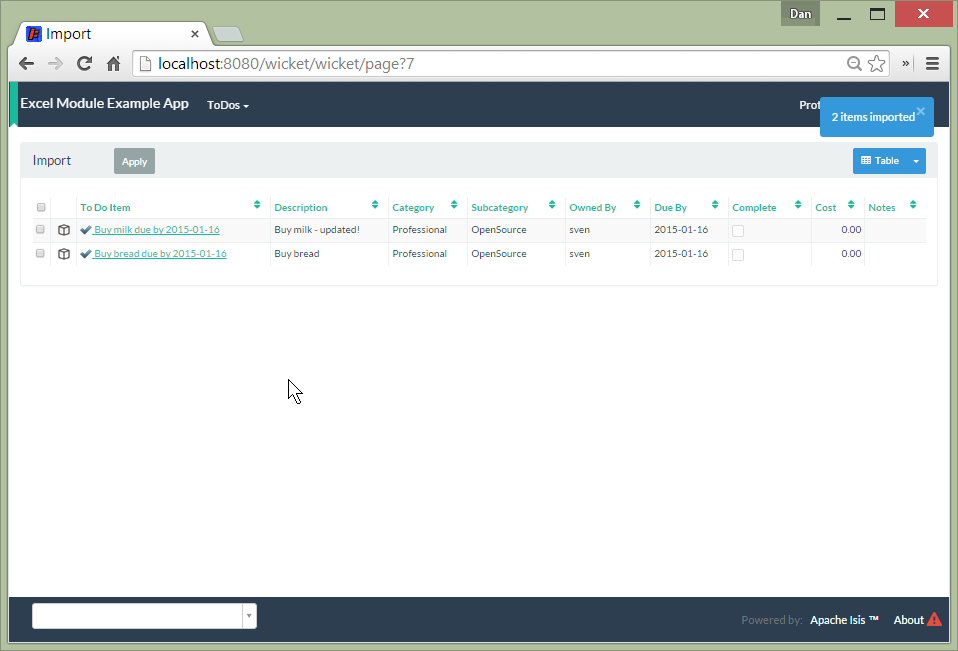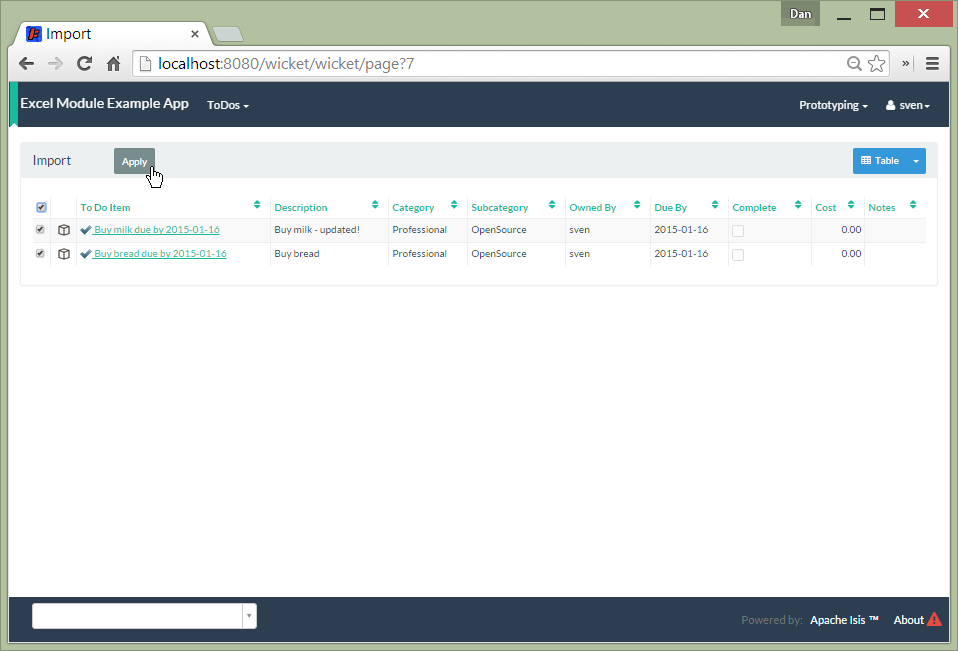This module, intended for use with Apache Isis, provides a domain service so that a collection of (view model) object scan be exported to an Excel spreadsheet, or recreated by importing from Excel.
It also provides a fixture to allow data to be imported from an Excel spreadsheet, with each row either corresponding to a persistent entity or alternatively to a view model which in turn persists data.
The underlying technology used is Apache POI.
The following screenshots show an example app’s usage of the module.
The example app has a bulk update manager as a wrapper around the ExcelService:
The (example) bulk update manager allows the end-user to define a criteria to exporting a (sub)set of items:
which are then downloaded …
... and can be viewed in Microsoft Excel:
Using Excel the user can update data:
... and the use the (example) bulk update manager to import:
specifying the updated spreadsheet in the dialog:
The prerequisite software is:
-
Java JDK 8 (>= 1.9.0) or Java JDK 7 (<= 1.8.0)
-
note that the compile source and target remains at JDK 7
-
-
maven 3 (3.2.x is recommended).
To build the demo app:
git clone https://github.com/isisaddons/isis-module-excel.git
mvn clean installTo run the demo app:
cd webapp
mvn jetty:runThen log on using user: sven, password: pass
You can either use this module "out-of-the-box", or you can fork this repo and extend to your own requirements.
To use "out-of-the-box":
-
update your classpath by adding this dependency in your
domproject’spom.xml:<dependency> <groupId>org.isisaddons.module.excel</groupId> <artifactId>isis-module-excel-dom</artifactId> <version>1.13.0</version> </dependency>
-
if using
AppManifest, then update itsgetModules()method:@Override public List<Class<?>> getModules() { return Arrays.asList( ... org.isisaddons.module.excel.ExcelModule.class, ); }
-
otherwise, update your
WEB-INF/isis.properties:
isis.services-installer=configuration-and-annotation
isis.services.ServicesInstallerFromAnnotation.packagePrefix=
...,\
org.isisaddons.module.excel,\
...Check for later releases by searching Maven Central Repo.
If you want to use the current -SNAPSHOT, then the steps are the same as above, except:
-
when updating the classpath, specify the appropriate -SNAPSHOT version:
<version>1.14.0-SNAPSHOT</version>
-
add the repository definition to pick up the most recent snapshot (we use the Cloudbees continuous integration service). We suggest defining the repository in a
<profile>:<profile> <id>cloudbees-snapshots</id> <activation> <activeByDefault>true</activeByDefault> </activation> <repositories> <repository> <id>snapshots-repo</id> <url>http://repository-estatio.forge.cloudbees.com/snapshot/</url> <releases> <enabled>false</enabled> </releases> <snapshots> <enabled>true</enabled> </snapshots> </repository> </repositories> </profile>
If instead you want to extend this module’s functionality, then we recommend that you fork this repo. The repo is structured as follows:
-
pom.xml- parent pom -
dom- the module implementation, depends on Isis applib -
fixture- fixtures, holding a sample domain objects and fixture scripts; depends ondom -
integtests- integration tests for the module; depends onfixture -
webapp- demo webapp (see above screenshots); depends ondomandfixture
Only the dom project is released to Maven Central Repo. The versions of the other modules are purposely left at
0.0.1-SNAPSHOT because they are not intended to be released.
The ExcelService is intended for use by domain object classes.
The API exposed by ExcelService breaks into two.
The first set of methods allow domain objects to be read (imported) from an Excel workbook:
public class ExcelService {
public <T> List<T> fromExcel( // (1)
final Blob excelBlob,
final Class<T> cls) { ... }
public <T> List<T> fromExcel( // (2)
final Blob excelBlob,
final WorksheetSpec worksheetSpec) { ... }
public List<List<?>> fromExcel( // (3)
final Blob excelBlob,
final List<WorksheetSpec> worksheetSpecs) { ... }
...
}-
converts a single-sheet workbook into a list of domain objects
-
converts a single-sheet workbook into a list of domain objects, using
WorksheetSpec(discussed below) -
converts a multiple-sheet workbook into a list of list of domain objects.
The WorksheetSpec is a data structure that specifies what is on each worksheet of the Excel workbook (ie which sheet
of the workbook to read to obtain the domain objects):
public class WorksheetSpec {
public <T> WorksheetSpec (
final Class<T> cls, // (1)
final String sheetName) { ... } // (2)
...
}-
the class of those domain objects
-
the name of the sheet to be read. If omitted, then the simple name of the domain object class will be used. In all cases the sheet name must be 30 characters or less in length.
The second set of methods allow domain objects to be written out (exported) to an Excel workbook:
public class ExcelService {
...
public <T> Blob toExcel( // (1)
final List<T> domainObjects,
final Class<T> cls,
final String fileName) { ... }
public <T> Blob toExcel( // (2)
final WorksheetContent worksheetContent,
final String fileName) { ... }
public Blob toExcel(
final List<WorksheetContent> worksheetContents, // (3)
final String fileName) { ... }-
converts a list of domain objects to a single-sheet workbook, specifying the type of those domain objects.
-
converts a list of domain objects to a single-sheet workbook, using
WorksheetContent(discussed below) -
converts a list of worksheet contents to a multi-sheet workbook
The fileName provided is used as the name of the returned Blob
Here WorksheetContent is a data structure that wraps the list of domain objects to be exported along with the afore-mentioned WorksheetSpec:
public class WorksheetContent {
public <T> WorksheetContent(
final List<T> domainObjects, // (1)
final WorksheetSpec spec) { ... } // (2)
...
}-
the list of domain objects to be exported as an excel sheet
-
the
WorksheetSpec, describing the class of those domain objects and the worksheet name to use
Given:
public class ToDoItemExportImportLineItem extends AbstractViewModel { ... }which are wrappers around ToDoItem entities:
final List<ToDoItem> items = ...;
final List<ToDoItemExportImportLineItem> toDoItemViewModels =
Lists.transform(items,
new Function<ToDoItem, ToDoItemExportImportLineItem>(){
@Override
public ToDoItemExportImportLineItem apply(final ToDoItem toDoItem) {
return container.newViewModelInstance(
ToDoItemExportImportLineItem.class,
bookmarkService.bookmarkFor(toDoItem).getIdentifier());
}
});then the following creates an Isis Blob (bytestream) containing the spreadsheet of these view models:
return excelService.toExcel(
toDoItemViewModels, ToDoItemExportImportLineItem.class, fileName);and conversely:
Blob spreadsheet = ...;
List<ToDoItemExportImportLineItem> lineItems =
excelService.fromExcel(spreadsheet, ToDoItemExportImportLineItem.class);recreates view models from a spreadsheet.
Alternatively, more control can be obtained using WorksheetSpec and WorksheetContent:
WorksheetSpec spec = new WorksheetSpec(ToDoItemExportImportLineItem.class, "line-items");
// export
WorksheetContents contents = new WorkbookContents(toDoItemViewModels, spec);
Blob spreadsheet = excelService.toExcel(contents, fileName);
// import
List<List> objects = excelService.fromExcel(spreadsheet, Collections.singletonList(spec));
List<ToDoItemExportImportLineItem> items = objects.get(0);The ExcelFixture is intended for use as part of the application’s fixtures, as used for prototyping/demos and for
integration tests. Behind the scenes it (re)uses the ExcelService.
The constructor for the ExcelFixture is:
public class ExcelFixture {
public ExcelFixture(
final URL excelResource, // (1)
final Class... classes) { // (2)
...
}
}
public void setExcelResourceName(String rn) { ... } // (3)
}-
the
URLto the Excel spreadsheet -
a list of classes to process each of the sheets in the spreadsheet.
-
optionally, specify the name of the sheet. This is used only to disambiguate any results added to the
FixtureResultList(displayed in the UI) if multiple spreadsheets are loaded using differentExcelFixtureinstances.
Each of the classes must either be a persistable entity or must implement the ExcelFixtureRowHandler interface:
public interface ExcelFixtureRowHandler {
List<Object> handleRow(
final FixtureScript.ExecutionContext executionContext, // (1)
final ExcelFixture excelFixture, // (2)
final Object previousRow); // (3)
}-
to look up execution parameters, and to call
addResult(…)(to make results available in the UI) -
provided principally so that
addResult(…)can be called. -
to support sparsely populated spreadsheets where a null cell means to use the value from the previous row. Particularly useful for spreadsheets that group together multiple entities (eg category/subcategory/item).
The fixture is instantiated and executed in the usual way, as per any other fixture script.
The fixture uses the class name to lookup the sheet of the workbook:
-
it first tries to find a sheet with the class' simpleName
-
if a sheet cannot be found, and if the class' simpleName ends with "RowHandler", then it will look for a sheet without this suffix.
For example, the class ExcelModuleDemoToDoItemRowHandler will match a sheet named "ExcelModuleDemoToDoItemRowHandler".
|
Note
|
Excel sheet names can be no longer than 30 characters |
Assuming the sheet has been located, the fixture will instantiate an instance of the class for each row, and set the
properties of the sheet according to the headers. If the class is persistable, it will then attempt to persist the object using DomainObjectContainer#persist(…). Otherwise (where the class implements ExcelFixtureRowHandler), the handleRow(…) method will be called.
The fixture makes all created objects available to the caller through two accessors:
-
getObjects()returns all objects created by any of the sheets -
getObjects(Class)returns all objects created by an entity/row handler for a given sheet
The ExcelFixture is used as follows:
final URL excelResource = Resources.getResource(getClass(), "ToDoItems.xlsx"); // (1)
final ExcelFixture excelFixture = new ExcelFixture(excelResource, ExcelModuleDemoToDoItemRowHandler.class); // (2)
executionContext.executeChild(this, excelFixture); // (3)
List<Object> items = excelFixture.getObjects(ExcelModuleDemoToDoItemRowHandler.class); // (4)-
eg using google guava library
-
expect a single sheet
-
execute in the usual way
-
obtain the objects created by the
ExcelModuleDemoToDoItemRowHandlerfor its corresponding sheet
where:
public class ExcelModuleDemoToDoItemRowHandler implements ExcelFixtureRowHandler { // (1)
... // (2)
@Override
public List<Object> handleRow(
final FixtureScript.ExecutionContext executionContext, // (3)
final ExcelFixture fixture,
final Object previousRow) {
final ExcelModuleDemoToDoItem toDoItem = ...;
executionContext.addResult(fixture, todoItem); // (4)
return Collections.<Object>singletonList(toDoItem); // (5)
}
.. // (6)
}-
implement the
ExcelFixtureRowHandlerinterface -
getters and setters omitted
-
ExecutionContextcan be used to pass parameters down to the row handler, and to call addResult -
make available in the UI
-
return a list of objects instantiated by this row handler.
-
eg inject domain services/repositories to delegate to for instantiating objects
See also the Excel wicket extension, which makes every collection downloadable as an Excel spreadsheet.
-
1.13.1- released against Isis 1.13.0; includes #15 (multiple sheets) -
1.13.0- released against Isis 1.13.0 -
1.12.0- released against Isis 1.12.0 -
1.11.0- released against Isis 1.11.0 -
1.10.0- released against Isis 1.10.0; includesExcelFixture -
1.9.0- released against Isis 1.9.0 -
1.8.0- released against Isis 1.8.0 -
1.7.0- released against Isis 1.7.0 -
1.6.0- re-released as part of isisaddons, with classes under packageorg.isisaddons.module.excel
Copyright 2014-2016 Dan Haywood
Licensed under the Apache License, Version 2.0 (the
"License"); you may not use this file except in compliance
with the License. You may obtain a copy of the License at
http://www.apache.org/licenses/LICENSE-2.0
Unless required by applicable law or agreed to in writing,
software distributed under the License is distributed on an
"AS IS" BASIS, WITHOUT WARRANTIES OR CONDITIONS OF ANY
KIND, either express or implied. See the License for the
specific language governing permissions and limitations
under the License.Only the dom module is deployed, and is done so using Sonatype’s OSS support (see
user guide).
To deploy a snapshot, use:
pushd dom
mvn clean deploy
popdThe artifacts should be available in Sonatype’s Snapshot Repo.
If you have commit access to this project (or a fork of your own) then you can create interim releases using the interim-release.sh script.
The idea is that this will - in a new branch - update the dom/pom.xml with a timestamped version (eg 1.13.0.20161017-0738).
It then pushes the branch (and a tag) to the specified remote.
A CI server such as Jenkins can monitor the branches matching the wildcard origin/interim/* and create a build.
These artifacts can then be published to a snapshot repository.
For example:
sh interim-release.sh 1.14.0 originwhere
-
1.14.0is the base release -
originis the name of the remote to which you have permissions to write to.
The release.sh script automates the release process. It performs the following:
-
performs a sanity check (
mvn clean install -o) that everything builds ok -
bumps the
pom.xmlto a specified release version, and tag -
performs a double check (
mvn clean install -o) that everything still builds ok -
releases the code using
mvn clean deploy -
bumps the
pom.xmlto a specified release version
For example:
sh release.sh 1.13.1 \
1.14.0-SNAPSHOT \
dan@haywood-associates.co.uk \
"this is not really my passphrase"where
-
$1is the release version -
$2is the snapshot version -
$3is the email of the secret key (~/.gnupg/secring.gpg) to use for signing -
$4is the corresponding passphrase for that secret key.
Other ways of specifying the key and passphrase are available, see the `pgp-maven-plugin’s documentation).
If the script completes successfully, then push changes:
git push origin master
git push origin 1.13.1If the script fails to complete, then identify the cause, perform a git reset --hard to start over and fix the issue
before trying again. Note that in the dom’s `pom.xml the nexus-staging-maven-plugin has the
autoReleaseAfterClose setting set to true (to automatically stage, close and the release the repo). You may want
to set this to false if debugging an issue.
According to Sonatype’s guide, it takes about 10 minutes to sync, but up to 2 hours to update search.