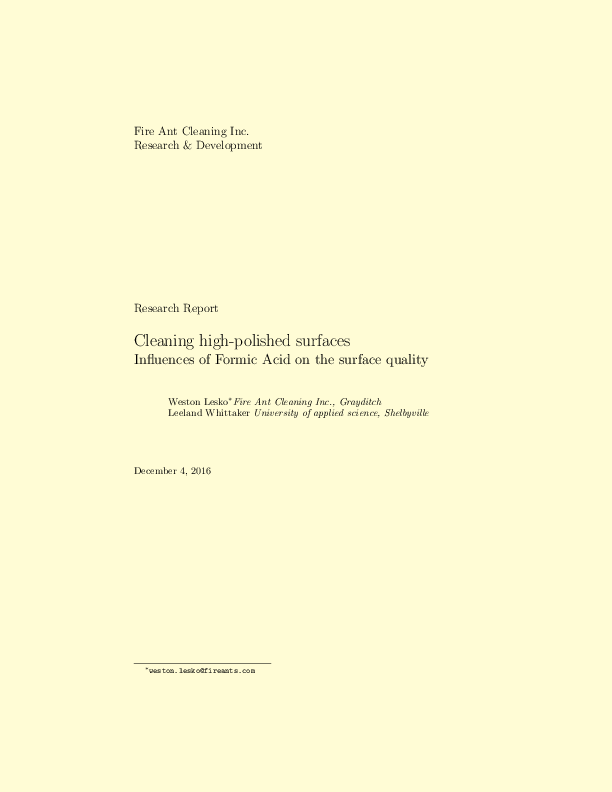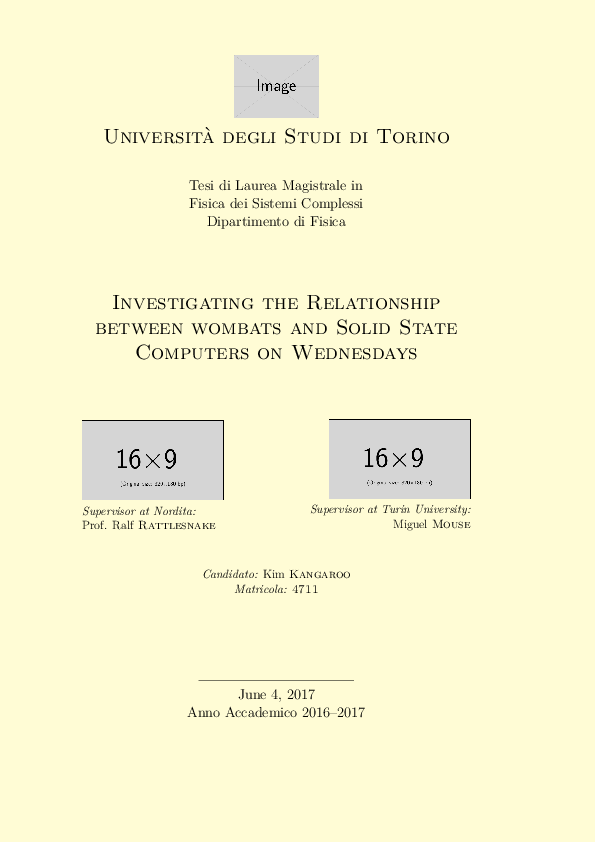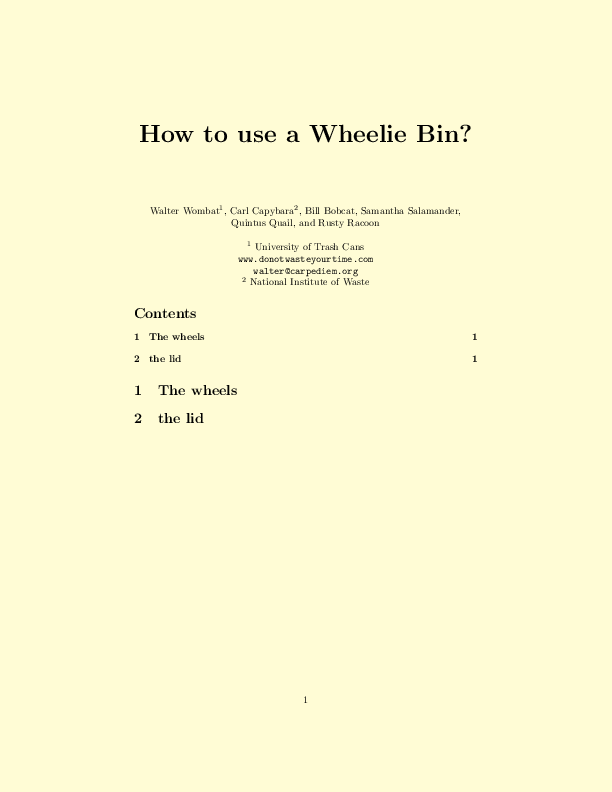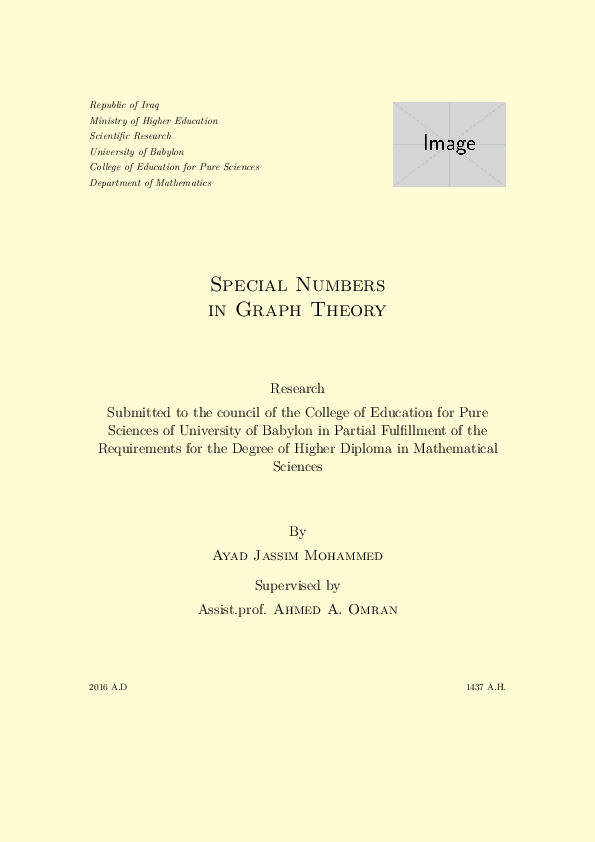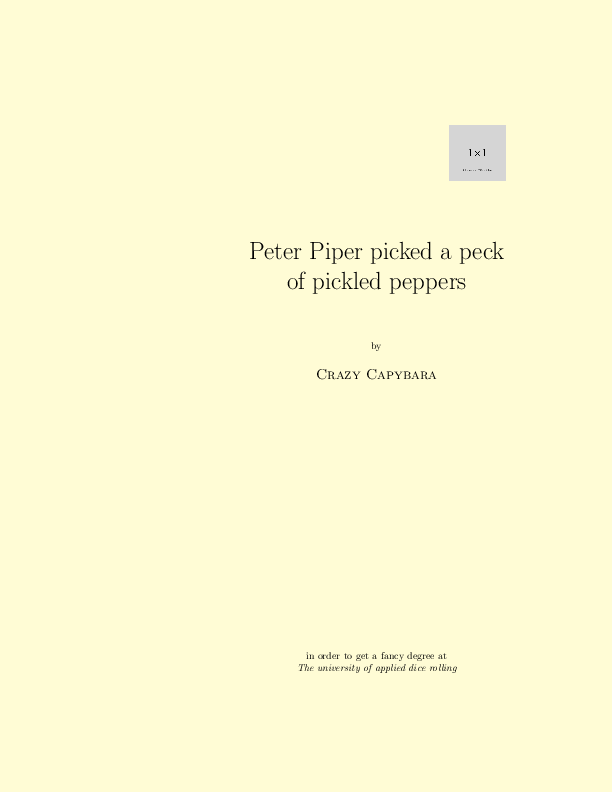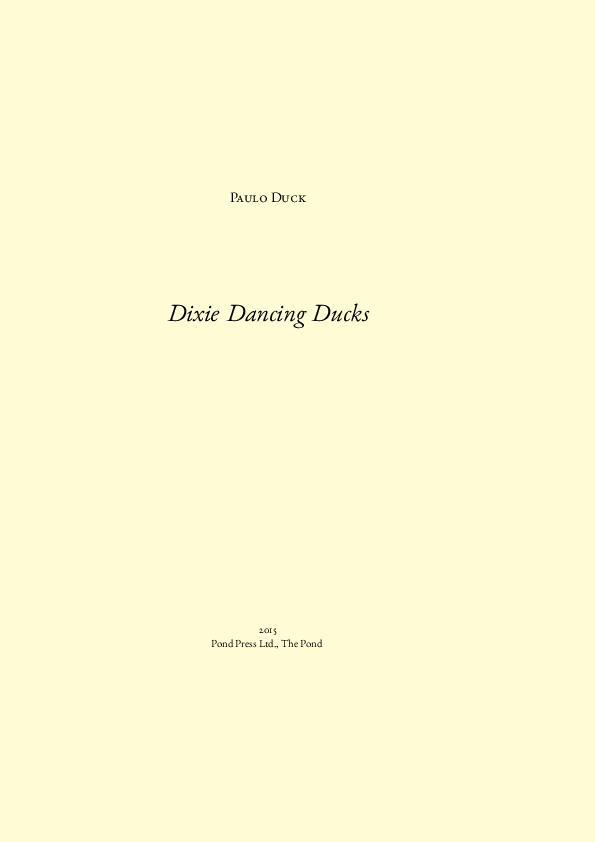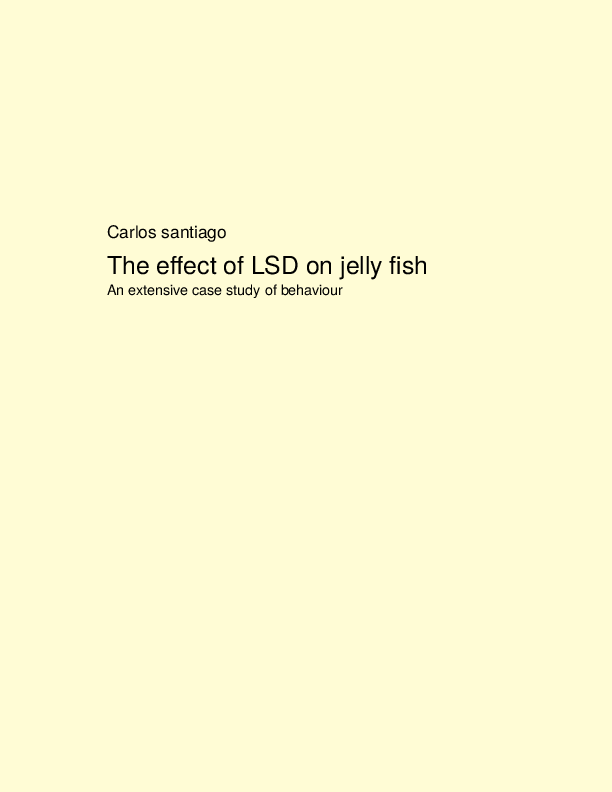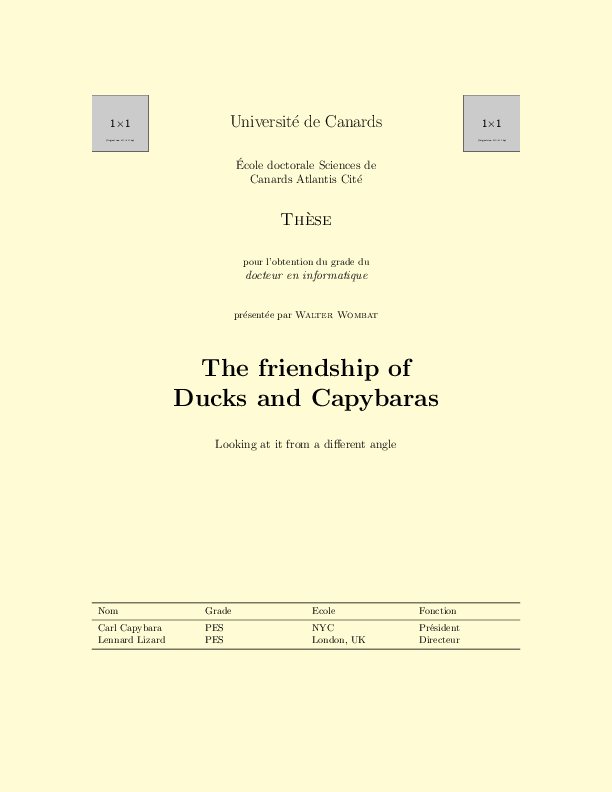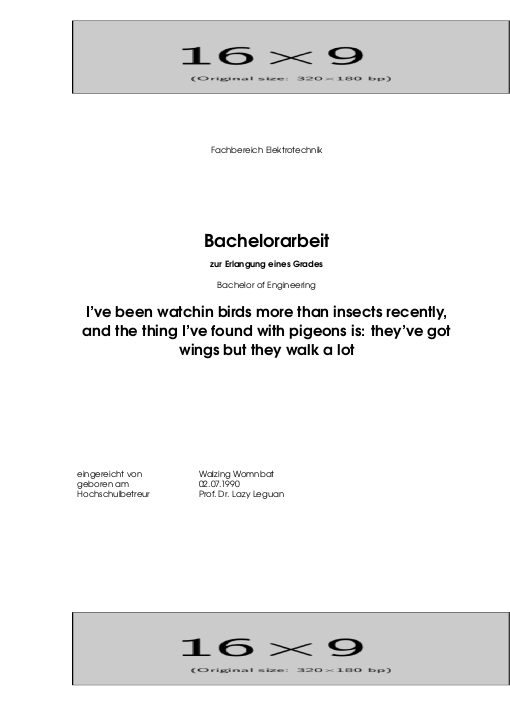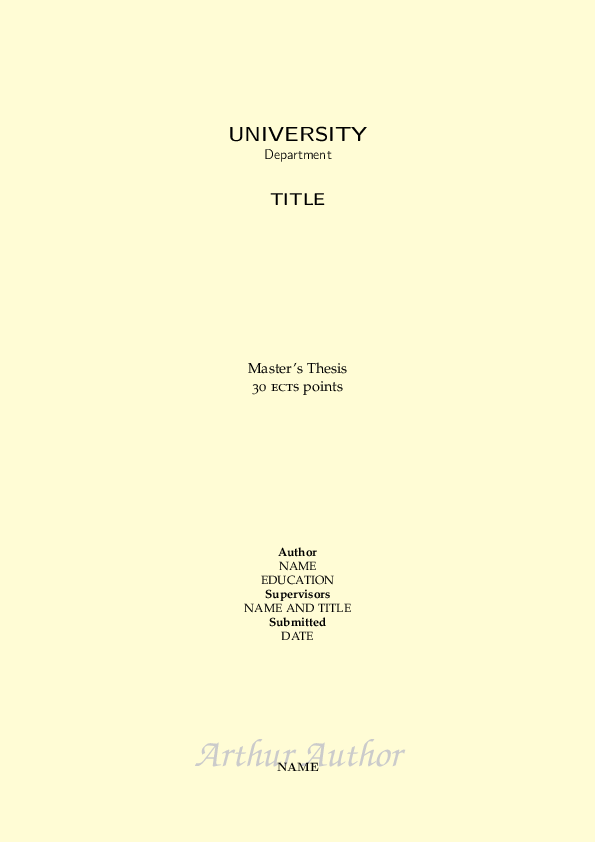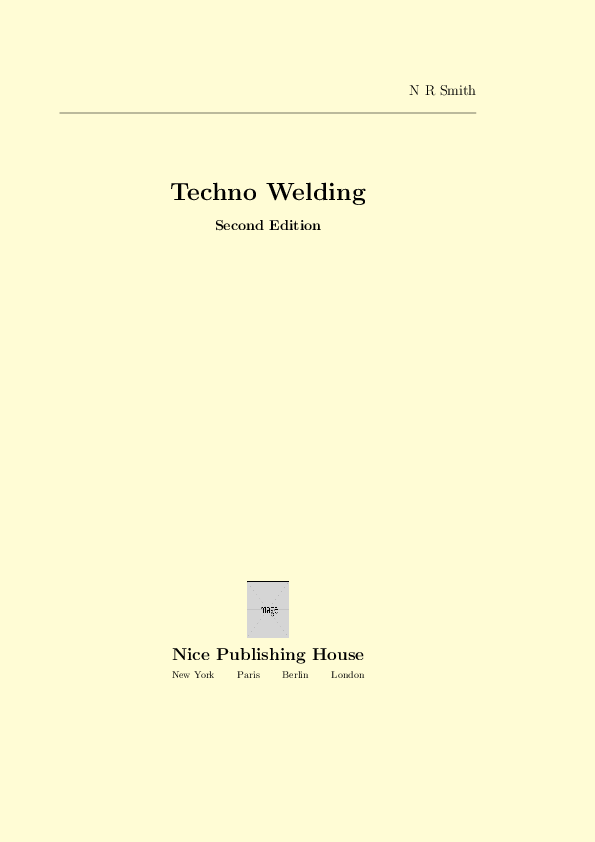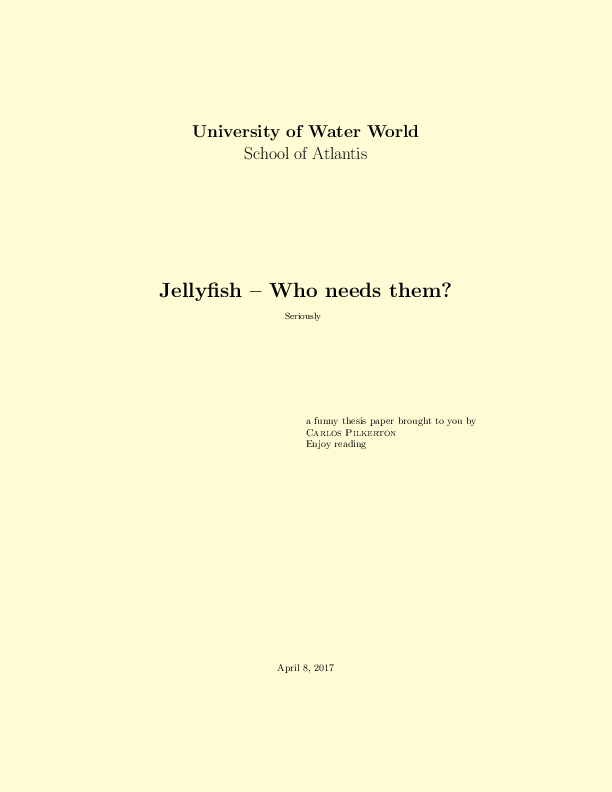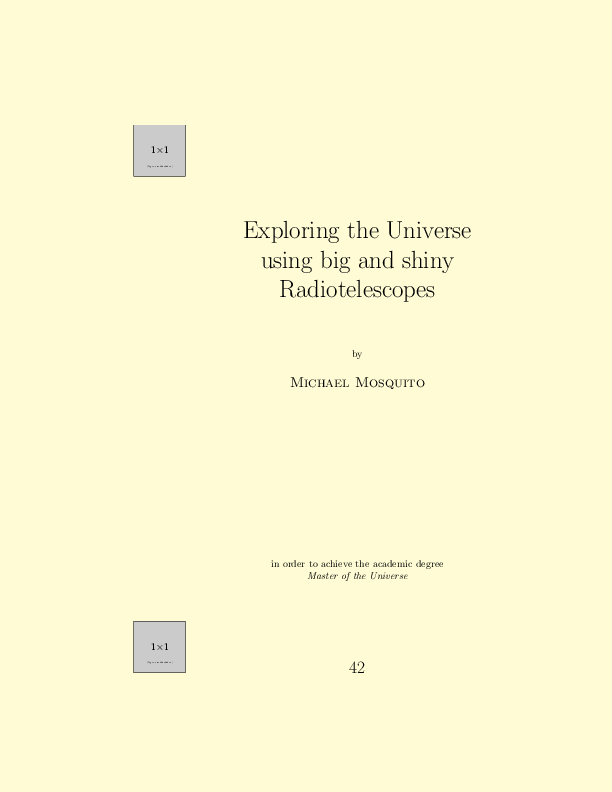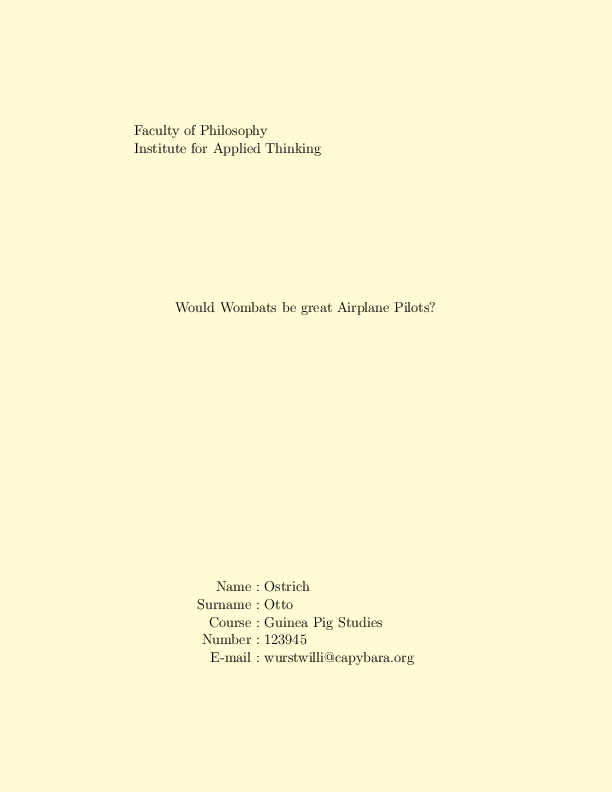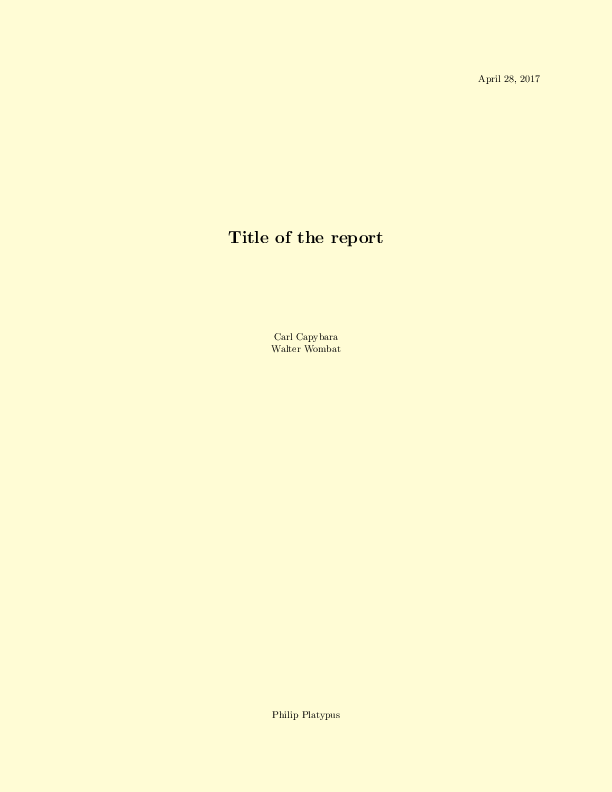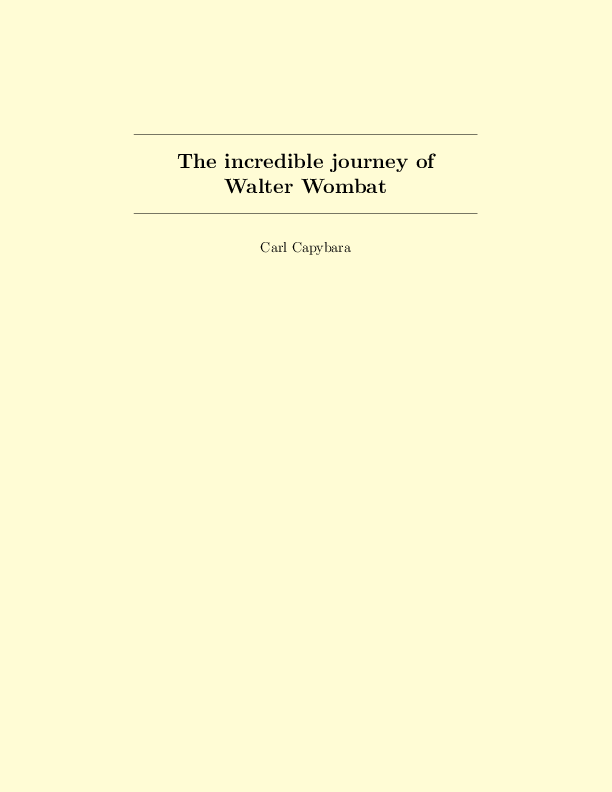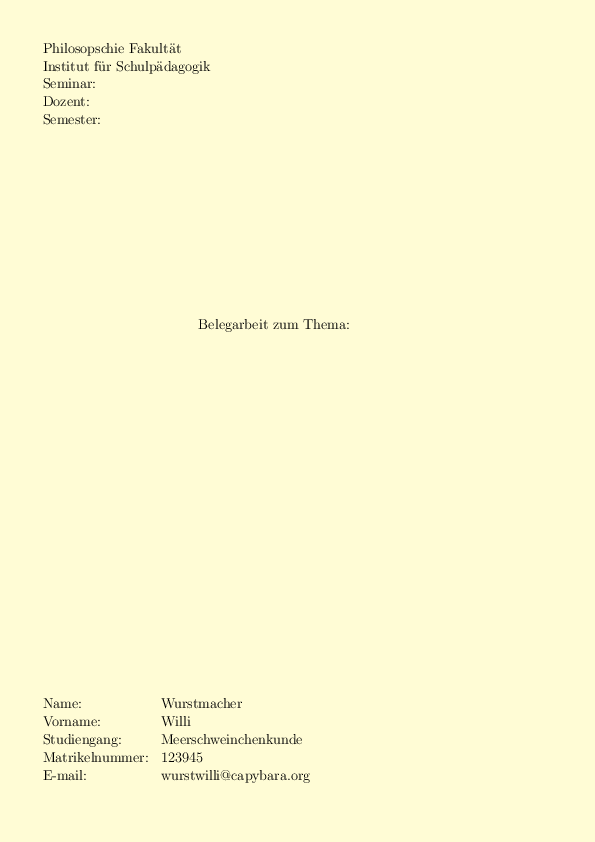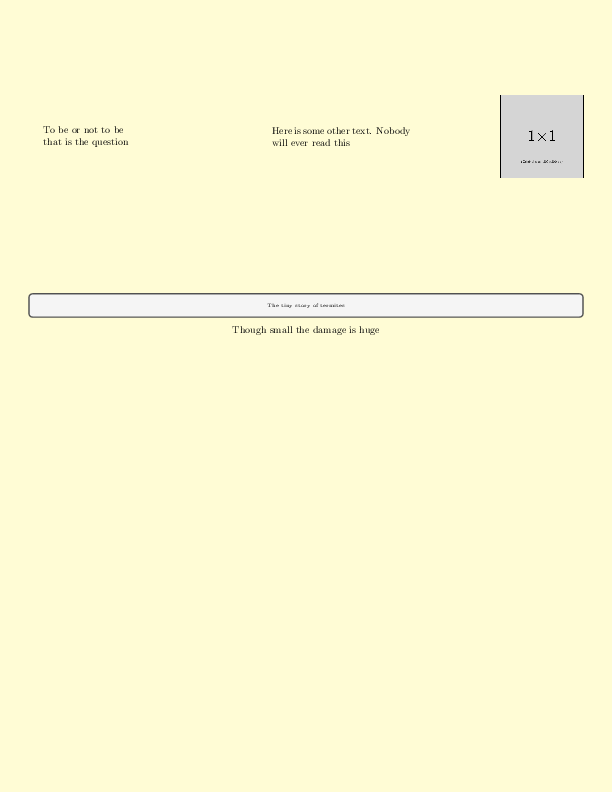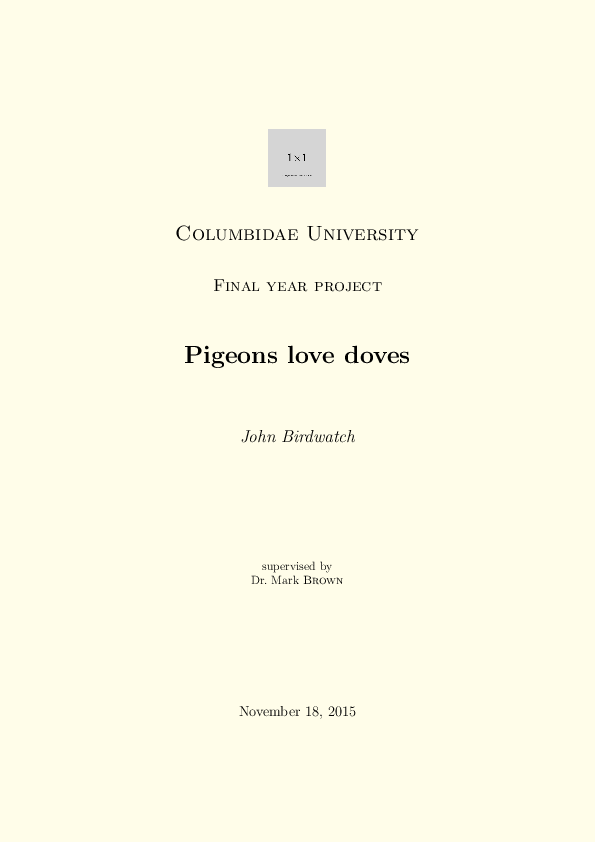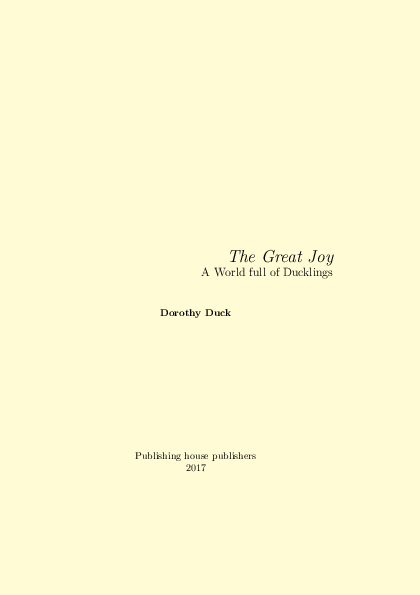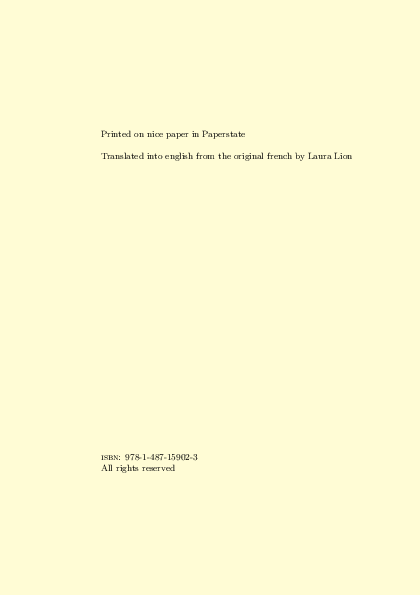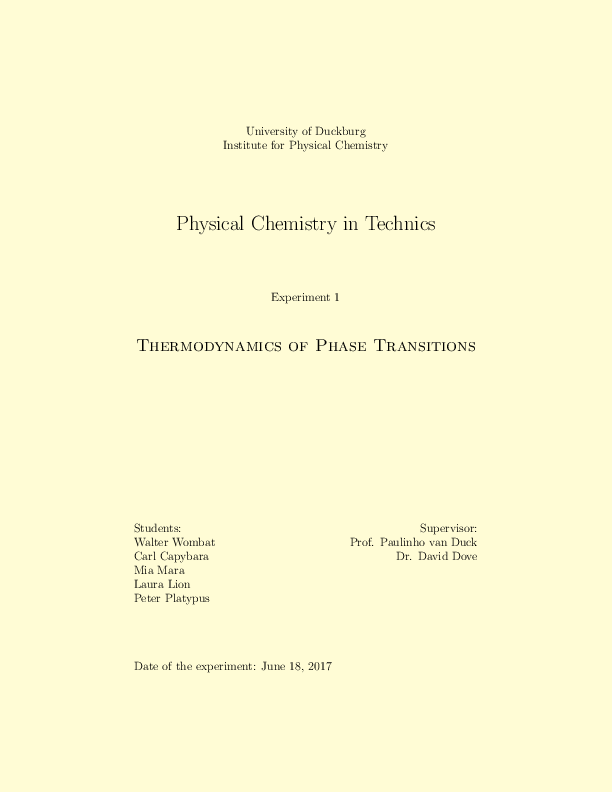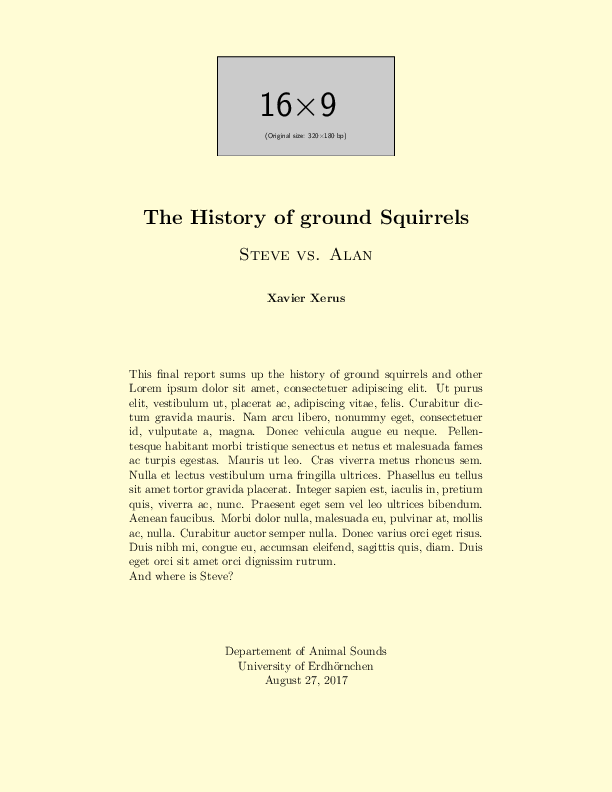Some titlepages done in LaTeX, a png preview is available for some of them. Click on view Code on mobile devices to get the list of files.
Those are mere examples, there is no warranty that the code will work for your projects or that the code is in any form correct. Use it at your own risk and with some common sense. All examples are self-contained and ready to compile. In most examples, the documentclass can be changed if needed. Special requirements will be noted in comments. There is absolutely no naming scheme, names will mostly consist of animal names. If you decide to use one of the examples as a base for your own titlepage, please leave a link to the example in your tex-code.
That is what Wikipedia tells us, now we have a perspective to follow, the titlepage should match the appearance of the rest of the book or thesis or report. That means at least, that the font has to match.
A titlepage, not to be confused with a cover, is somehow static.
It often needs special formatting (especially margins), to follow
some university requirements. It is possible to change the page
layout just for the titlepage, but it isn't worth the trouble. It
is much easier to simply generate the titlepage in an extra
document and include it in the real project using package
pdfpages.
Some of the examples here come from the inital answer at How to customize my titlepage. Many more examples of titlepages can be found at TitlePages on CTAN.
Almost all examples use the titlepage environment. If you are
going to include the titlepage as a separate pdf in your main
document, you can replace the environment by a simple
\pagestyle{ampty}.