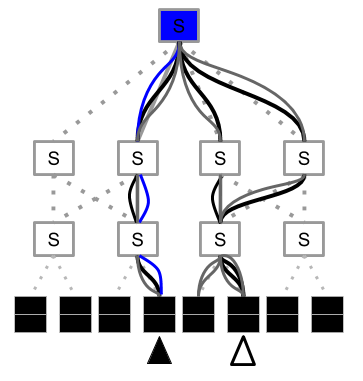No-hop DHT utilizes the programable data plane to speed up the key value look up proccess for distributed hash tables.
No-hop includes two implementations that have different hardware requirments. No-hop -rewrite is losely modeled after 1-hop DHT. No-hop-rewrite needs only one programable switch in the entry path of all packets.
No-hop-finger-table is losely based on CHORD DHT . No-hop-finger-table benefits from smaller tables than No-hop-rewrite facilitated by Chord's novel finger table concept. No-hop-finger-table releis on all involved switches being programable.
No-hop was implemented in the P4tutorial virtual machine, No-hop also benefits from the use of the P4tutorail utilities programs.
Make_topology.py generate the controller data to program the simple_switch_grpc, aswell make_topology.py generates the json needed for mininet. If one does not want the json generated or other factors changed the Data_Plane_DHT_Settings.py file contains some options.
Has the neccessary code to run an implementation of No-hop that also runs the classic chord and 1-hop for comparision. Included as well are a couple of test programs to compare the two.
Steps to run a basic time and hop test comparing the baslines to the No-hop rewrite implementation.
-
In your shell at No-hop/compare_classic_v_dataplane run:
make -
Mininet will build the example topology and start a mininet command prompt. To check the status of the network run:
mininet> net -
Now to run scripts on a particular host use a host name returned by the above command to open a terminal for that host. The below example uses a host name given by the example:
mininet> xterm h_Rc0 -
If you want to test your own metrics you can use the functions in send_and_recieve_dht.py to build your own server and clients otherwise you can use test_time.py. To do this run:
python test_time.py <Node Name>on all hosts and lastly on the client:
python test_time.py clientthis will start the test and save the output of the tests to individual logs for all hosts in the folder test_logs.
-
Once finished run:
sudo mn -cOther wise when running the next time make will not work since the links still exist from the prior run.
Below shows the running example with the amount of packets sent in test_time.py set to 1.
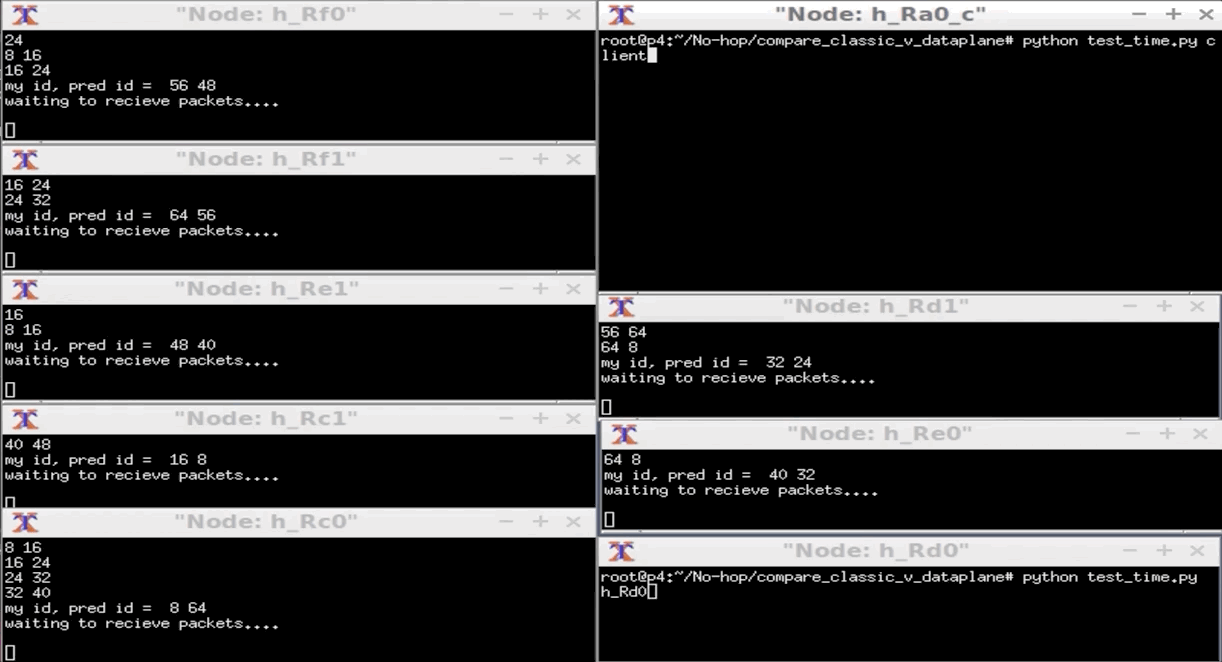 Here it can be seen that the baseline packets are routed often over other hosts while No-hop arrives at the correct hosts imedietly.
Here it can be seen that the baseline packets are routed often over other hosts while No-hop arrives at the correct hosts imedietly.
├── Controller
│ ├── Data_Plane_DHT.py
│ ├── Data_Plane_DHT_settings.py - basic settings (ring size, which implementation, ...)
│ ├── controller.py
│ ├── make_topology.py
│ ├── mycontroller.py
├── compare_classic_v_dataplane - folder for testing system versus the baseline, P4 code can proccess classic IP and No-hop packets.
│ ├── compare_dht_ft.p4 - No-hop fingertable implementation
│ ├── compare_dht_rewrite.p4 - No-hop rewrite implementation
│ ├── logs - Logs and runtime requests of individual switches from most recent run through
│ ├── send_and_recieve_dht.py
│ ├── test_logs - Results from different test runs (zip files contain logs of all servers)
│ ├── test_hops.py
│ └── test_time.py
├── figures - Figure generation scripts and figures
└── utils - Utilities from the P4 tutorials