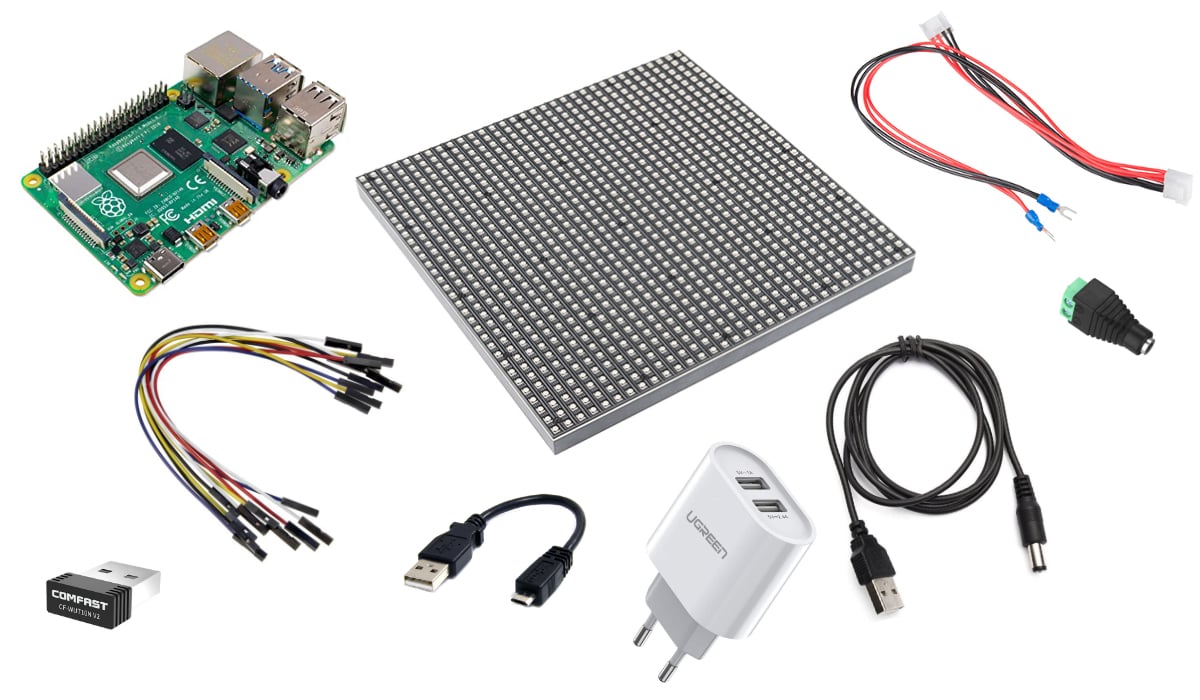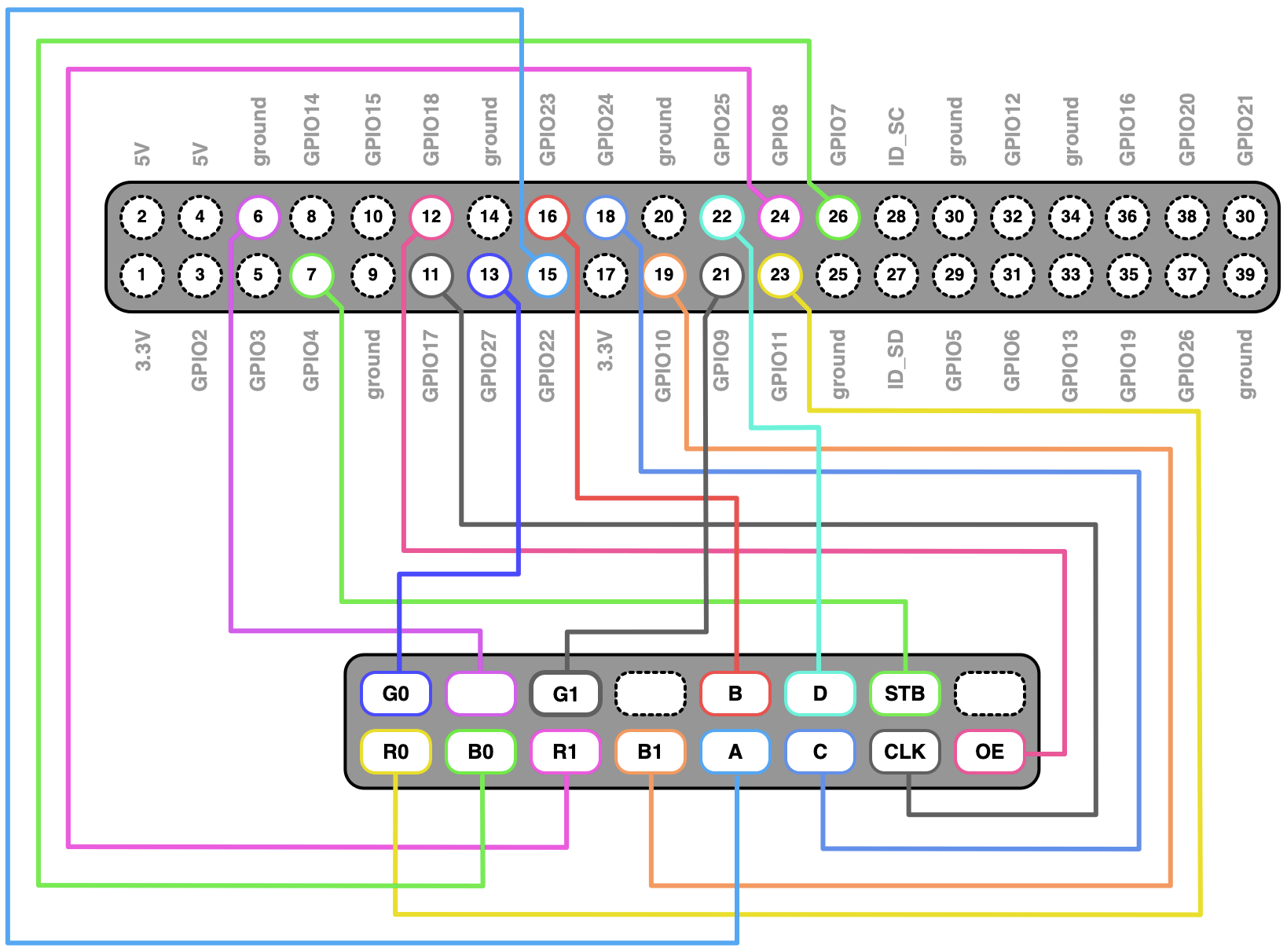Boxel is a wooden box that contains a Raspberry Pi and a 32x32 LED matrix.
A local HTTP server allows any device on the same network to act as a remote controller to choose among several modes: digital clock, weather stats and forecast, digital photo frame, and so on.
- 📸 Making-of & pictures
- 🛠️ Material
- 🔌 Wiring
- 🎛️ Available modes
- 💾 Software installation
⚠️ Todos and known issues- 💡 Credits
- Raspberry Pi with a 40 pin GPIO header (tested with a
Pi 2 Model B Rev 1.1) - 32x32 LED matrix and its DC cable
- 14 female to female jumper wires
- DC to female 2.1mm Jack adapter
- 5V male Jack to male USB adapter (1A)
- Micro USB to USB adapter (2.4A)
- USB to AC adapter (5V 3.4A with 2 ports)
- USB Wi-Fi dongle
- A few wooden planks, screws, small shelf brackets
I could not find the original wiring schema that was used for this project, so here is the current one that works (the matrix must be powered with its own cable)
| Matrix | R0 | G0 | B0 | Ground | R1 | G1 | B1 | A | B | C | D | CLK | STB | OE |
|---|---|---|---|---|---|---|---|---|---|---|---|---|---|---|
| GPIO | 23 | 13 | 26 | 6 | 24 | 21 | 19 | 15 | 16 | 18 | 22 | 11 | 7 | 12 |
- Digital clock (source)
- Netatmo weather report (source)
- Pomodoro (source)
- Random pixels (source)
- Digital frame (source)
Clone the project and install the dependencies:
git clone git@github.com:johansatge/boxel.git
cd boxel/app
npm install
Start the app in dry run (so it doesn't try to initialize the LED matrix):
node app/index.js --dry-run
- Use Raspberry Pi Imager to install the latest Raspbian on the SD card (tested version:
10 Buster) - From the GUI (
startx), configure:- The user (
pi), current date & time, location - The wifi
- Enable SSH & configure a key if needed
- The user (
- Disable on-board sound in
/boot/config.txtby settingdtparam=audio=off
Install Node.js LTS (tested version: node 12.16.2 / npm 6.14.4)
curl -sL https://deb.nodesource.com/setup_12.x | sudo bash -
sudo apt-get install nodejs
From the dev machine, sync the app:
sh sync.shOn the Pi, install the dependencies:
cd /home/pi/boxel-app
npm installCreate a state file and make sure it's writable:
touch /home/pi/boxel-app/.state.json
chmod 777 /home/pi/boxel-app/.state.json
# Todo: check what user is node using to give proper r/w permissionsCreate a file to expose Netatmo credentials:
touch /home/pi/boxel-app/.netatmo.json
# The file looks like this:
# {
# "clientId": "aaaa",
# "clientSecret": "bbbb",
# "username": "cccc",
# "password": "dddd"
# }Finally, start the app:
sudo node /home/pi/boxel-app/index.jsOr alternatively, start the app on the dev machine in dry run mode. This will start the server but prevent the app from connecting to the matrix:
node index.js --dry-run- Add a brightness menu
- A slider somewhere in the UI (in the header?)
- When the slider is used, store the requested brightness in the app state, and forward it to the matrix
- In the
framemode, if the uploaded image is not 32x32:- Crop it to a square format
- Resize/resample it to 32x32 (client-side)
- Add a sleep button in the header to turn off the matrix without shutting down the Raspberry
- Easy alternative/first step: add an
idlemode that does nothing
- Easy alternative/first step: add an
- Enabling and disabling modes is synchronous (it was easier to implement)
- It means the activation workflow of a mode is limited: it's not possible to validate the input data asynchronously, for instance
- The
netatmomode may break the display if the mode is changed while it's processing (see comment in the code)
- hzeller/rpi-rgb-led-matrix
- alexeden/rpi-led-matrix (Node binding for the original library)
- Connecting a 16x32 RGB led matrix panel to a Raspberry Pi