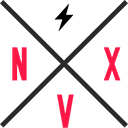NVX enables you to run a contained version of Node.js within a project directory.
Prerequisites
- Terminal with bash & git support
- Windows 10: https://github.com/johanwestling/wsl-install
Getting started
# Clone nvx to your project path
git clone https://github.com/johanwestling/nvx.git
# Install nvx
bash nvx/install/install.sh
# Run nvx to see available commands
nvxUsage
# Instals node (latest version) in project folder.
nvx --enable
# Installs node (v8.x.x) in project folder.
nvx --enable="8.x"Change to your desired node version. See available versions at https://nodejs.org/dist/
Config file
# Create a .nvxrc file with desired node version.
echo "node_version=8.x" > ".nvxrc"
# Installs node (v8.x.x based on .nvxrc variable) in project folder.
nvx --enableUninstall
# Uninstall nvx
nvx --uninstall