Core code for the paper "A Generative Model For Electron Paths" (https://openreview.net/forum?id=r1x4BnCqKX). by John Bradshaw, Matt J. Kusner, Brooks Paige, Marwin H. S. Segler, José Miguel Hernández-Lobato.
- Install the requirements (listed in requirements.txt). We're using Python 3.6.
- Get the submodules, i.e.
git submodule initthengit submodule update - Unzip the data folder:
lef_uspto.zip - Add the correct modules to the
PYTHONPATH, e.g. this can be done bysource set_up.sh
PyTorch
We're using 1.0
PyTorch Scatter
Instructions for installing pytorch_scatter can be found online at: https://github.com/rusty1s/pytorch_scatter
For installation on MacOS look at:
rusty1s/pytorch_scatter#21
RDKit
We recommend installing rdkit through Anaconda, see e.g.
https://anaconda.org/rdkit/rdkit:
conda install -c rdkit rdkit
The model code is in rxn_steps/model/electro_model.py. A model gets constructed in rxn_steps/model/get_electro.py.
The model predicts the action at each step and whether to continue or not, shown by the grey arrows in the diagram below:
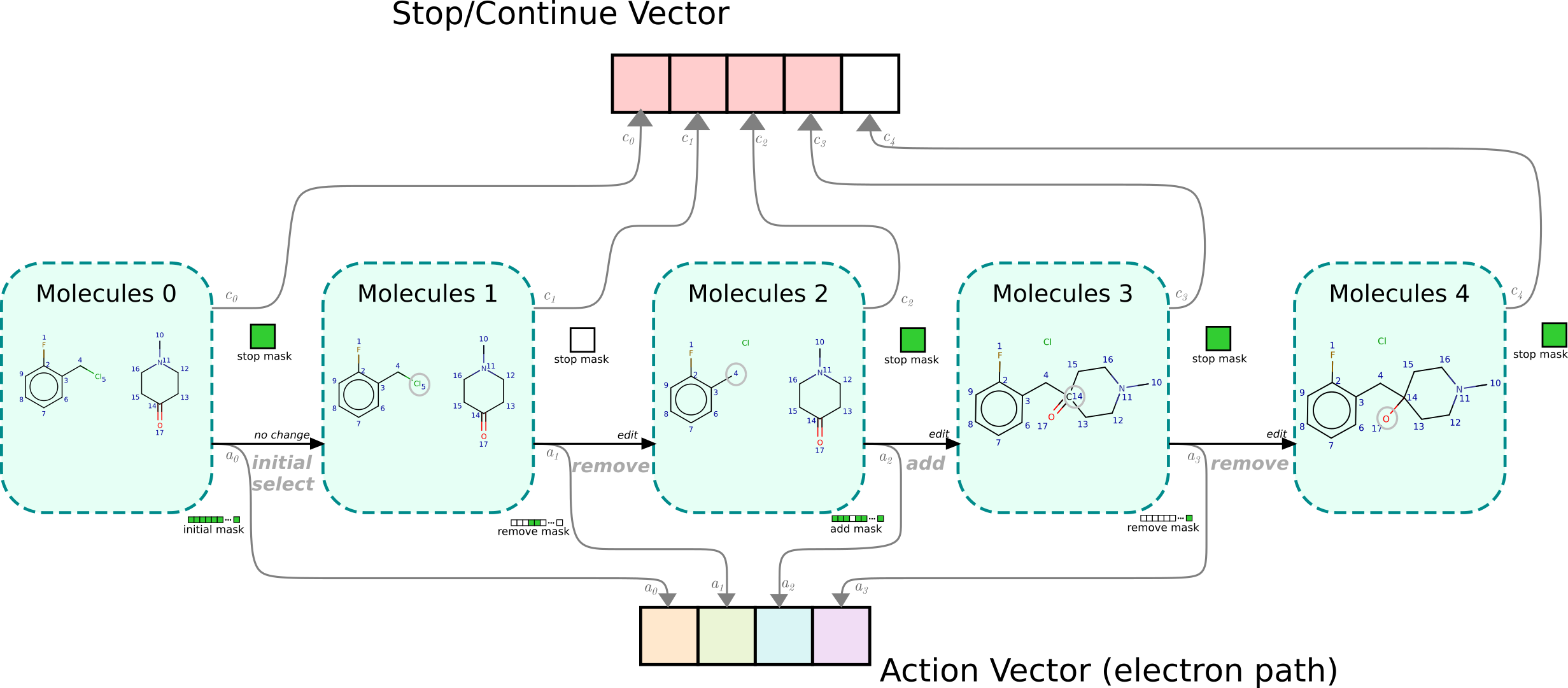
The action selection code is in rxn_steps/model/action_selector.py and the code computing the logits for when to stop can
be found at rxn_steps.model.graph_models.GraphAggregator.
ELECTRO can be trained using the script scripts/train_electro/train_electro.py.
Note that we are not using quite the same training setup as reported in the paper.
This repo can train mini-batches of reactions with size greater than one.
Examples of ELECTRO-LITE making predictions can be found in:
notebooks/mechanism_prediction.ipynb: Showing the approximate mechanisms predicted by drawing an arrow-pushing diagram.notebooks/next_action_prediction.ipynb: Showing the probabilities the model assigns to each action at each stage.
These notebooks can also be run using Docker if you prefer.
The Docker image can be built using eg docker build . -t electro.
It can then be run by docker run -it --rm -p 8080:8080 electro
An uploaded Docker image lives at https://hub.docker.com/r/johnbradshaw/electro .