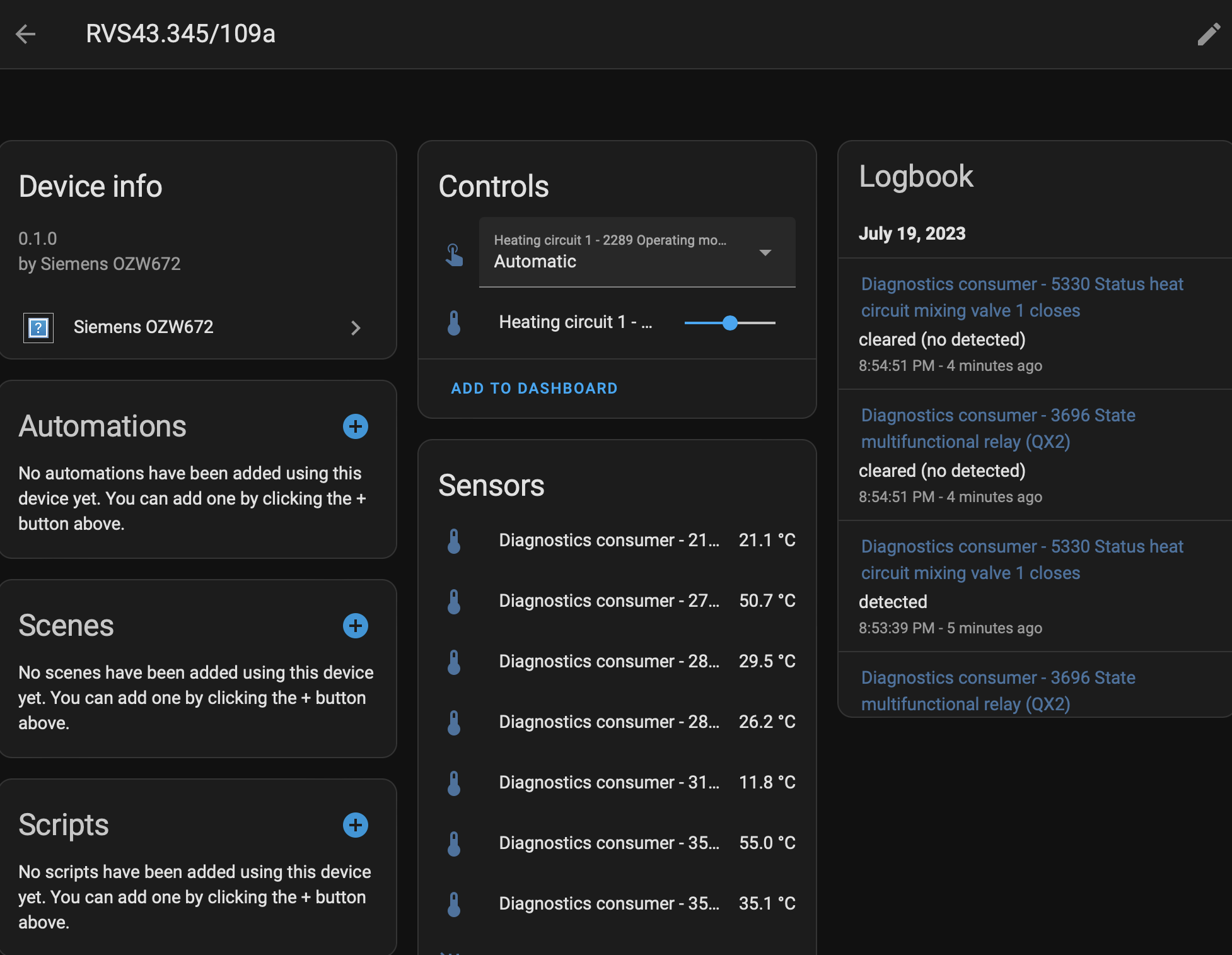OZW672 is a Web server platform which enables remote plant monitoring for Siemens LPB/BSB Plants. This integration was built and tested using a OZW672.01 running v11.0 firmware monitoring an RVS43.345/109 with three AVS73.390/109 extension modules.
Yes - you can use this integration to WRITE values to the OZW672. Noting that:
- The OZW672 only supports certain datapoints to have WriteAccess
- This integration only supports writing for "Enumerations", "Numbers" and "Switch" domains.
- Some values you write are ignored by the OZW672. If that happens - test using the OZW672 UI.
Sensors Supported
| Platform | Description |
|---|---|
binary_sensor |
Read only Show something On or Off. eg a Pump |
sensor |
Read only sensors that don't fit in any other category |
switch |
Read/Writ eSwitch something On or Off. |
select |
Read/Write selectable Enumerations |
number |
Read/Write Numbers - eg Temperature or Percentage |
- Use HACS, in `HACS > Integrations Cick the three dots on the top right and select "Custom Repositories" and add a link to this GitHub Repository.
- Click "Explore & Download Repositories", Search for "Siemens OZW672" and click "Download. Skip to step 8
- If no HACS, use the tool of choice to open the directory (folder) for your HA configuration (where you find
configuration.yaml). - If you do not have a
custom_componentsdirectory (folder) there, you need to create it. - In the
custom_componentsdirectory (folder) create a new folder calledsiemens_ozw672. - Download all the files from the
custom_components/siemens_ozw672/directory (folder) in this repository. - Place the files you downloaded in the new directory (folder) you created.
- Restart Home Assistant.
or in the HA UI go to "Settings" -> "Devices & Services" then click "+" and search for "Siemens OZW672 Integration".
Note: This integration will wake up your vehicle(s) during installation.
- Add the custom repository in HACS
- Install via HACS and restart HomeAssistant
- Go to Settings -> Devices and "Add Integration". Select "Siemens OZW672"
- The OZW672 is not very powerful - LIMIT polling only variables you require. You can discover entities to poll, then re-run and discover more. Only discover max 10 at a time.
- In my testing http was more scaleable than https - YOU MUST ENABLE THIS IN THE OZW672
- https implementation does NOT check for valid server certificate
- The component provides flexbility in naming your entities in two ways:
a. No Prefix. eg. "Legionella function"
b. Prefix the datapoint with the Function/MenuItem name eg. "DHW - Legionella function"
c. Prefix the datapoint with the Operating Line number from the manual eg. "1640 Legionella function"
d. Both Prefixes - eg: "DHW - 1640 Legionella function"
My recommendations for reliable operation:
- Configure the OZW672 to use http. Home > 0.x OZW672.01 > Settings > Communication > Services > We access via http = ON
- Configure the OZW672 to use static IP, Gateway & DNS. Home > 0.x OZW672.01 > Settings > Communication > Ethernet
- Discover Functions one at a time. The OZW672 is not powerful - discover one function and max 10 variables at a time.
- Configure a dedicated user in teh OZW672 for your home assistant polling. I used the "Service" user group.
If you want to contribute to this please read the Contribution guidelines Please make sure you enable debug and submit logs.
This project was created in my spare time on an OZW671.01 monitoring my home Hydronic Plant.
This project was generated from @oncleben31's Home Assistant Custom Component Cookiecutter template.
Code template was mainly taken from @Ludeeus's integration_blueprint template