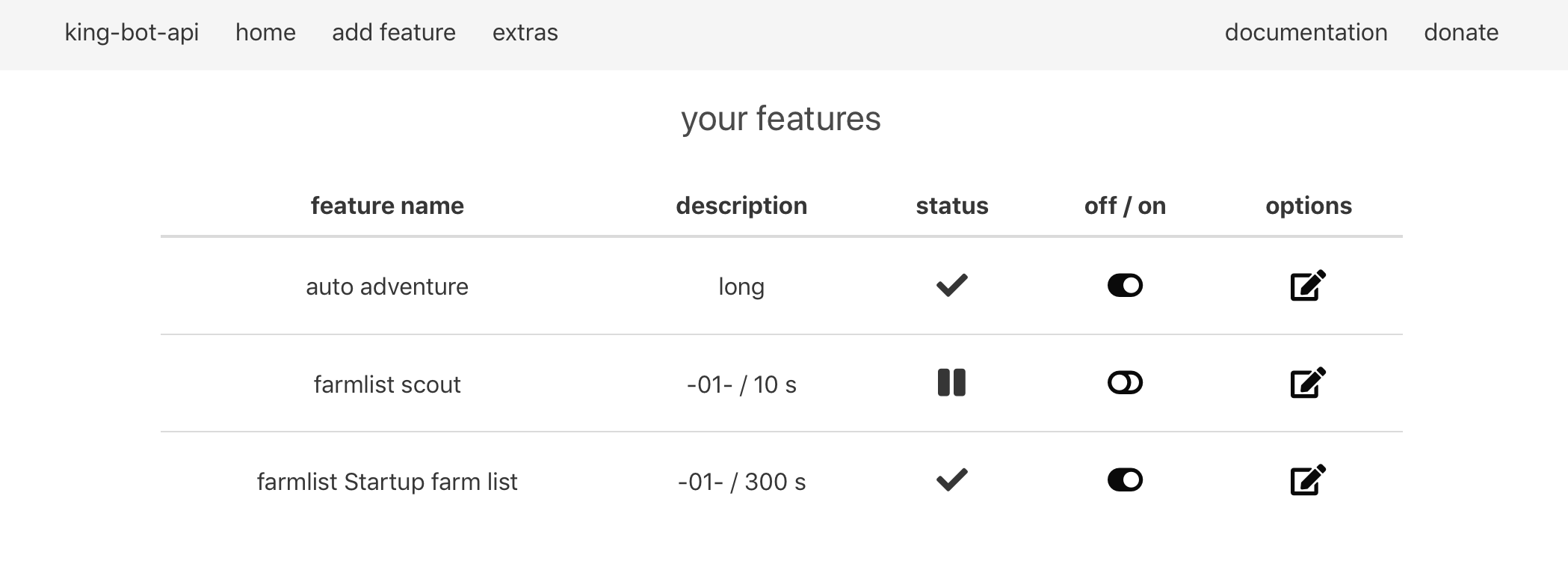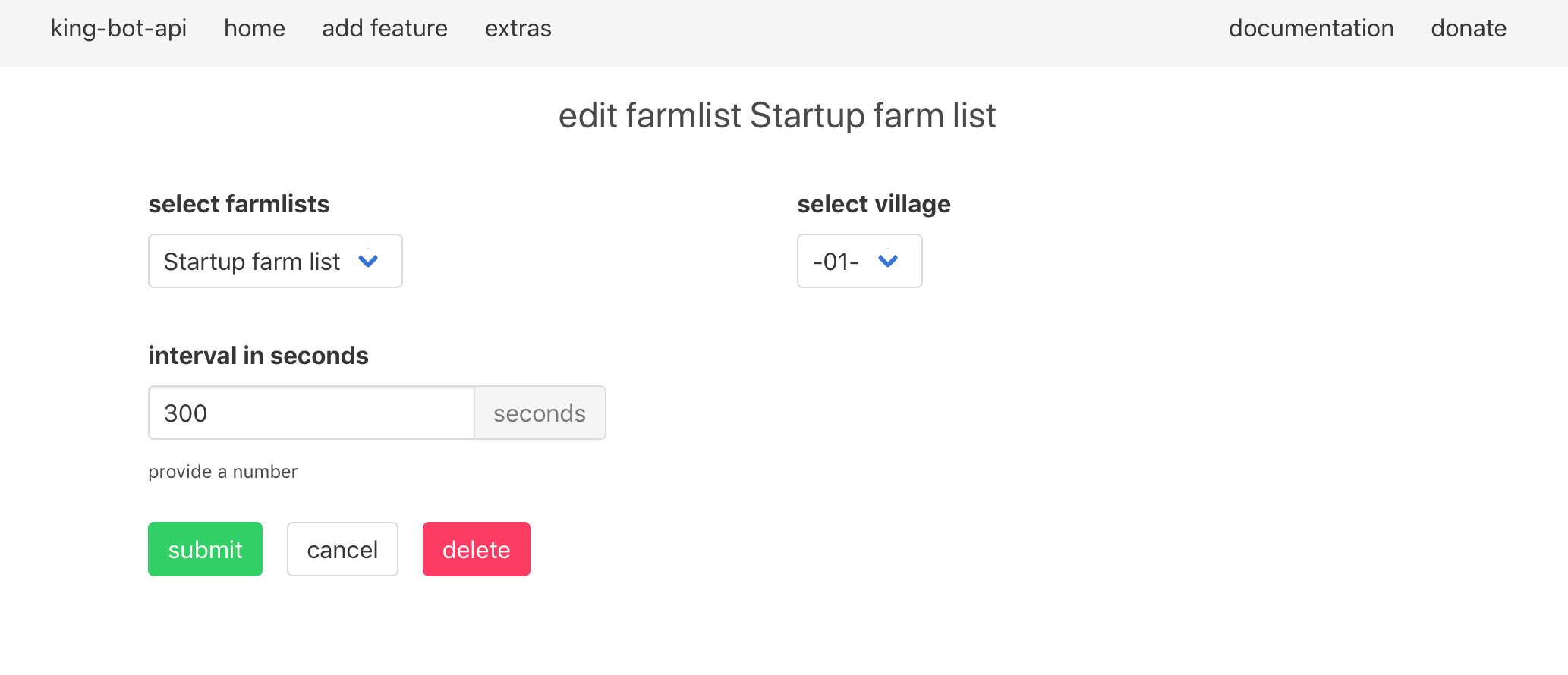this is a really high performance based bot for travian kingdoms written in typescript.
it's designed to run in a console for better server support.
feel free to join the official discord channel or contact me! (:
i made a video tutorial on how to setup the bot with it's features ! click me !
you want to run the bot 24/7, but don't want to use your computer? contact me aswell! (:
- go to releases tab: click here
- download the correct version for your distribution
- execute
king-bot-apiorking-bot-api.exe
or
or
- install latest version of nodeJS
- clone or download this repository
- open project in console
- install all dependencies
$ npm install
- build the project
$ npm run build
- edit
main.js- look up
sample_main.jsfor help
- look up
- start the bot
$ npm start
after changing main.js only use $ npm start to restart the bot.
when downloading a new project version you have to $ npm install && npm run build again before starting the bot.
- provide your login credentials in
main.js. $ npm start- open
http://localhost:3000/in your browser and explore the bot
after configuring you can close the browser window and the bot keeps running until you exit it in the console (CTRL + C).
- login as normal player, dual or sitter
- send farmlist in interval
- endless building queue
- auto raise fields
- auto adventure
- finish 5 min earlier
- inactive finder
- easy scout
- custom trade routes
- timed attack
- available in different languages
- proxy support
there is also a docker image for this bot.
create a folder for the database and a file (cred.txt) with your credentials in this folder that can be mounted to the docker container.
sitter_type could be 'sitter' or 'dual'. sitter_name should be the ingame avatar nickname of the target gameworld.
sitter information is optional.
proxy is also optional and has to be in the second line if present.
your_email;your_password;your_gameworld;sitter_type;sitter_name
http://username:password@yourproxy:port
pull image and start the container mounting the file:
$ docker pull scriptworld/king-bot-api
$ sudo bash ./docker.shthe docker script will prompt you for a container name, what port you want the bot to run on and the absoulute path to the folder you just created.
visit http://localhost:3000 (or whatever port you chose) to see the results.
if you wanna use the command npm run dev or npm run watch you need to insert your credentials into dev_main.js.
you can also create a file names cred.txt in the root folder which contains your login credentials:
your_email@mail.com;your_password;your_gameworld
http://proxy:inthe@secondlineis:optional
this file will be ignored by git so you don't have to be scared to accidentally commit your credentials.
create a file names own_main.js which is going to be ignore by git, you can modify it as you wish, without pushing your custom feature set to github.
beeing active since the first day of this project @didadadida93
keeping the issue page alive @OneManDevz
programming auto adventure @Tom-Boyd
programming trade routes / timed attack @tmfoltz
discord: felixbreuer#9641
email: f.breuer94@gmail.com
we love lowercase