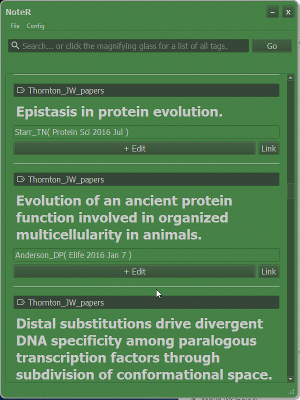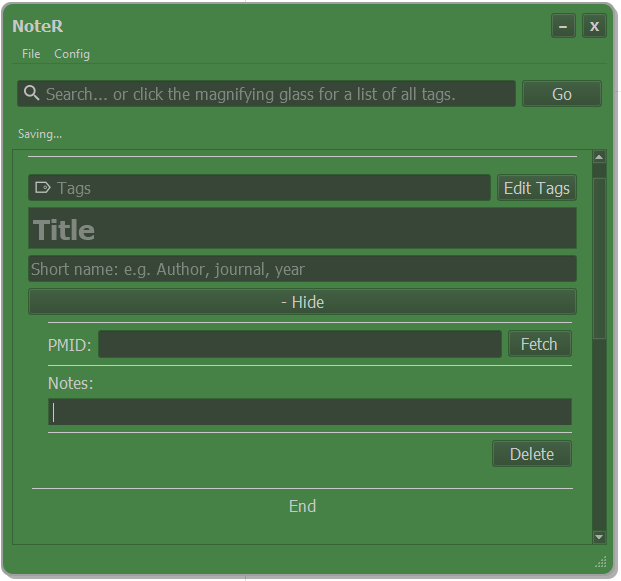NoteR is a light, academic paper tracking program written by a graduate student in biochemistry. Meant to be the post-it notes of paper tracking programs, it is fairly minimalistic and tries to cover all the basic note taking needs to make your life a little easier. NoteR is provided under the GNU General Public License 3.0.
Reading papers and exploring the world of academic discoveries is fun, but spending time to organize all the things you've read can be quite tedious. NoteR tries to make it a bit easier, by giving you a space that is specifically designed to keep the basic necessities in one place.
Of course, there are other paper management programs out there. But do give NoteR a try if you like programs that are light ( and FREE! ).
- NoteR allows you to keep the title, author info and your own notes together in organized entries.
- Papers can be grouped by your own personal tags.
- A search function allows you to easily sort through entries.
- NoteR allows paper information to be fetched using pubmed IDs, which also provides a link to the paper's website.
- Pdf files can be automatically named and stored according to author information, simply by drag and drop
- Multiple color schemes, choose one that's easy on your eyes.
NoteR comes as a bundled executable or as source code that can be run directly in python.
Executable versions of NoteR are available for Windows and Mac, and can be found here.
Simply unzip the downloaded file containing NoteR into a directory, and run NoteR.exe inside the unzipped folder.
NoteR is made using Python 3.6, and can be run directly from the source code provided you have Python 3.6 with the basic dependencies installed.
Simply navigate to the source folder in command line or terminal and use the following command:
python noter_2.py
As a side note, NoteR will create some new folders the first time it is run. These will be placed at the same level as the folder containing the source code. These folders can be relocated anywhere as long as the source folder is moved along with it.
NoteR requires pyqt5 for the GUI and beautifulsoup4 for fetching information from PubMed.
It is recommended to install python and the packages with some sort of package manager, such as Anaconda. This allows you to create python environments with different python versions and packages, in case python 3.6 is not your main work environment.
Otherwise, you can also install python 3.6 directly and use pip to install pyqt5 and beautifulsoup4.
If you find a bug with the program, please report them here under issues. Please include the information on what causes the problem, as well as what NoteR type (source or executable) and operating system you use.
I will try to fix these as quick as possible.
-
Mac executable only (windows and source code are okay) - Notes section cannot be editted after a search, if the search results were not found inside the text box. To fix this, enter a search term that will match the desired text box. I will try to fix this the next time I have access to a Mac with a python installation.
-
All versions - Creating a backup for the first time will cause a crash, but will work if NoteR is restarted. It's a bit annoying but it doesn't causes any data loss.