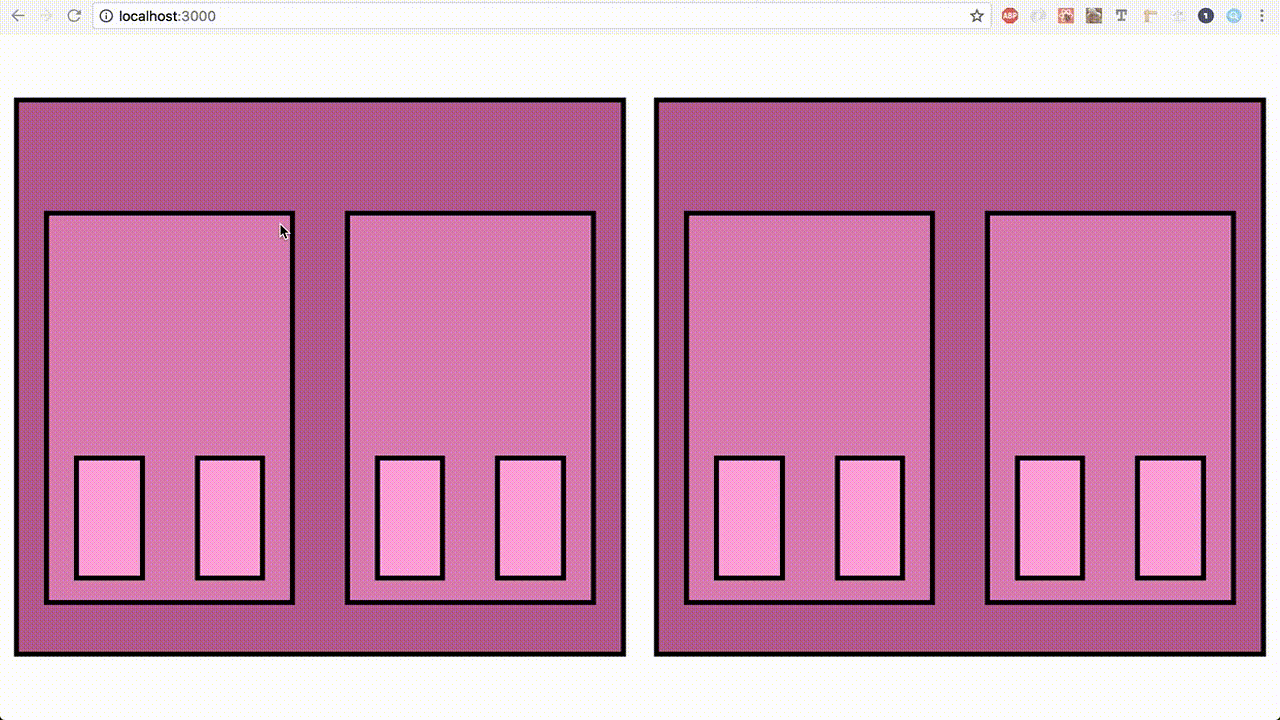- Practice enforcing React up-down information flow
- Practice debugging
Take a moment to familiarize yourself with the code base. We have a simple application that renders 3 unique components: Tier1, Tier2, and Tier3. Following is what our component structure looks like when fully rendered:
App
├───Tier1
│ ├───Tier2
│ │ └───Tier3
│ │ └───Tier3
│ └───Tier2
│ └───Tier3
│ └───Tier3
└───Tier1
├───Tier2
│ └───Tier3
│ └───Tier3
└───Tier2
└───Tier3
└───Tier3
src/randomColorGenerator.js has a few helper functions implemented for you that generate random colors, as well as lighter tints of a specific color.
Understanding that React components should communicate up and down the component tree, we want to make sure that the following behavior is exhibited:
- When a
Tiercomponent is clicked it, and all other components within the same parent, should change colors (i.e. If aTier2component is clicked, the otherTier2within the same parent component should also change color) - When a component's color changes all of its children components should change to a lighter shade of the same color (use the imported
getReducedColorfunction) - Components of the same level should never communicate directly! For example, when a
tier3component is clicked, it should communicate this up the component tree (i.e. via a callback method that was passed).
The color changing functionality itself has already been implemented -- while you should feel free to, there is no need to alter the existing code in src/randomColorGenerator.js
A lot of starter code has been provided. Ultimately, you should only need to make minimal changes. While the React application is rendering without any bugs, not all of the provided code in our Tier1 and Tier2 components is what we want it to be! Be critical and make changes where appropriate.
The gif below shows what a fully working application should look like. While you won't be generating identical colors, the functionality should be the same:
You will notice that even if children components change colors without their parents, a changing of their parents' colors resets them.
Several different solution branches have been provided. Please complete your own solution before taking a look at them:
- Did your's match any of the same patterns, or was it a novel solution?
- How could we make our application more DRY?