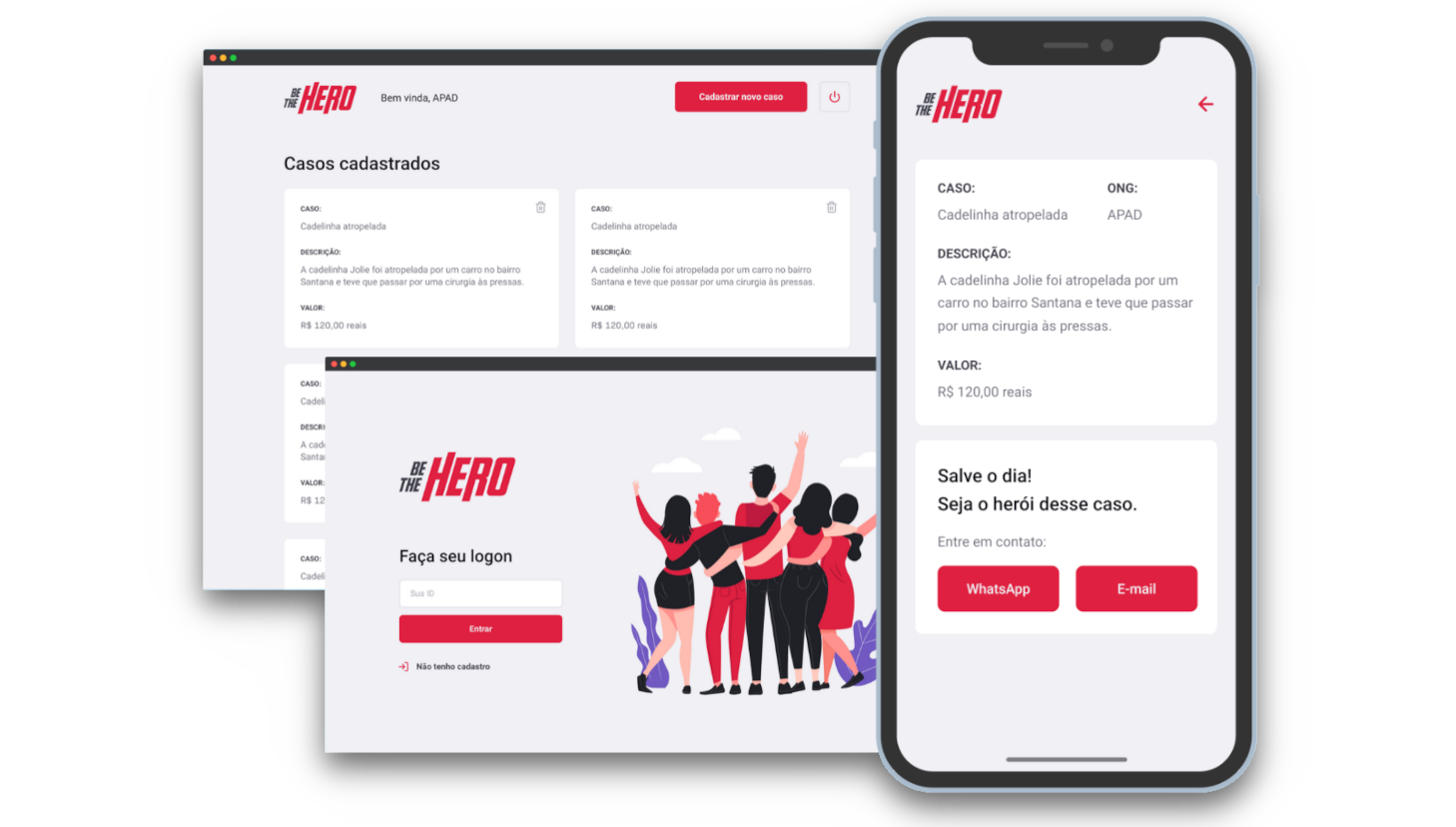About the project | Technologies | Getting started | How to contribute | License
Application developed during the Omnistack week.
Using the web client, the NGOs can create incidents informing about their needs and the amount to solve the incident.
With this informations and using the mobile client, people can help one or more incidents and be the hero for that NGO.
The goal of this project is increase the possibility of to help more cases and faster.
Technologies that I used to develop this api
- Node.js
- ReactJS
- React Native
- Expo
- Express
- Celebrate
- SQLite
- KnexJs
- Nodemon
- React Router DOM
- React Navigation
- React Icons
- Styled Components
- Axios
- EditorConfig
Clone the project and access the folder
$ git clone https://github.com/johnfreitasau/be-the-hero.git && cd be-the-heroInstall dependencies
$ yarnFollow the steps below
In the backend folder:
yarnTo start the server:
yarn devUpdate the database:
knex migrate:latestTo rollback all the completed migrations:
knex migrate:rollbackTo run the next migration that has not yet been run:
knex migrate:upTo undo the last migration that was run:
knex migrate:down
Obs.: Before to continue, be sure to have the API running
In the frontend folder:
yarnTo start the project:
yarn startObs.: Before to continue, be sure to have the API running
# Be sure the file 'packages/mobile/src/services/api.ts' have the IP to your API
# Start the expo service and scan the QR code with Expo Client
$ yarn mobile expoMake a fork of this repository
# Fork using GitHub official command line
# If you don't have the GitHub CLI, use the web site to do that.
$ gh repo fork johnfreitasau/be-the-heroFollow the steps below
# Clone your fork
$ git clone your-fork-url && cd be-the-hero
# Create a branch with your feature
$ git checkout -b my-feature
# Make the commit with your changes
$ git commit -m 'feat: My new feature'
# Send the code to your remote branch
$ git push origin my-featureAfter your pull request is merged, you can delete your branch
This project is licensed under the MIT License - see the LICENSE file for details.