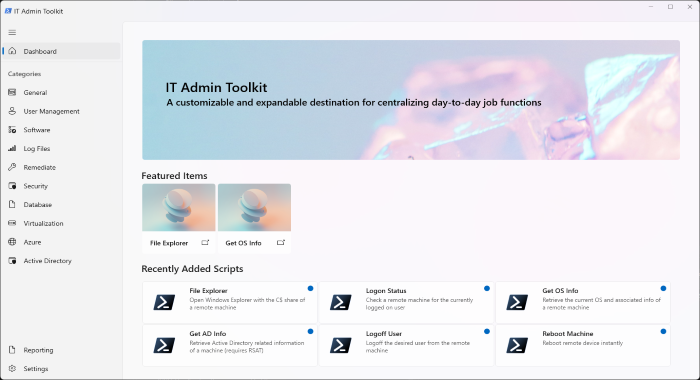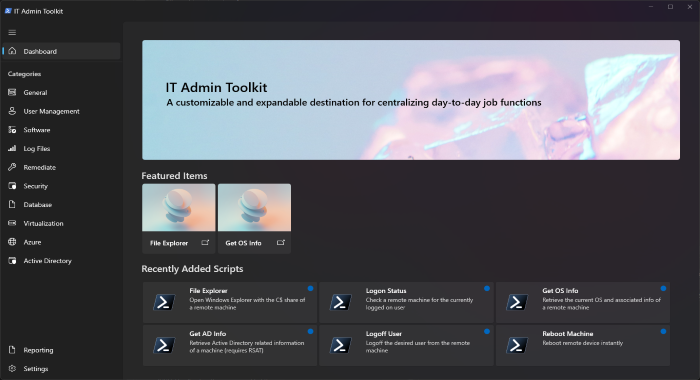Created by: Nathan Kasco
Current Functionality (Alpha):
- Core App - Open source, free, forever - Allow community contributions and provide credit to authors.
- Accessibility - Light or Dark Mode support and Per-Monitor v2 DPI Aware
- Basic Settings Functionality
- Configurable XML to add categories or scripts as needed
- View examples within XML folder, all icons must be Segoe MDL2 Assets
- Dashboard displays your featured or recently added scripts for easy access
- Launcher functionality for PowerShell 5 or PowerShell 7 scripts (powershell.exe or pwsh.exe)
- Configuration options for passing a target machine as a script parameter (Optional)
- Remote Machine Info Panel - Quickly gain at a glance key information for inputted machines as needed
- Note: At present this feature is only supported when remote connections can be made without explicitly passing credentials (i.e. either an open network share, same account on both machines, or a domain that allows it). Therefore it may be expected that this doesn't work in all environments. Initiating connections with different credentials will come at a later time. PSRemoting also must be enabled, optionally initiating connections with DCOM instead of WSMan will also come later.
- Automatic update support - Choose whether you want to control update cycles or take them automatically
- Reporting - Built-in logging and reporting statistics based on usage.
Features/In-Progress Goals:
- Launcher - Provide a script launcher that can be easily customized (initially with XML) to centralize and launch script files across various languages.
- To be added: CMD, BAT, VB, WSF, PY
- Built In XML editor UI
- Task Scheduler - Create scheduled tasks, local or remote, quickly and easily from your script library.
- Role Management - Manage groups of users (likely via AD Group Enrollment) to control script visibility.
- Built-In PowerShell Console - Choose whether you want your scripts to run in an integrated console or as a standalone process.
- PowerShell Gallery integration - Make it easy to add PS gallery scripts to your library from within the tool.
- Eventually, explore cross-platform support for macOS and Linux.
Prerequisites (In-Progress):
- At a minimum if you just want to run the built app you will need the proper Windows App Runtime Redist (Currently: Version 1.2.2) installed
- This project is primarily targeted towards x64 but please feel free to open an Issue or PR for other platforms if you find they aren't working.
- For development - environmental requirements can be found here
- Ensure you install the proper C# Windows App SDK Templates
- Currently, this project is intended to be unpackaged if you are running the .sln from Visual Studio
- Other potential things to check for development:
- Install the .NET 6 runtime: https://dotnet.microsoft.com/en-us/download/dotnet/6.0/runtime
- Enable sideloading: https://docs.microsoft.com/en-us/windows/application-management/sideload-apps-in-windows-10#user-interface
While you can of course submit issue or pull requests on the repo itself, please don’t hesitate to connect with me via any of the methods below: