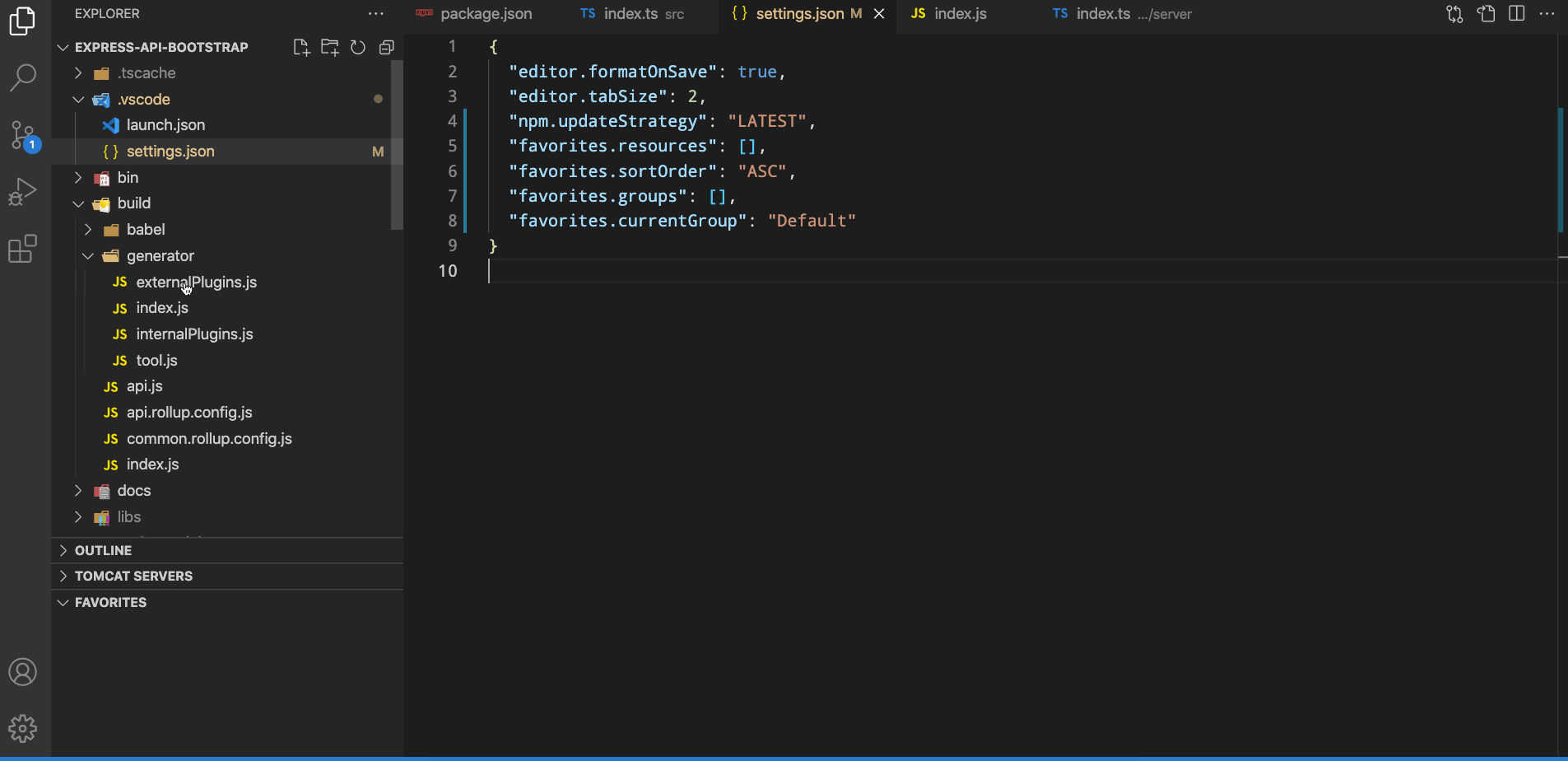vscode-favorites
An extension helps developer marking resources as favorite. Therefor, those resources can be easily found.
Install
Launch VS Code Quick Open (cmd/ctrl + p), paste the following command, and press enter.
ext install favorites
Usage
vscode-favorites save your favorite resource in workspace settings.json, and show them in a separate view
Configuration
{
"favorites.resources": [], // resources path you prefer to mark
"favorites.sortOrder": "ASC", // DESC, MANUAL
"favorites.saveSeparated": false // whether to use an extra config file
}You don't need handle this config manually, but with context menu instead.
Change Log
2018-03-22
- enable add/delete func for activeEditor. Which means you can now add/delete assets from an active editor
- enter into ASC mode while click
toggleSortbutton in MANUAL mode - sort descendant assets in ASC mode while in MANUAL mode
2018-03-19
- add sort button at navigation bar
- refactor sort func to fix sort issue
2018-03-17
- sort favorites for directories and files separately
- add tooltip
2018-02-23
- add file icon support
2018-01-29
- add new configuration
saveSeparated
2017-07-24
- arrange menu items in natural order
2017-06-30
- add sorting support
- add
MANUALsorting support