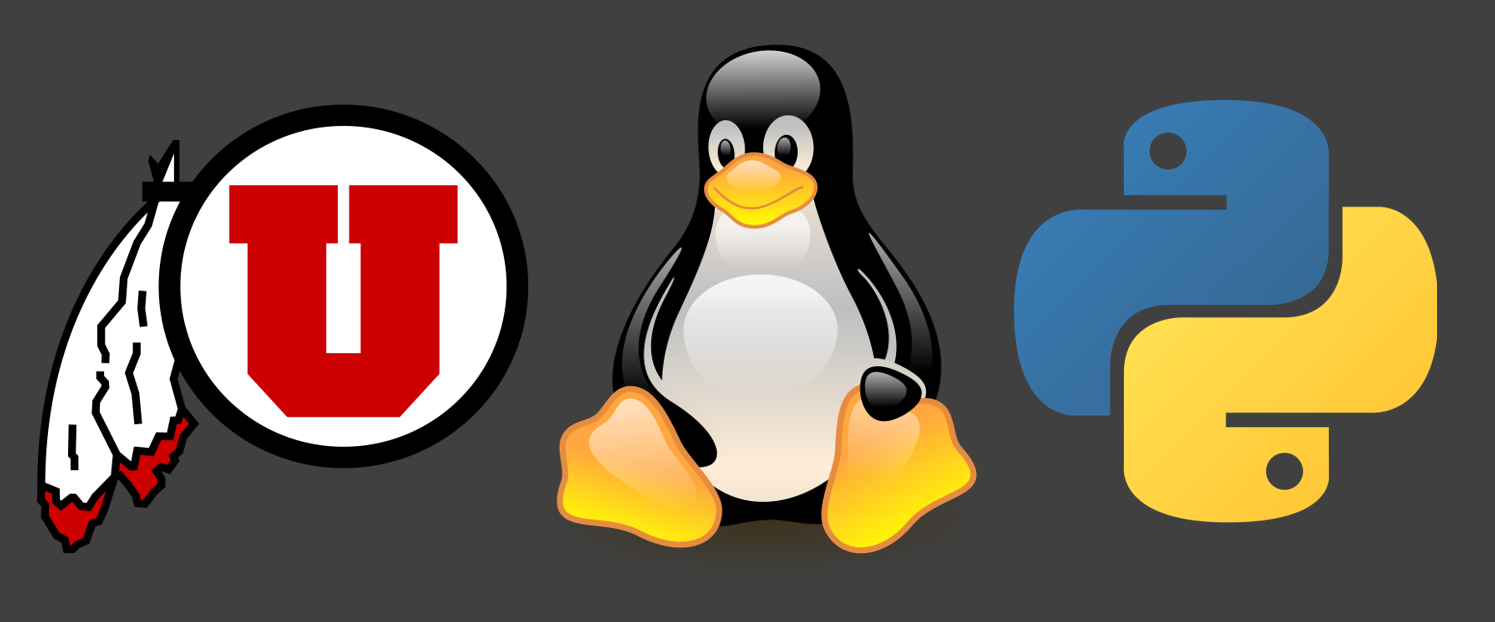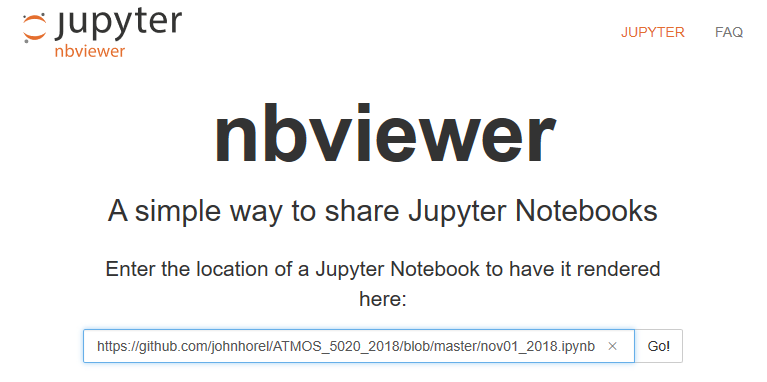Fall 2019
Department of Atmospheric Science
University of Utah
This repository contains lecture notes, in-class exercises, code, data, and other information. Check the Canvas page for "Check your understanding" quizzes, assignments, and homework.
Below is some general information.
In the command line, navigate to your Desktop (cd Desktop) and type the following in the command line:
git clone https://github.com/johnhorel/ATMOS_5020_2019
or download the zip file.
To update the repository, cd into the ATMOS_5020_2019 directory and type
git pull
Note: If you have a Windows PC you will need to download and install
git for Windowsand use the command prompt.
Python Notebooks should render on Github. If they don't, copy the notebook URL and and view it with the nbviewer: https://nbviewer.jupyter.org/.
Alternatively, download the notebook by right clicking the 'raw' button and selecting 'save as' and then open the notebook in Jupyter Lab.
| Date | Topics |
|---|---|
| Aug 20 | Introduction, Set up computers |
| Aug 22 | Programming concepts, Linux, Shell scripts |
| Aug 27 | Shell scripts, working on CHPC machine |
| Aug 29 | HTML, make your own webpage |
| Sep 3 | Introduction to Python |
| Sep 5, Part 2 | Python in Jupyter Lab: Loops, if statements, etc. |
| Sep 10 | Python: Functions, Matplotlib |
| Sep 12, Supplemental | Python: Pandas |
| Sep 17 | Python: Advanced matplotlib (datetime, 2-D plots, etc.) |
| Sep 19 | Pyhton: Plotting GOES data -- reading example docs online |
- How to log onto CHPC computers:
ssh -Y uXXXXXXX@meteo07.chpc.utah.edu - Linux Cheatsheet 1
- Linux Cheatsheet 2
- Python Cheatsheet
- Markdown Formatting (These notes are written in markdown)
- Basic
vicommands - Another
vicheat sheet
Log-on to CHPC: If you are a windows user and you want to log onto the CHPC resources, you must install Putty and Xming and follow these instructions for logging in. Mac users can use the terminal like we do in the classroom.
Install Python: The recommended way to install Python on your personal computer is with the Anaconda distribution service.
- You can install packages with the Anaconda Navigator tool in the "Environments" tab.
- Brian's instructions give a few more details to install Python with Anaconda on your personal computer
- The Unidata workshop also has some instructions on how to set up your environment.
- We also recommend you install a good text editor, like VSCode (available for download through the Anaconda Launcher).
The purpose of this class is to introduce you to programming principles. Your programming skill will only improve after hours and hours of practice. If you plan on using Python after this class, it is highly recommended that you learn from other resources, use it for other classes, and use it for a capstone or research project. There are several free Python learning courses that will really help you learn Python, like Codecademy (version 2 has a lot of free stuff and it's pretty close to version 3). The Unidata training is another useful resource.