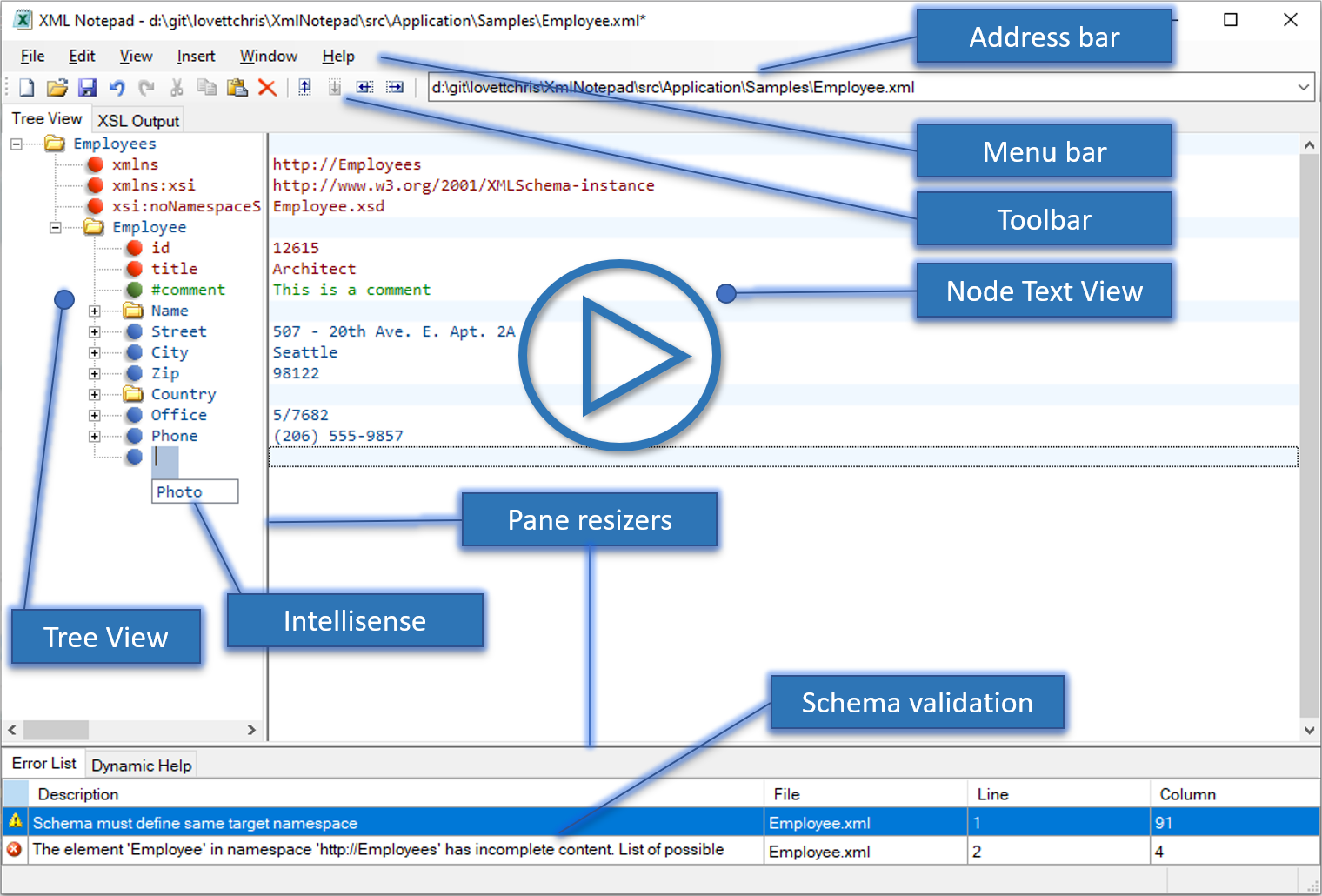XML Notepad is a Windows program that provides a simple intuitive User Interface for browsing and editing XML documents. There are four ways to install it:
- ClickOnce® installer - this is the most convenient, install it directly from the web browser.
- Standalone downloadable installer if you need something that works offline.
Just download the zip file, copy it to the machine you want to install it on, unzip the file on that machine and run
XmlNotepadSetup.msi. - Windows MSIX installer if you need a trusted Windows installer.
- You can also use WinGet as follows:
winget install XmlNotepad
XML Notepad provides the following useful features:
- XML Schema aware Intellisense
- Find dialog that supports XPath
- Support for XInclude
- Supports XSLT transforms with inline viewer of XSLT output
- Automatic conversion of .csv files
- Handy stats about your XML documents
- XML diff to compare 2 similar XML documents
- Vibrant community with many updates and bug fixes.
See XML Notepad Design for information about how this application is built.
This project has adopted the Microsoft Open Source Code of Conduct.
For more information see the Code of Conduct FAQ or contact opencode@microsoft.com with any additional questions or comments.
Change History
See Change History for a list of new features and bug fixes.
Help
See Help Pages.