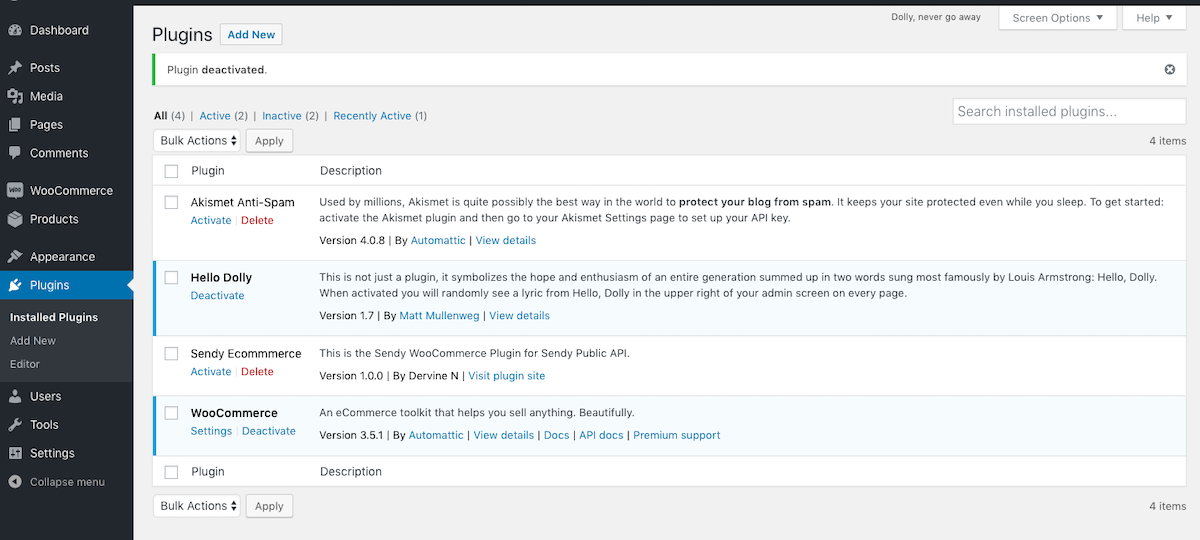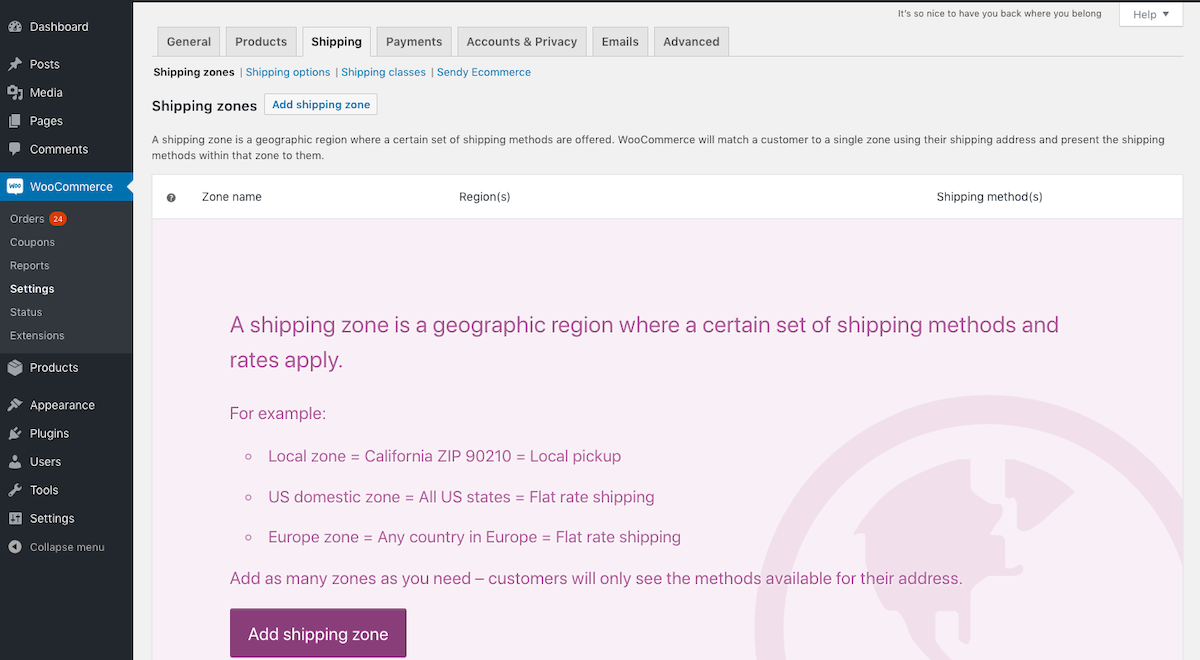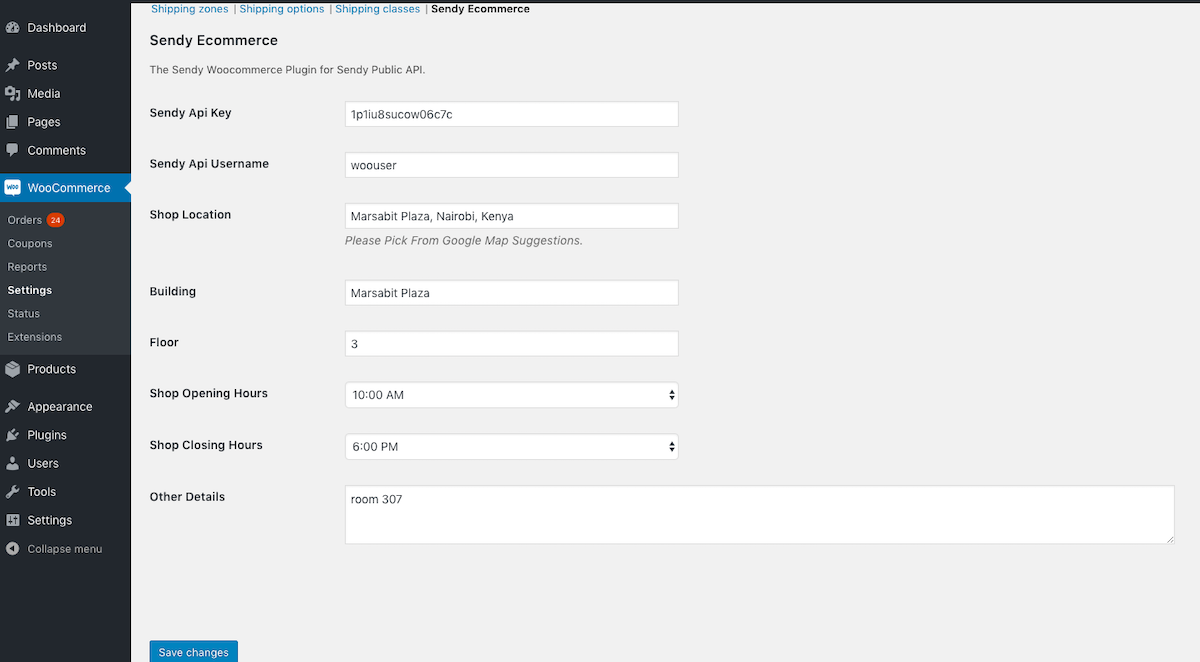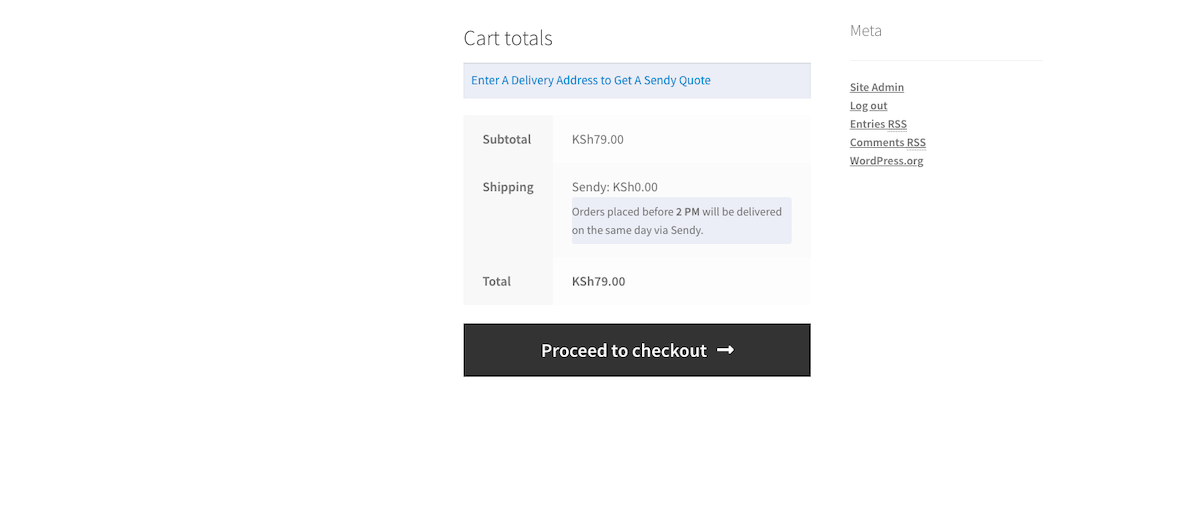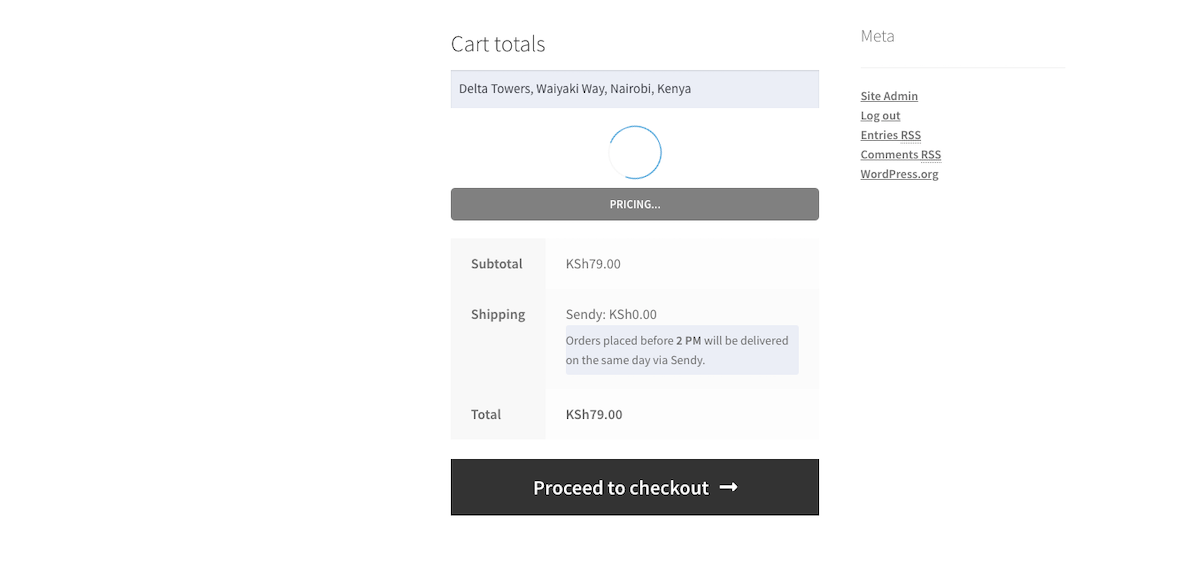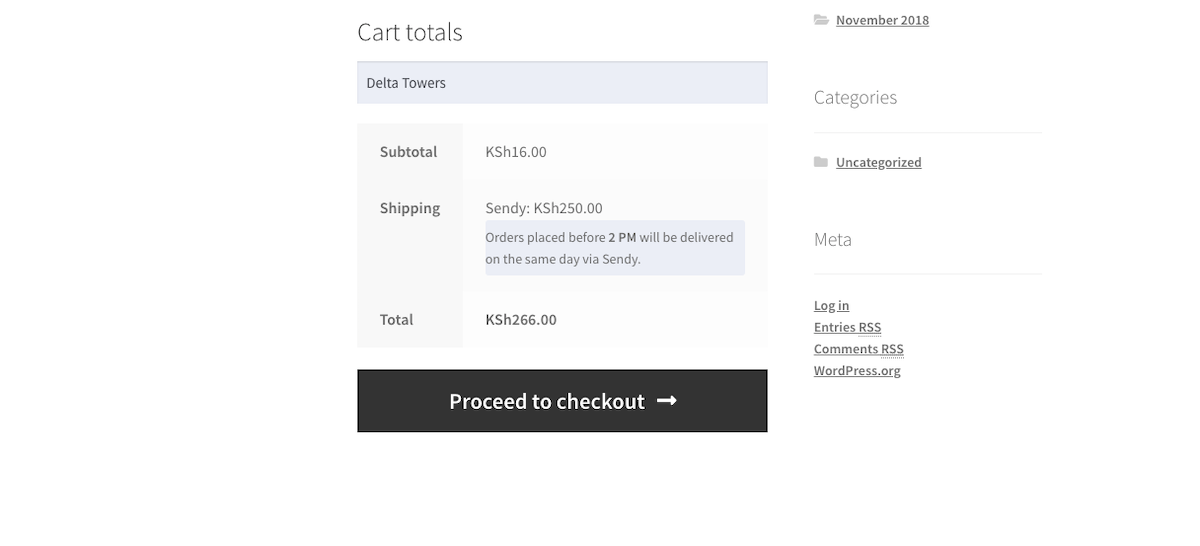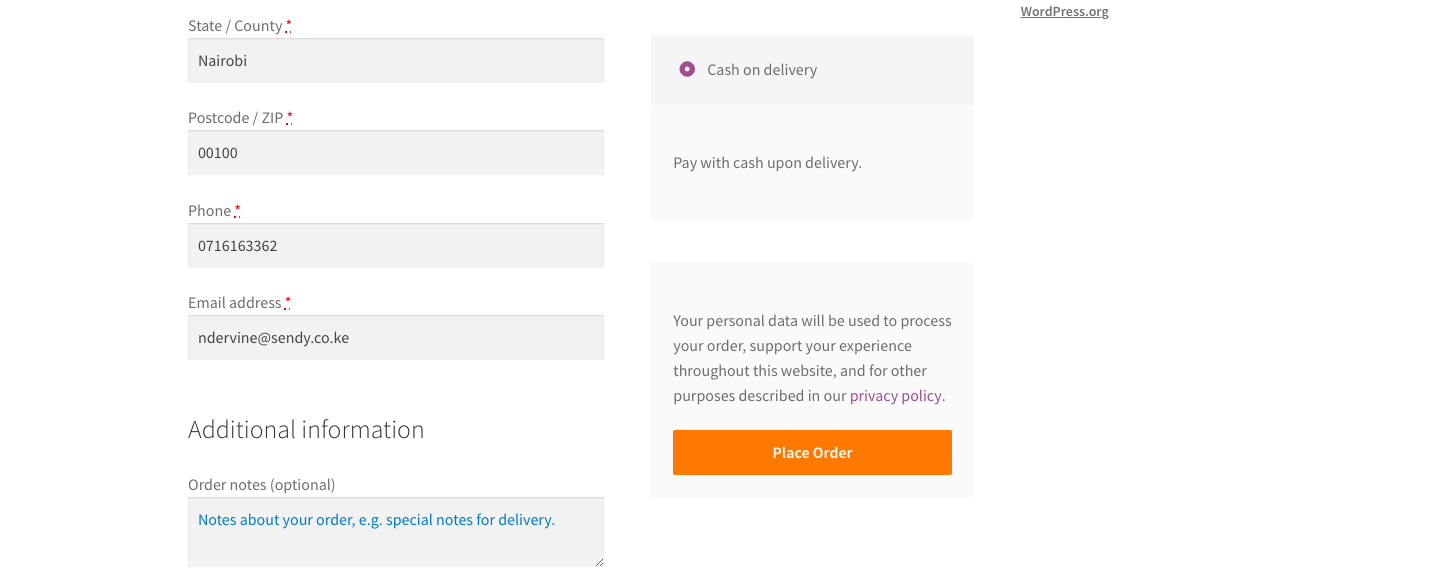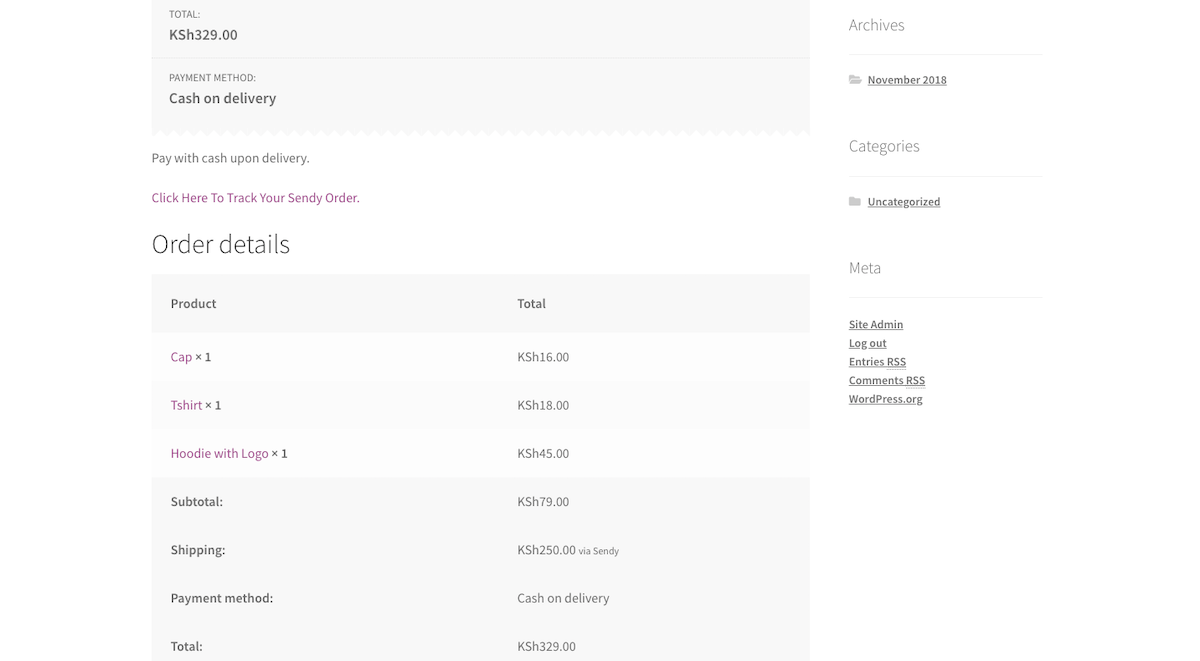This module integrates Sendy delivery service to the customers shopping flow
- Download wordpress here :- https://wordpress.org/download/
- Setup the installation
- On your wordpress Admin, click on 'Plugins/Add New' and search for Woocommerce.
- Setup the installation
- Download Sendy Ecommerce from our github repo.
- Unzip (decompress) the archive file (woocommerce-master.zip).
- Place the folder(sendy-api) in your wordpress/wp-contents/plugins folder.
- Go to your wordpress admin, in the "Plugins" tab, Sendy Ecommerce will be listed as a plugin.
- Activate the plugin.
- Still on wordpress Admin, go to Woocommerce/settings/shipping/Sendy Ecommerce.
-
Under 'Shipping Options' tab, ensure that you check 'enable debug mode' and also 'default to customer's billing address'.
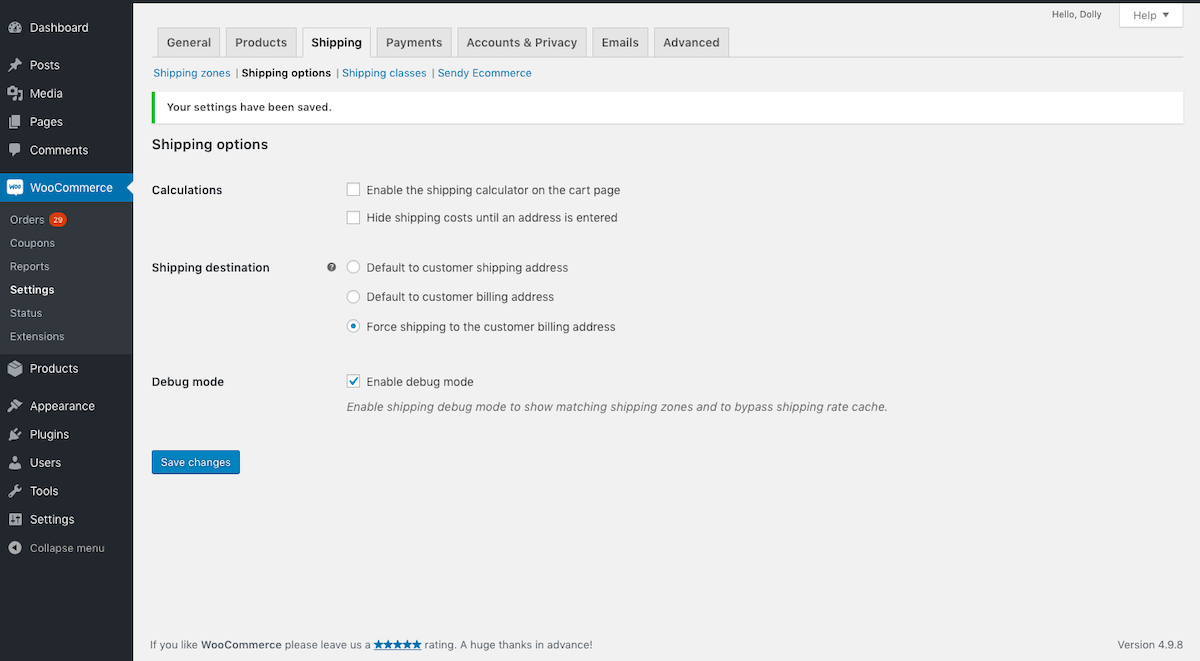
-
Configure Sendy Ecommerce and click 'Save'.
- Sendy Ecommerce will now be visible in the checkout page, at the cart.
- Enter a delivery address to get a Sendy quote.
- To complete the order, click on "Proceed to Checkout button".
- On the checkout page, you can include you delivery notes.
- Click "Place Order" to complete your order.
- You can also track your order by clicking the tracking link.