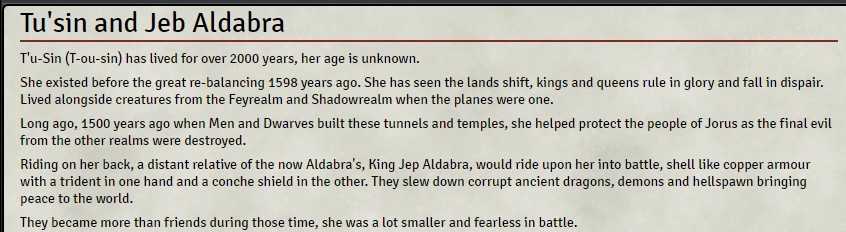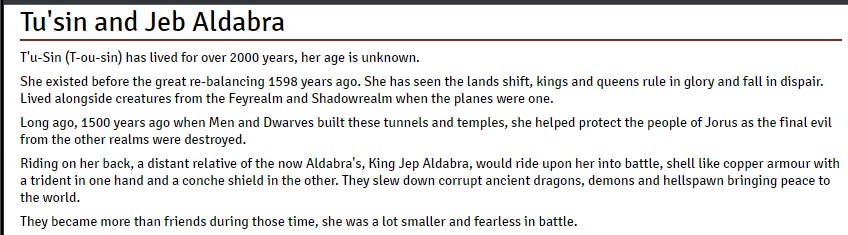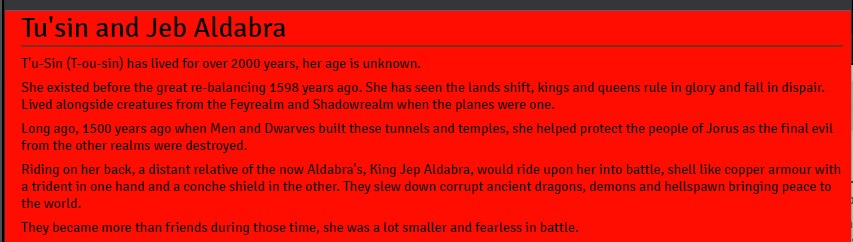A system agnostic way of exporting FoundryVTT Journal entries to HTML for printing or generating a PDF.
- Enable the module
- On Text Journal Entries, click on the print icon
- A pop up will appear with the Journal content in
- Print the page and choose Destination as
Print to PDF
Print Icon Example
If you are viewing pages in the View Multiple Pages journal view then all text type pages will be exported.
If you are viewing single pages then only that page will print.
By default, the output will look like this
Removes the background images leaving you with a white background.
This allows you to set override CSS rules for the final export. You may need to set the !important attribute on your rules for them to take effect.
e.g. body { background-color: red !important; } will give the following look.
- Tries to correctly link any images in CSS and HTML
- Replaces any
@UUIDlinks with the label in them
- If you don't see anything, it could be your adblocker. Check that it is not blocking popups for your foundry site
- The standalone windows application will prompt you to download and not show a popup. I recommend using a browser to log in to do the export for now
There most definitely will be layout issues and broken links. Please ensure you send the following with any bug report
- A screenshot of the output if any is generated
- A screenshot the the content in the Journal view
- The HTML of the Journal causing issues
The contributing guidelines can be found in the CONTRIBUTING.md file.
Our Code of Conduct can also be found in the CODE_OF_CONDUCT.md file.
This project is setup to use Weblate to make it easier to create translations by the community.
If you are amazing and want to contribute then you can visit this projects Weblate page at https://weblate.foundryvtt-hub.com/engage/export-journal-html/ and add translations yourself to be shared with the community.
Export Journal to HTML is released under the MIT License.
For issues, please raise a bug in Github giving as much detail as you can. I will try and fix things depending on fatherhood responsibilities https://github.com/johnnolan/export-journal-html/issues
You can also find me lurking around on the Foundry VTT Discord https://discord.gg/foundryvtt. My Discord Tag is JB#2780.