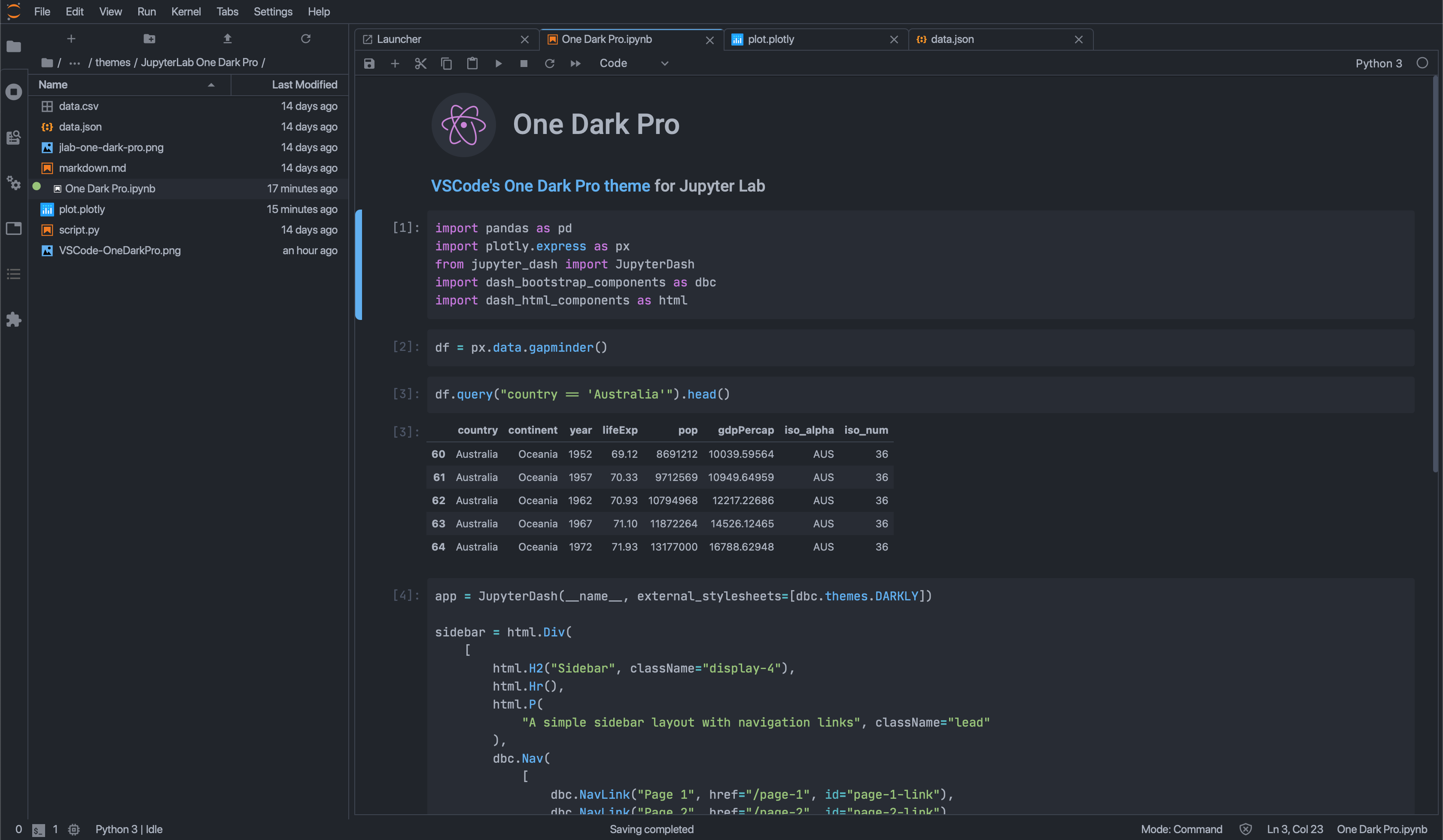A full IDE build of VSCode's One Dark Pro theme for JupyterLab
Features modern IDE padding, borders, hover effects and rounded corners.
Extends to:
- Help view:
- Tooltips:
- Tracebacks:
- and more
- JupyterLab 3
As with any JupyterLab extension, a rebuild will be necessary after installing this theme. Each of the installation methods below will automatically prompt for a rebuild.
jupyter labextension install jupyterlab_onedarkpro- Open JupyterLab
- Click on Extensions tab in sidebar (puzzle piece)
- Enable Extensions (if not done already)
- Seach for
onedarkpro - Click
Installunderjupyterlab_onedarkpro - Follow the prompts to rebuild JupyterLab
For a development install (requires npm version 4 or later), do the following in the repository directory:
npm install
jupyter labextension link .To rebuild the package and the JupyterLab app:
npm run build
jupyter lab build