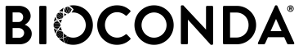Utilities for building and managing bioconda recipes.
Installation:
First, note that bioconda-utils requires both python3 and conda-build pre-installed.
This means that you likely need to have installed conda via the miniconda3 bundle.
pip install git+https://github.com/bioconda/bioconda-utils.git
See the help for the bioconda-utils command-line interface for details:
bioconda-utils -h
- recipes can be built in a docker container or by the system conda-build using the same infrastructure
- improved log files for easy grepping (e.g.,
grep BIOCONDA log) - given a subdag of recipes to build, if one recipe fails then other recipes that depend on it will be skipped (and noted in the log).
- uses the API from conda 2.0+ and in general works with the latest conda-build versions (instead of maintaining our own branch)
- test suite for the build tools
- documentation
- each built package can now be tested in an isolated busybox container thanks
to
mulled-buildandinvolucro. This will catch issues where a recipe fails to specify libs (e.g., libgcc) in the run dependencies. - the
mulled-buildtesting also means we get per-package docker containers for free
New version of conda-build? Update DEFAULT_CONDA_BUILD_VERSION in
docker_utils.py which is the version used
for docker containers, and the version spec in
conda-requirements.txt which is used to set up the
system environment and will therefore be used for non-docker builds (primarily
OSX but will also be used for Linux if --docker is not provided to
bioconda-utils build).
For example see #24.