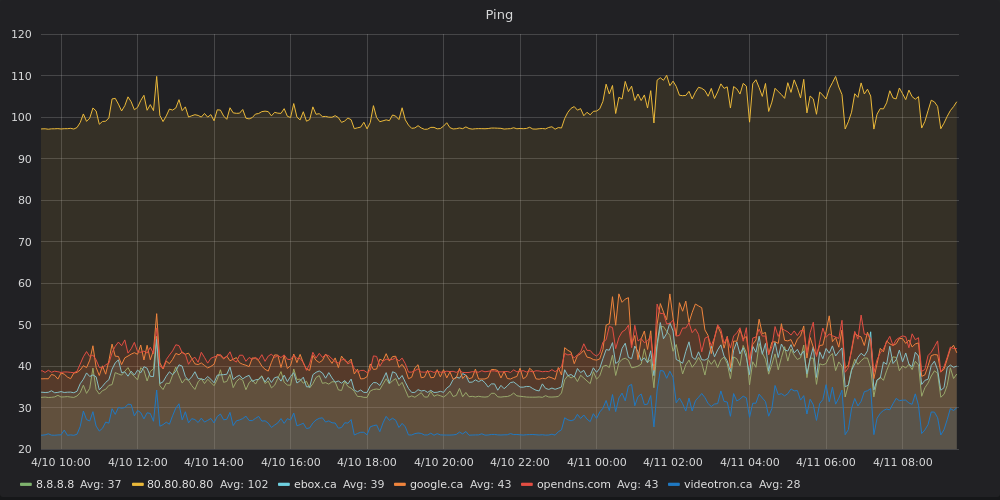Scripts for collectd : HP Proliant G6, ping, ZFS
Uses hpasmcli to read : Fans, Power usage (power meter in PSU), Temperatures (22 readings)
To monitor the array, but work in progress (stand-still).
You can ping a few hosts with this script. The build-in ping doesn't match the system pings.
This is also in progress but can report :
in bytes :
pool size
pool allocated
pool free space
pool scrubed
pool scrub repaired
in % :
pool usage
pool unused
pool scrubed %
in boolean (1=ok, 2=BAD)
pool health
in bytes/sec:
pool scrub speed
in time:
pool scrubed total time
pool scrub remaining time
in int:
pool scrub repaired errors
Usage : In /etc/collectd/collectd.conf:
<Plugin exec>
Exec "daemon" "/usr/local/bin/ping.sh" "8.8.8.8" "google.com" "opendns.com" "80.80.80.80"
Exec "daemon" "/usr/local/bin/hp-asmcli-temp.sh"
Exec "daemon" "/usr/local/bin/hp-asmcli-fans.sh"
Exec "daemon" "/usr/local/bin/hp-asmcli-pwr.sh"
Exec "daemon" "/usr/local/bin/zfs.sh"
</Plugin>
###Results :
hp-asmcli-temp.sh
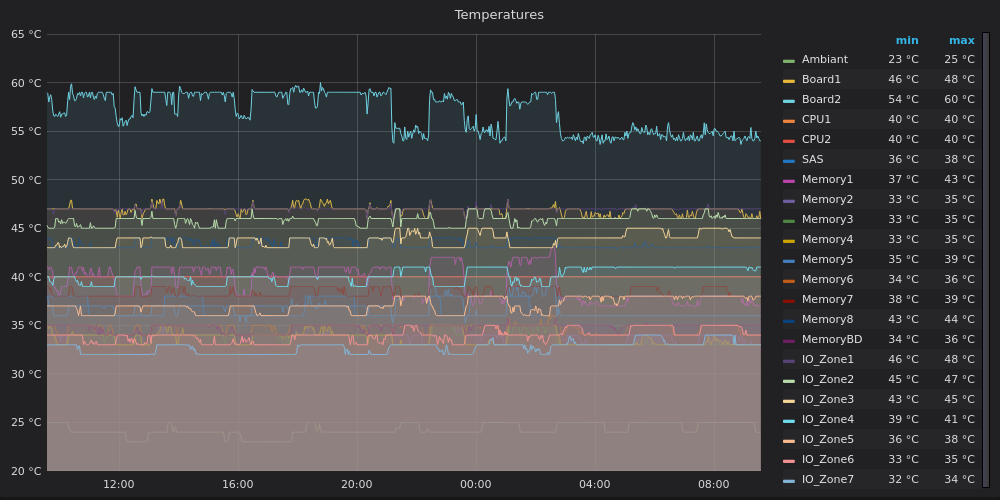 hp-asmcli-pwr.sh
hp-asmcli-pwr.sh
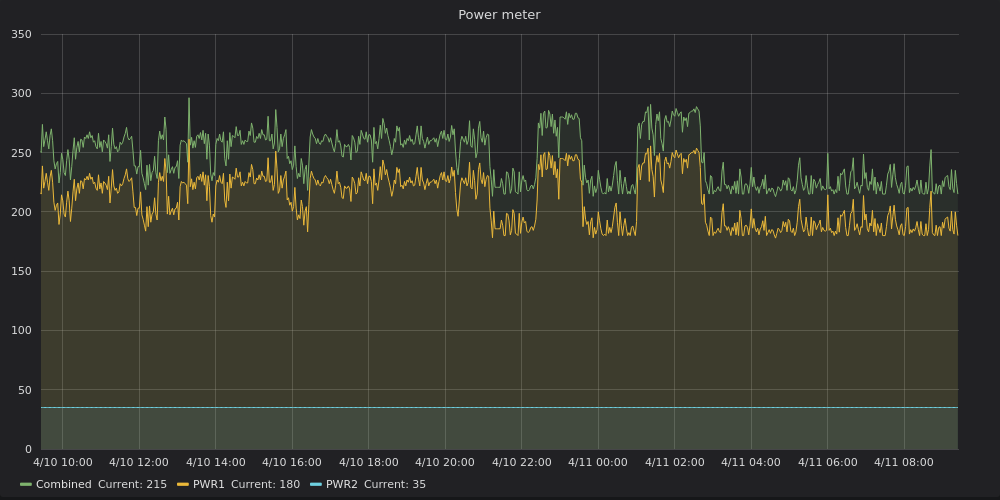 hp-asmcli-fan.sh
hp-asmcli-fan.sh
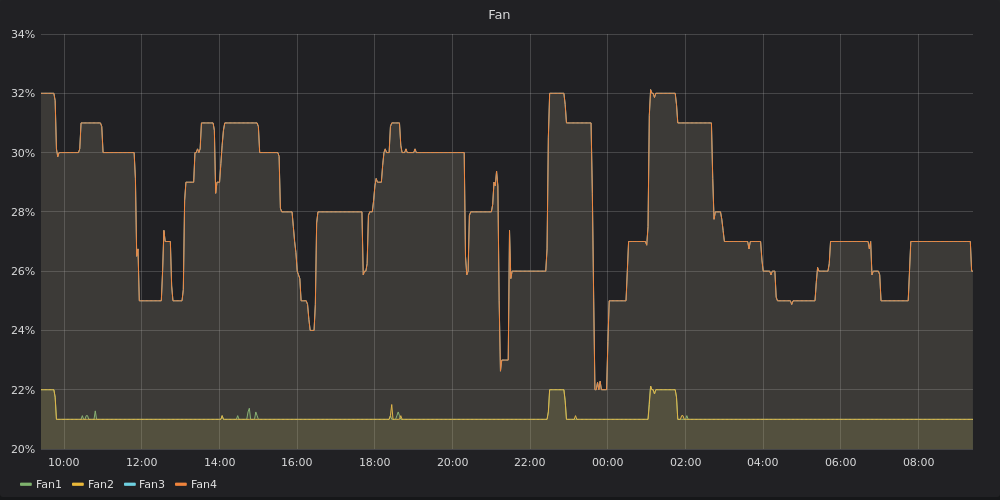
zfs.sh scrubing
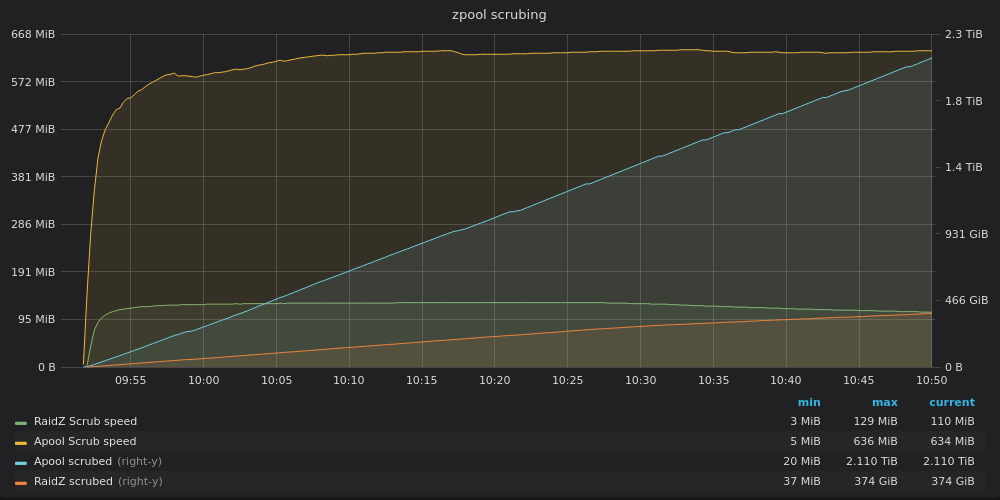 zfs.sh scrub remaining
zfs.sh scrub remaining
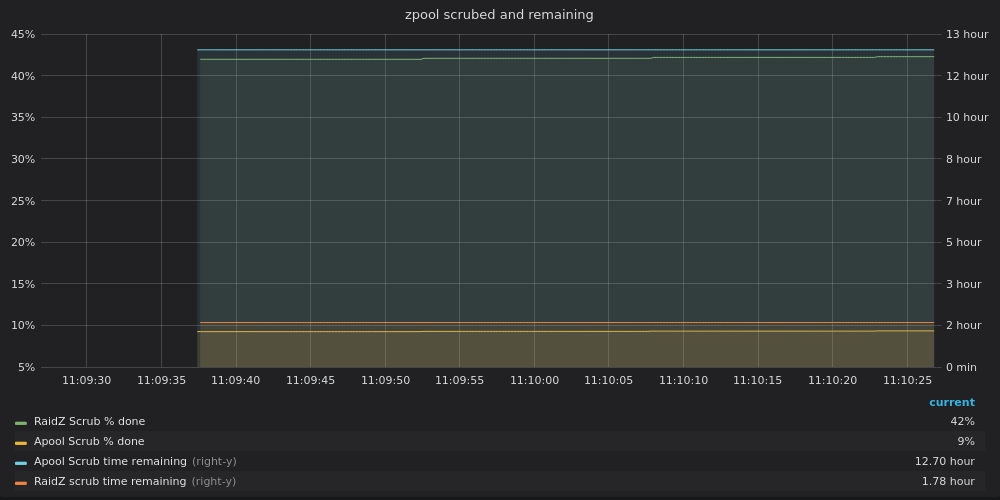 zfs.sh free space
zfs.sh free space
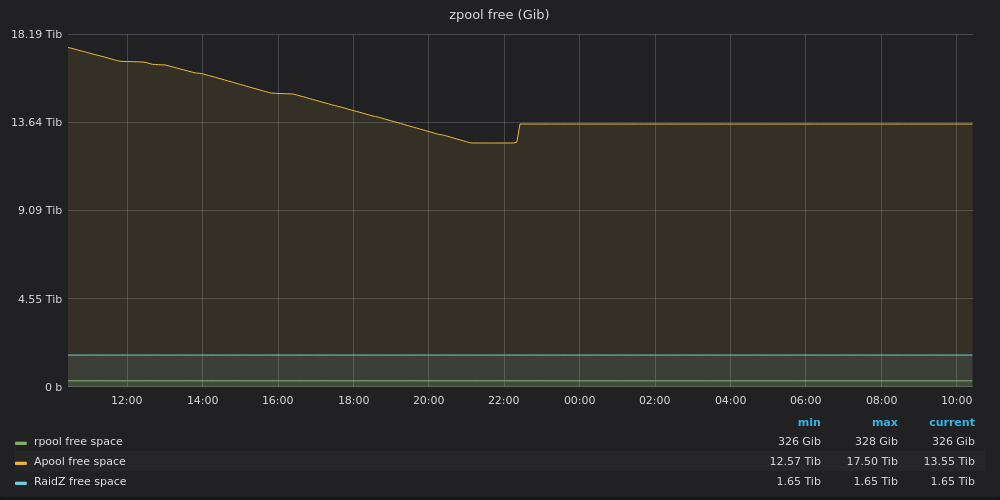
It contains my json to import the graf query. You will need rename the hostname to your own.
Scrubing doesn't differentiate between a scrub and a resilver. It will report speed and remaining time. Might flag something else in the future. Also, ZFS ZED could be a nice source of info to monitor.