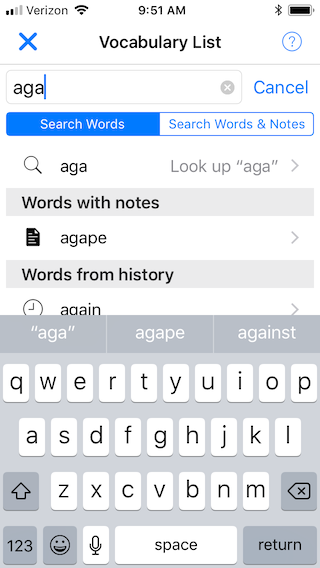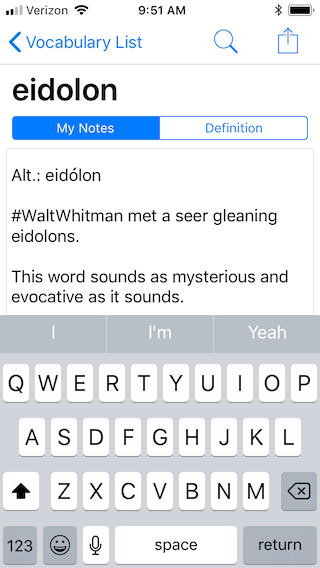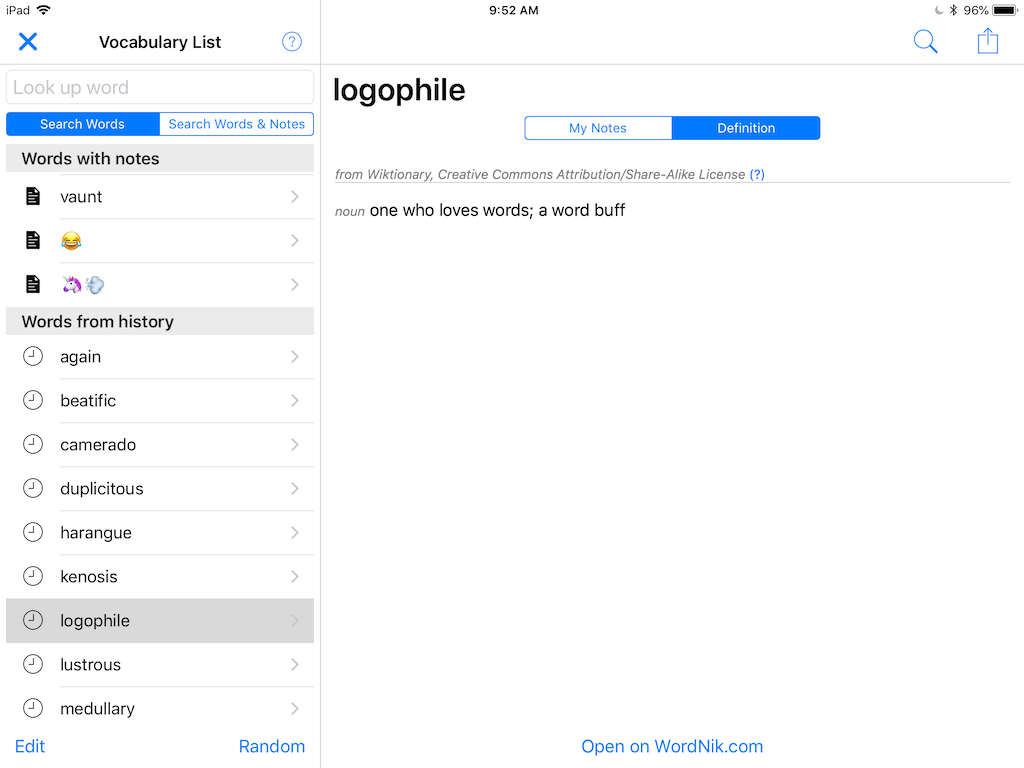A personal dictionary app written with Pythonista for iOS
A while ago, I wanted an app that would let me write my own personal dictionary. None of the other apps on the market did exactly what I had in mind, so I created my own.
You can think of this as a cross between a dictionary app and a notes app. Every time you look up a word, you are given a textbox where you can write whatever you want about it. All of your words with notes are stored so you can access them later. If you open a word again, then your notes will be the first thing you see. The dictionary definition is secondary.
Personally, I started jotting down interesting words a while ago, but I wanted to remember more than just their definitions. I started taking notes on where I had heard the word, any interesting contexts, the time period when it was written, and so on.
But I can imagine that this app could have pratical uses beyond the curiosity of a logophile. A fantasy writer could keep track of words in a fictional world. A student could study terminology.
There are many excellent dictionary apps available today, and it's not my intention to reinvent their good work. I'm particularly fond of Terminology. I've designed WordRoom to be more of a companion to other apps rather than a replacement.
- Download Pythonista for iOS.
- Download the latest release of WordRoom to Pythonista. You can easily install it by copying and pasting this line of code into your Pythonista console:
import requests as r; exec(r.get('https://bit.ly/2tFpuZh').text)
- Run
WordRoom.pyin the WordRoom directory.
WordRoom includes a basic offline dictionary from this repository. To get access to the complete online definitions, you'll need WordNik API Key, which is free for personal use. Once you have one, follow the instructions in WordRoom.
To keep the code light, I haven't written any features like tags, categories, or favorites. If you want a better way of organizing your words, you can take advantage of the search feature. It will recognize #HashTags in your notes.
If you think this app is useful and you want to make it better, feel free to open an issue or a pull request. I'm open to suggestions for new features.
There is probably a lot of code that could be improved. I made most decisions based on what was easy for me to do at the time. If you have any questions about the code, please get in touch.
Copyright 2018 John Jackson
Licensed under the MIT License. See the included LICENSE file for details.