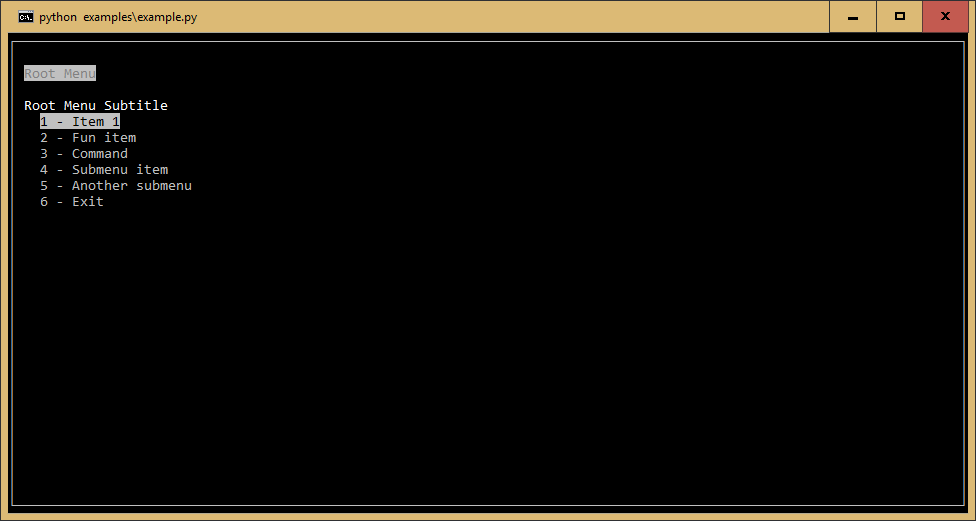A simple Python menu-based GUI system on the terminal using curses. Perfect for those times when you need a GUI, but don’t want the overhead or learning curve of a full-fledged GUI framework.
http://curses-menu.readthedocs.org/en/latest/
Tested on Python 2.7, 3.3, 3.4, and 3.5, as well as pypy and pypy 3. Probably works on 2.6 as well.
The curses library comes bundled with python on Linux and MacOS. Windows users can visit http://www.lfd.uci.edu/~gohlke/pythonlibs/#curses and get a third-party build for your platform and Python version.
Then just run
pip install curses-menuIt’s designed to be pretty simple to use. Here’s an example
# Import the necessary packages
from cursesmenu import *
from cursesmenu.items import *
# Create the menu
menu = CursesMenu("Title", "Subtitle")
# Create some items
# MenuItem is the base class for all items, it doesn't do anything when selected
menu_item = MenuItem("Menu Item")
# A FunctionItem runs a Python function when selected
function_item = FunctionItem("Call a Python function", input, ["Enter an input"])
# A CommandItem runs a console command
command_item = CommandItem("Run a console command", "touch hello.txt")
# A SelectionMenu constructs a menu from a list of strings
selection_menu = SelectionMenu(["item1", "item2", "item3"])
# A SubmenuItem lets you add a menu (the selection_menu above, for example)
# as a submenu of another menu
submenu_item = SubmenuItem("Submenu item", selection_menu, menu)
# Once we're done creating them, we just add the items to the menu
menu.append_item(menu_item)
menu.append_item(function_item)
menu.append_item(command_item)
menu.append_item(submenu_item)
# Finally, we call show to show the menu and allow the user to interact
menu.show()