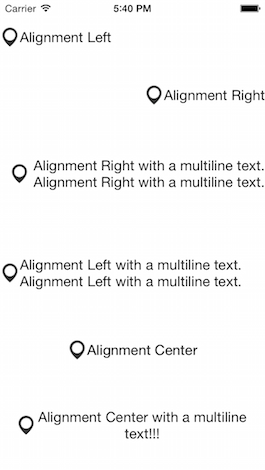JTImageLabel is a simple view which contain a UILabel and a UIImageView which stay side by side, even if you change the alignment of the UILabel.
With CocoaPods, add this line to your Podfile.
pod 'JTImageLabel', '~> 1.0'
It's very easy to use.
#import <UIKit/UIKit.h>
#import "JTImageLabel.h"
@interface ViewController : UIViewController
@property (weak, nonatomic) IBOutlet JTImageLabel *label;
@endYou can access directly to the imageView and the textLabel.
Also you can define the space between the two views.
@implementation ViewController
- (void)viewDidLoad
{
[super viewDidLoad];
self.label.imageView.image = [UIImage imageNamed:@"icon"];
self.label.textLabel.text = @"Test";
self.label.textLabel.textAlignment = NSTextAlignmentRight;
self.label.space = 10.; // Add a space between the imageView and the textLabel
}You cannot change the frame of the imageView and the textLabel. The imageView has the same size as this image and the textLabel adapts to its relative content.
- iOS 7 or higher
- Automatic Reference Counting (ARC)
JTImageLabel is released under the MIT license. See the LICENSE file for more info.