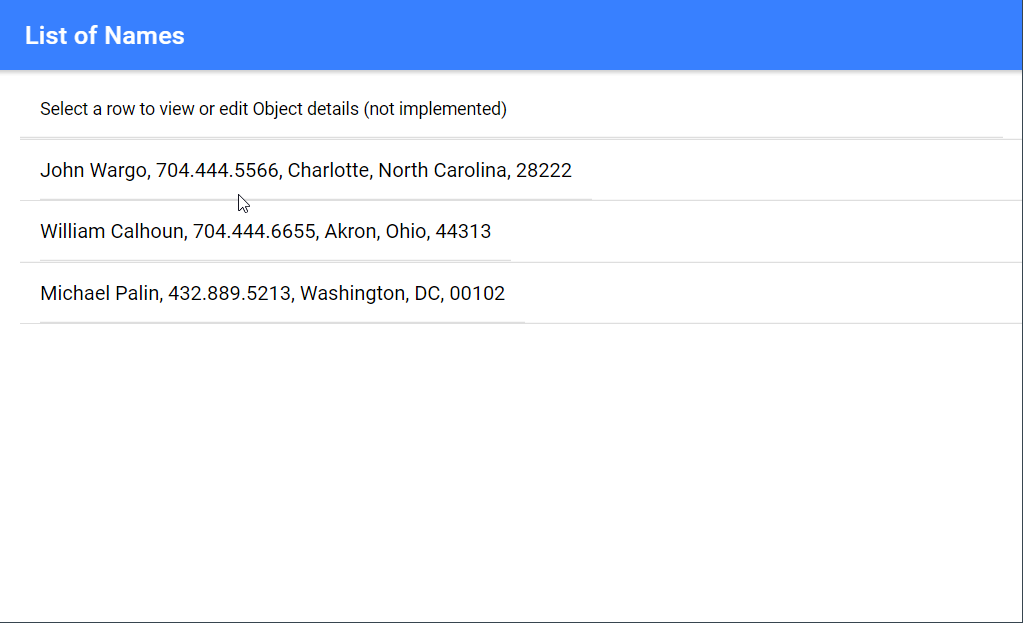Ionic Pipes Sample
This solution solves the Pipe Not Found error I encountered when creating my own custom Pipe in Ionic.
While working on an Ionic project, I needed to create a custom Pipe that formatted my data in a certain way for presentation. In my case, it was an array of objects that I wanted to display in a view as a comma-separated list.
In looking around, I couldn't find a complete example (end to end) that showed how to do what I wanted. I followed a tutorial or two, each which took a different approach, and simply couldn't get it working. Every time I tried something, I would get an error in the browser console indicating that "the pipe 'PipeName' could not be found".
I finally asked on the Ionic Forums and got the solution I needed. I created this project to highlight the solution to help others in the same situation.
Create a project using the Ionic CLI:
ionic start ionic-pipes-example blankCreate a custom pipe using the following command:
ionic g pipe pipes/CommaObjectIn this example, my pipe is called CommaObject and the Ionic CLI creates a file comma-object.pipe.ts in a new folder called pipes (/app/pipes/comma-object.pipe.ts). The file looks like this:
import { Pipe, PipeTransform } from '@angular/core';
@Pipe({
name: 'commaObject'
})
export class CommaObjectPipe implements PipeTransform {
transform(value: unknown, ...args: unknown[]): unknown {
return null;
}
}To implement the pipe, all I need to do is replace the return null; line with my particular pipe's logic. In my case, its a simple map that returns all of the values for an object separated by commas:
return Object.keys(value).map((k) => value[k]).join(', ');So the complete comma-object.pipe.ts file looks like this:
import { Pipe, PipeTransform } from '@angular/core';
@Pipe({
name: 'commaObject'
})
export class CommaObjectPipe implements PipeTransform {
transform(value: unknown, ...args: unknown[]): unknown {
return Object.keys(value).map((k) => value[k]).join(', ');
}
}When working on my own custom pipe, here's where I got confused.
When I created the pipe, the Ionic CLI automatically updated the project's app.module.ts file with my CommaObjectPipe component (as shown below). Unfortunately, the pipe won't work with the module loading there, this where I first started getting errors in the browser console.
import { NgModule } from '@angular/core';
import { BrowserModule } from '@angular/platform-browser';
import { RouteReuseStrategy } from '@angular/router';
import { IonicModule, IonicRouteStrategy } from '@ionic/angular';
import { AppComponent } from './app.component';
import { AppRoutingModule } from './app-routing.module';
// HERE
import { CommaObjectPipe } from './pipes/comma-object.pipe';
@NgModule({
// AND HERE
declarations: [AppComponent, CommaObjectPipe],
entryComponents: [],
imports: [BrowserModule, IonicModule.forRoot(), AppRoutingModule],
providers: [{ provide: RouteReuseStrategy, useClass: IonicRouteStrategy }],
bootstrap: [AppComponent],
})
export class AppModule {}Remove references to CommaObjectPipe in the project's app.module.ts as shown below:
import { NgModule } from '@angular/core';
import { BrowserModule } from '@angular/platform-browser';
import { RouteReuseStrategy } from '@angular/router';
import { IonicModule, IonicRouteStrategy } from '@ionic/angular';
import { AppComponent } from './app.component';
import { AppRoutingModule } from './app-routing.module';
@NgModule({
declarations: [AppComponent],
entryComponents: [],
imports: [BrowserModule, IonicModule.forRoot(), AppRoutingModule],
providers: [{ provide: RouteReuseStrategy, useClass: IonicRouteStrategy }],
bootstrap: [AppComponent],
})
export class AppModule {}Where you must reference a custom pipe is in the module file for the Ionic page that uses the pipe. In this example project, there's only one page (home), so the next step is to open up the project's app/home/home.module.ts file and reference the custom pipe as highlighted below:
import { NgModule } from '@angular/core';
import { CommonModule } from '@angular/common';
import { IonicModule } from '@ionic/angular';
import { FormsModule } from '@angular/forms';
import { HomePage } from './home.page';
import { HomePageRoutingModule } from './home-routing.module';
// HERE
import { CommaObjectPipe } from '../pipes/comma-object.pipe';
@NgModule({
imports: [
CommonModule,
FormsModule,
IonicModule,
HomePageRoutingModule
],
declarations: [
HomePage,
// HERE
CommaObjectPipe
],
// AND HERE
exports: [CommaObjectPipe]
})
export class HomePageModule { }With that in place, the custom pipe is available to the app's Home page.
In the project's app/home/home.page.ts file, I created a simple array of name objects as shown below:
import { Component } from '@angular/core';
@Component({
selector: 'app-home',
templateUrl: 'home.page.html',
styleUrls: ['home.page.scss'],
})
export class HomePage {
private names: any[] = [{
name: 'John Wargo',
phone: '704.444.5566',
city: 'Charlotte',
state: 'North Carolina',
zip: '28222'
},
{
name: 'William Calhoun',
phone: '704.444.6655',
city: 'Akron',
state: 'Ohio',
zip: '44313'
},
{
name: 'Michael Palin',
phone: '432.889.5213',
city: 'Washington',
state: 'DC',
zip: '00102'
}];
constructor() { }
}And in the project's app/home/home.page.html file, I built a page that rendered the names array as a comma-separated list.
<ion-header>
<ion-toolbar color="primary">
<ion-title>List of Names</ion-title>
</ion-toolbar>
</ion-header>
<ion-content>
<ion-list>
<ion-item>
<ion-list-header no-padding lines="full">
{{ names?.length ? 'Select a row to view or edit Object details (not implemented)': 'No Object data to
display' }}
</ion-list-header>
</ion-item>
<ion-item *ngFor="let name of names">
<ion-item>
<ion-label>{{name | commaObject}}
</ion-label>
</ion-item>
</ion-item>
</ion-list>
</ion-content>When you run the application, you should see something like this:
Another area of confusion for me was that many forum articles and tutorials referenced creating a Pipes module that referenced all of the custom pipes used in a project. The posts made it look like you had to reference custom pipes through this method, but that's not true as I've shown above. Creating a pipes module merely allows you to reference multiple custom pipes through inclusion of a single file in your page modules.
Let me show you an example. Based on an example I found on StackOverflow, I created a new file called /app/pipe.module.ts and populated it with the following code:
import { NgModule } from '@angular/core';
import { CommaObjectPipe } from './pipes/comma-object.pipe';
@NgModule({
declarations: [CommaObjectPipe],
imports: [],
exports: [CommaObjectPipe]
})
export class PipesModule { }As you can see, this looks similar to what I did to my home.module.ts file earlier. Here's the same file, modified to use the pipe.module.ts file instead of referencing my custom pipe directly:
import { NgModule } from '@angular/core';
import { CommonModule } from '@angular/common';
import { IonicModule } from '@ionic/angular';
import { FormsModule } from '@angular/forms';
import { HomePage } from './home.page';
import { HomePageRoutingModule } from './home-routing.module';
import { PipesModule } from '../pipe.module';
@NgModule({
imports: [
CommonModule,
FormsModule,
IonicModule,
HomePageRoutingModule,
// HERE
PipesModule
],
declarations: [HomePage]
})
export class HomePageModule { }What's different is that I don't have to change any declarations or exports, those are already handled by my pipe.module.ts file, it already declares then exports them for me.
So, if I add a second custom pipe to my project, such as one that reverses the order of characters in a string, I can add it to any pages that already use my CommaObjectPipe by simply added the new pipe to pipe.module.ts:
import { NgModule } from '@angular/core';
import { CommaObjectPipe } from './pipes/comma-object.pipe';
import { ReversoPipe } from './pipes/reverso.pipe';
@NgModule({
declarations: [CommaObjectPipe, ReversoPipe],
imports: [],
exports: [CommaObjectPipe, ReversoPipe]
})
export class PipesModule { }That's it, that explained, for me anyway, why all the examples I found online referenced this separate pipe module file.
You can find information on many different topics on my personal blog. Learn about all of my publications at John Wargo Books.
If you find this code useful and feel like thanking me for providing it, please consider Buying Me a Coffee, or making a purchase from my Amazon Wish List.