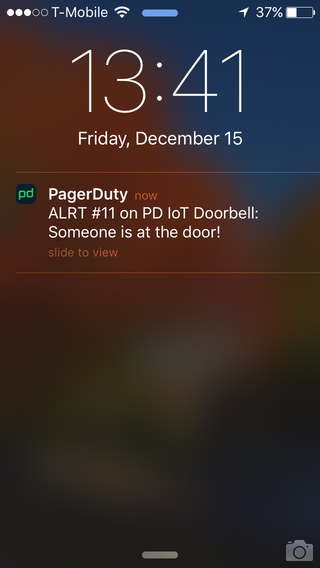Press an AWS IoT button, get paged via PagerDuty
Technically, it was fun to figure out how AWS IoT works. I'm sure I will appreciate this reference in the future because AWS IoT is full of new terms that I haven't used before.
Practically, I live in an apartment and we don't have a doorbell. In the past, the 🍕 delivery just drove off because they didn't have my cell number. 👿
But why not just use AWS SNS or Twilio directly? I could have, but there are multiple people that live here and it might be nice to utilize PagerDuty schedule overrides or other features without updating the Lambda Function.
- Configure your AWS IoT button via documentation provided (There is no automated way to do this, as far as I know)
- Add an attribute to your IoT Thing for the serial number:
"serial":"<insert serial number here>"-- This is used for discovery later - Change Variables for your AWS Account: Makefile#L1-L5
- Deploy CloudFormation Template:
make deploy - Configure a PagerDuty Service, Escalation Policy, etc https://community.pagerduty.com/t/the-onboarding-checklist/475
- Add EC2 Parameter store secret in the region deployed that has the path:
/pd-iot-button/service_keywith theservice_keysetup in previous step - Press the button, get paged, eat 🍕❗
I doubt that I will update this often, but I always watch GitHub Issues or Pull Requests. Feel free to reach me on Twitter as well.