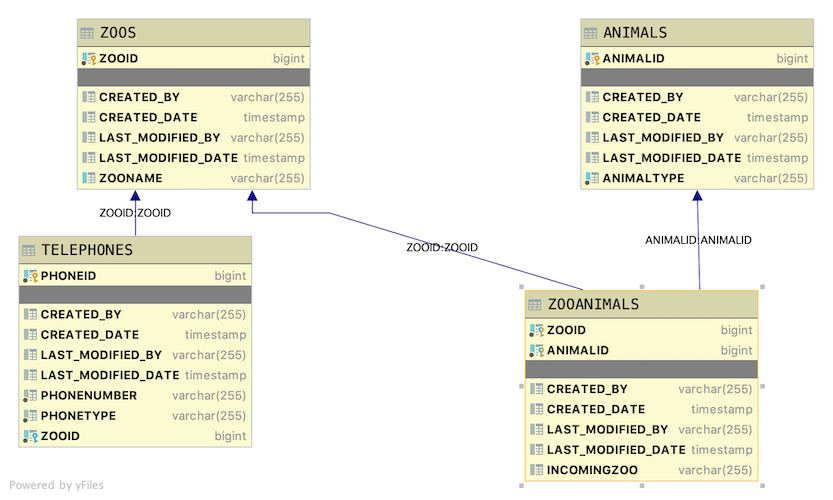A student that completes this project shows that they can:
- Add additional fields to a Many to Many Join Table
- Add standard auditing fields to each table
- Populate and display standard auditing fields
- Use SQL, JPA and Hibernate to perform custom query operations on a RDBMS through a Spring Application
- Use SQL, JPA and Hibernate to perform custom data manipulation operations on a RDBMS through a Spring Application
- Implement default Swagger documentation
This is a basic database scheme with zoos, animals, and telephones for the zoos. This Java Spring REST API application will provide endpoints for clients to read various data sets contained in the application's data.
You are creating a Java Spring REST API server that stores data in an H2 database. The table layouts should be
-
All tables contain the following auditing fields
createdby- user name who created the row. Should default to SYSTEMcreateddate- date field when the row was createdlastmodifiedby- user name who last changed data in the row. Should default to SYSTEMlastmodifieddate- date field when the data in the row was last changed
-
Zoo
zooid- long primary keyzooname- String Name of the Zoo
-
Telephone
phoneid- long primary keyphonetype- String - something like MAIN, EDUCATION, MEMBERSHIP, FAX, OPERATOR, OTHERphonenumber- String - a telephone number in any formatzooid- foreign key to the Zoo table indicating the zoo who holds this telephone number
There is a one to many relationship between zoos and telephones. One zoo can have multiple phone numbers but each phone number can only belong to one zoo.
- Animal
animalid- long primary keyanimaltype- String - the type of animal such as lion or llama
Zooaminals represents is a many to many relationship between zoos and animals. A zoo may have many animal types and an animal type may be at many zoos.
- Zooanimals
zooid- long foreign key to zooanimalid- long foreign key to animalincomingzoo- String - the name of the zoo when the animal came from. The field can be left blank or null if the animal does not come from another zoo.
Using the provided seed data, a successful application will return the follow data based on the given endpoint. Expand the section of the endpoint to see the data that is returned.
http://localhost:2019/animals/count
[
{
"animaltype": "bear",
"animalid": 2,
"countzoos": 3
},
{
"animaltype": "lion",
"animalid": 1,
"countzoos": 3
},
{
"animaltype": "llama",
"animalid": 6,
"countzoos": 1
},
{
"animaltype": "monkey",
"animalid": 3,
"countzoos": 0
},
{
"animaltype": "penguin",
"animalid": 4,
"countzoos": 0
},
{
"animaltype": "tiger",
"animalid": 5,
"countzoos": 1
},
{
"animaltype": "turtle",
"animalid": 7,
"countzoos": 1
}
]http://localhost:2019/zoos/zoos
[
{
"zooid": 1,
"zooname": "Gladys Porter Zoo",
"telephones": [
{
"phoneid": 1,
"phonetype": "MAIN",
"phonenumber": "555-555-5555"
},
{
"phoneid": 2,
"phonetype": "EDUCATION",
"phonenumber": "555-555-1234"
},
{
"phoneid": 3,
"phonetype": "MEMBERSHIP",
"phonenumber": "555-555-4321"
}
],
"animals": [
{
"animal": {
"animalid": 1,
"animaltype": "lion"
},
"incomingzoo": "Point Defiance Zoo"
},
{
"animal": {
"animalid": 2,
"animaltype": "bear"
},
"incomingzoo": "Point Defiance Zoo"
}
]
},
{
"zooid": 2,
"zooname": "Point Defiance Zoo",
"telephones": [],
"animals": [
{
"animal": {
"animalid": 2,
"animaltype": "bear"
},
"incomingzoo": "Gladys Porter Zoo"
}
]
},
{
"zooid": 3,
"zooname": "San Diego Zoo",
"telephones": [
{
"phoneid": 5,
"phonetype": "MAIN",
"phonenumber": "555-123-5555"
}
],
"animals": [
{
"animal": {
"animalid": 1,
"animaltype": "lion"
},
"incomingzoo": "Gladys Porter Zoo"
},
{
"animal": {
"animalid": 2,
"animaltype": "bear"
},
"incomingzoo": "Point Defiance Zoo"
}
]
},
{
"zooid": 4,
"zooname": "San Antonio Zoo",
"telephones": [
{
"phoneid": 4,
"phonetype": "MAIN",
"phonenumber": "123-555-5555"
}
],
"animals": []
},
{
"zooid": 5,
"zooname": "Smithsonian National Zoo",
"telephones": [],
"animals": [
{
"animal": {
"animalid": 7,
"animaltype": "turtle"
},
"incomingzoo": "San Diego Zoo"
},
{
"animal": {
"animalid": 6,
"animaltype": "llama"
},
"incomingzoo": "Gladys Porter Zoo"
},
{
"animal": {
"animalid": 5,
"animaltype": "tiger"
},
"incomingzoo": "Gladys Porter Zoo"
},
{
"animal": {
"animalid": 1,
"animaltype": "lion"
},
"incomingzoo": "Gladys Porter Zoo"
}
]
}
]http://localhost:2019/zoos/zoo/5
{
"zooid": 5,
"zooname": "Smithsonian National Zoo",
"telephones": [],
"animals": [
{
"animal": {
"animalid": 7,
"animaltype": "turtle"
},
"incomingzoo": "San Diego Zoo"
},
{
"animal": {
"animalid": 6,
"animaltype": "llama"
},
"incomingzoo": "Gladys Porter Zoo"
},
{
"animal": {
"animalid": 5,
"animaltype": "tiger"
},
"incomingzoo": "Gladys Porter Zoo"
},
{
"animal": {
"animalid": 1,
"animaltype": "lion"
},
"incomingzoo": "Gladys Porter Zoo"
}
]
}POST http://localhost:2019/zoos/zoo
DATA
{
"zooname": "Lambda Llama School Zoo",
"telephones": [
{
"phonetype": "OTHER",
"phonenumber": "555-555-5555"
},
{
"phonetype": "EDUCATION",
"phonenumber": "555-555-1234"
}
],
"animals": [
{
"animal": {
"animalid": 1
},
"incomingzoo": "San Diego Zoo"
},
{
"animal": {
"animalid": 2
},
"incomingzoo": "Gladys Porter Zoo"
},
{
"animal": {
"animalid": 3,
"animaltype": "tiger"
}
}
]
}OUTPUT
No Body Data
Location Header: http://localhost:2019/zoos/zoo/10
Status 201 Created
PUT http://localhost:2019/zoos/zoo/5
DATA
{
"zooname": "The Best Zoo",
"telephones": [
{
"phonetype": "OTHER",
"phonenumber": "555-555-5555"
}
],
"animals": [
{
"animal": {
"animalid": 3
},
"incomingzoo": "San Diego Zoo"
},
{
"animal": {
"animalid": 5
},
"incomingzoo": "Gladys Porter Zoo"
},
{
"animal": {
"animalid": 7,
"animaltype": "tiger"
}
}
]
}OUTPUT
No Body Text
Status OK
PATCH http://localhost:2019/zoos/zoo/4
DATA
{
"telephones": [
{
"phonetype": "OTHER",
"phonenumber": "555-555-5555"
}
]
}OUTPUT
No Body Data
Status OK
DELETE http://localhost:2019/zoos/zoo/5
OUTPUT
No Body Data
Status OK
- Please fork and clone this repository. This repository does not have a starter project, so create one inside of the cloned repository folder. Regularly commit and push your code as appropriate.
- Create the entities needed to store this data.
- A data.sql file has been provided with seed data. You can use this class directly or modify it to fit your models. However, the data found in the file is the seed data to use!
- Add default Swagger Documentation
Expose the following Endpoint
- GET /animals/count - that returns a JSON object list listing the animals and a count of how many zoos where they can be found. Use a custom query for this.
- GET /zoos/zoos - returns all zoos with their phone numbers and animals
- GET /zoos/zoo/{id} - returns all information related to a zoo based on its id
- POST /zoos/zoo - adds a zoo including new telephone number and zoo animal combinations. The Animal Type must already exist. * In the header return as the location of the newly created zoo POST /zoos/zoo/{id}
- PUT /zoos/zoo/{id} - Completely replace the zoo record and all accompany records based off of the given zoo id.
- PATCH /zoos/zoo/{id} - Updates the zoo with new information. Only the new data is to be sent from the frontend client.
- DELETE /zoos/zoo/{id} - delete the zoo, associated phone numbers, and zoo animals combination associated with this zoo id