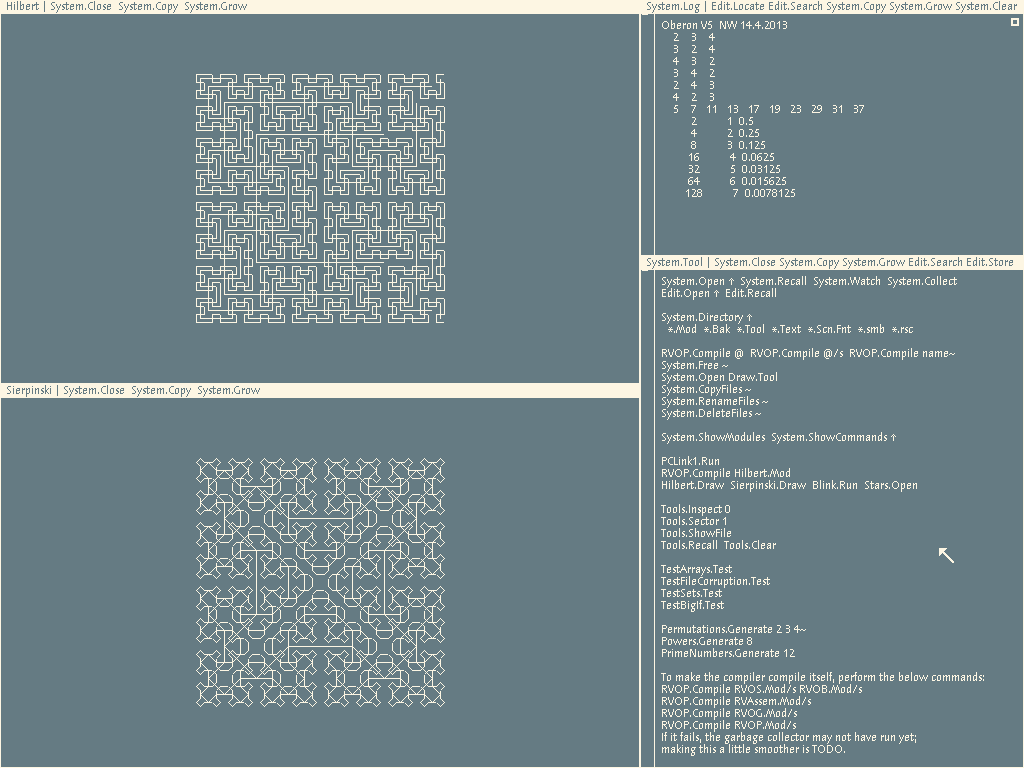Most of this readme is similar to the one in pdewacht's RISC emulator.
This is an emulator for Oberon running on RV32IM. Most of the core of the emulator is by Ted Fried, and can be found here.
For more information on Project Oberon, see Niklaus Wirth's site. For newcomers to the Oberon family of operating systems, the document Using Oberon in the Project Oberon section is a must-read.
To build the emulator, you need the SDL2 library and a C compiler that understands C99 (GCC and clang are fine).
To install the needed packages on Debian, Ubuntu and derived distributions, use this command:
sudo apt-get install build-essential libsdl2-dev
See your distribution's documentation if you're using something else.
After that, build the emulator using the command make.
I can't give much support for OS X, but I've had many reports saying it works fine. The main stumbling block seems to be that there are two ways to install the SDL development files: Unix style and Xcode style, as explained in the SDL Mac OS X FAQ.
For Unix style, build using the command make.
For Xcode style, use make osx.
There's a pre-compiled version in Github's Releases section.
See the SDL site for how to set up a compiler for Windows. It's fiddly.
Alternatively, you can set up a cross compiler from Linux, which is also rather fiddle, and build with a command such as: (This is mostly for my own future reference.)
make CC=i686-w64-mingw32-gcc-win32 \
SDL2_CONFIG=/usr/local/cross-tools/i686-w64-mingw32/bin/sdl2-config
You can find a RISC-V disk image in the DiskImage/ directory. It is mostly up-to-date, excepting:
- libraries for drawing circuits, and some programs such as checkers and EBNF - these should be easy to add if you so wish
- unsupported network interfaces: PCLink works, wireless network interfaces don't
To build your own RISC-V image, see the full RISC-V port here.
Usage: risc [options] disk-image.dsk
--fullscreenStart the emulator in fullscreen mode.--ledsPrint the LED changes to stdout. Useful if you're working on the kernel, noisy otherwise.
Note: this emulator currently doesn't support variable resolution and memory.
To run Oberon under RISC-V, simply run ./risc DiskImage/RVOberon.dsk.
The Oberon system assumes you use a US keyboard layout and a three button mouse. You can use the left alt key to emulate a middle click.
The following keys are available:
Alt-F4Quit the emulator.F11orShift-Command-FToggle fullscreen mode.F12Soft-reset the Oberon machine.
First start the PCLink1 task by middle-clicking on the PCLink1.Run command. Transfer files using the pcreceive.sh and pcsend.sh scripts.
(Note that files sent from Oberon to your file system will not be readable by cat, as they use CR line endings.)
Clipboard integration is currently untested.
- The wireless network interface is not emulated.
- Proper documentation is needed.
Copyright © 2014 Peter De Wachter
Permission to use, copy, modify, and/or distribute this software for any purpose with or without fee is hereby granted, provided that the above copyright notice and this permission notice appear in all copies.
THE SOFTWARE IS PROVIDED "AS IS" AND THE AUTHOR DISCLAIMS ALL WARRANTIES WITH REGARD TO THIS SOFTWARE INCLUDING ALL IMPLIED WARRANTIES OF MERCHANTABILITY AND FITNESS. IN NO EVENT SHALL THE AUTHOR BE LIABLE FOR ANY SPECIAL, DIRECT, INDIRECT, OR CONSEQUENTIAL DAMAGES OR ANY DAMAGES WHATSOEVER RESULTING FROM LOSS OF USE, DATA OR PROFITS, WHETHER IN AN ACTION OF CONTRACT, NEGLIGENCE OR OTHER TORTIOUS ACTION, ARISING OUT OF OR IN CONNECTION WITH THE USE OR PERFORMANCE OF THIS SOFTWARE.