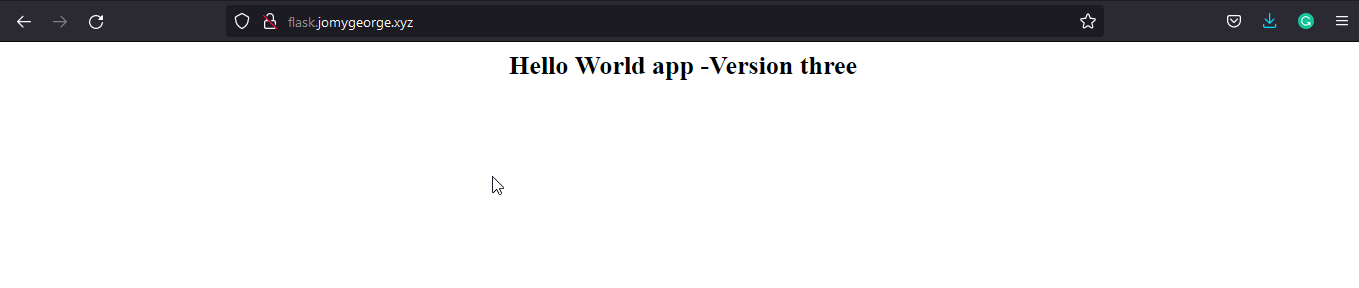Playbook to insatll Docker and build a simple html application image from a dockerfile and then it pushed to your Docker Hub account.
- yum
- pip
- service
- git
- docker_image
- docker_container
- docker_login
git clone https://github.com/Ansible-image-and-container-creation-using-latest-git-repo.git
cd Ansible-image-and-container-creation-using-latest-git-repo
ansible-playbook -i hosts main.yml
---
- name: "Building Docker Image and container from GITHUB"
hosts: amazon
become: true
vars:
packages:
- git
- pip
- docker
repo_url: "https://github.com/jomyg/git-flask-app.git" ## The git repo url which we are using to the build the docker image
repo_dir: "/var/flaskapp/" ## The new repo will get cloned on remote location /var/flaskapp/
docker_user: "jomyg"
docker_password: "***********"
image_name: "jomyg/flaskone" ## Image name which you wanted to set
tasks:
- name: " We are Installing pip, docker & git"
yum:
name: "{{ packages }}"
state: present
- name: " Installing Python extension for docker communication. Please wait" ## For docker python communication
pip:
name: docker-py
- name: "Adding Ec2-user to docker group for access" ## For user "ec2-user" to access the remote meachine docker service
user:
name: "ec2-user"
groups:
- docker
append: true
- name: "Restarting and enabling Docker if need"
service:
name: docker
state: started
enabled: true
- name: "Clonning the repo using {{ repo_url }}" ## Clonning the repo to remote /var/flaskapp/
git:
repo: "{{repo_url}}"
dest: "{{ repo_dir }}"
register: git_status
- name: "Logging into the docker-hub official" ## Accessing the docker hub to push the new building images
when: git_status.changed == true
docker_login:
username: "{{ docker_user }}"
password: "{{ docker_password }}"
state: present
- name: "Creating docker Image and push To your docker-hub now. Please wait" ## Image created using the repo files and pushed to docker hub
when: git_status.changed == true
docker_image:
source: build
build:
path: "{{ repo_dir }}"
pull: yes
name: "{{ image_name }}"
tag: "{{ item }}"
push: true
force_tag: yes
force_source: yes
with_items:
- "{{ git_status.after }}"
- latest
- name: "Deleting Local Image From Build Server" ## Deleting the unused image
when: git_status.changed == true
docker_image:
state: absent
name: "{{ image_name }}"
tag: "{{ item }}"
with_items:
- "{{ git_status.after }}"
- latest
- name: "Pulling the docker Image from hub " ## After all image creation and push. we are pulling the latest image from hub
docker_image:
name: "jomyg/flaskone:latest"
source: pull
force_source: true
register: image_status
- name: " Creating the Container from above fecthed image" ## Creating container from the latest image which docker pulled from the hub
when: image_status.changed == true
docker_container:
name: helloworddflaskapp
image: "{{ image_name }}:latest"
recreate: yes
pull: yes
published_ports:
- "80:80"Lets run the ansible playbook
~]$ ansible-playbook -i hosts main.yml
PLAY [Building Docker Image and container from GITHUB] *****************************************************************************************************************
TASK [Gathering Facts] *************************************************************************************************************************************************
ok: [172.31.11.210]
TASK [We are Installing pip, docker & git] *****************************************************************************************************************************
ok: [172.31.11.210]
TASK [Installing Python extension for docker communication. Please wait] ***********************************************************************************************
ok: [172.31.11.210]
TASK [Adding Ec2-user to docker group for access] **********************************************************************************************************************
ok: [172.31.11.210]
TASK [Restarting and enabling Docker if need] **************************************************************************************************************************
ok: [172.31.11.210]
TASK [Clonning the repo using https://github.com/jomyg/git-flask-app.git] **********************************************************************************************
changed: [172.31.11.210]
TASK [Logging into the docker-hub official] ****************************************************************************************************************************
ok: [172.31.11.210]
TASK [Creating docker Image and push To your docker-hub now. Please wait] **********************************************************************************************
changed: [172.31.11.210] => (item=10a2afc660e3620292bdf47affd07928a9839df1)
ok: [172.31.11.210] => (item=latest)
TASK [Deleting Local Image From Build Server] **************************************************************************************************************************
changed: [172.31.11.210] => (item=10a2afc660e3620292bdf47affd07928a9839df1)
changed: [172.31.11.210] => (item=latest)
TASK [Pulling the docker Image from hub] *******************************************************************************************************************************
changed: [172.31.11.210]
TASK [Creating the Container from above fecthed image] *****************************************************************************************************************
changed: [172.31.11.210]
PLAY RECAP *************************************************************************************************************************************************************
172.31.11.210 : ok=11 changed=5 unreachable=0 failed=0 skipped=0 rescued=0 ignored=0After creation on client server. See the contaier is UP and running fine
[ec2-user@ip-172-31-11-210 ~]$ docker container ls
CONTAINER ID IMAGE COMMAND CREATED STATUS PORTS NAMES
4ae75ac51047 jomyg/flaskone:latest "python3 app.py" About a minute ago Up 3 seconds 0.0.0.0:80->80/tcp helloworddflaskapp
If we run the same whithout any changes on docker image repository, it will skip the creation and build
~]$ ansible-playbook -i hosts main.yml
PLAY [Building Docker Image and container from GITHUB] *****************************************************************************************************************
TASK [Gathering Facts] *************************************************************************************************************************************************
ok: [172.31.11.210]
TASK [We are Installing pip, docker & git] *****************************************************************************************************************************
ok: [172.31.11.210]
TASK [Installing Python extension for docker communication. Please wait] ***********************************************************************************************
ok: [172.31.11.210]
TASK [Adding Ec2-user to docker group for access] **********************************************************************************************************************
ok: [172.31.11.210]
TASK [Restarting and enabling Docker if need] **************************************************************************************************************************
ok: [172.31.11.210]
TASK [Clonning the repo using https://github.com/jomyg/git-flask-app.git] **********************************************************************************************
ok: [172.31.11.210]
TASK [Logging into the docker-hub official] ****************************************************************************************************************************
skipping: [172.31.11.210]
TASK [Creating docker Image and push To your docker-hub now. Please wait] **********************************************************************************************
skipping: [172.31.11.210] => (item=10a2afc660e3620292bdf47affd07928a9839df1)
skipping: [172.31.11.210] => (item=latest)
TASK [Deleting Local Image From Build Server] **************************************************************************************************************************
skipping: [172.31.11.210] => (item=10a2afc660e3620292bdf47affd07928a9839df1)
skipping: [172.31.11.210] => (item=latest)
TASK [Pulling the docker Image from hub] *******************************************************************************************************************************
ok: [172.31.11.210]
TASK [Creating the Container from above fecthed image] *****************************************************************************************************************
skipping: [172.31.11.210]
PLAY RECAP *************************************************************************************************************************************************************
172.31.11.210 : ok=7 changed=0 unreachable=0 failed=0 skipped=4 rescued=0 ignored=0
Ansible playbook docker image push and pull latest using the github repo. If developer do any change on the dockerfile which placed on git. This will recreate the image and container without skipping.