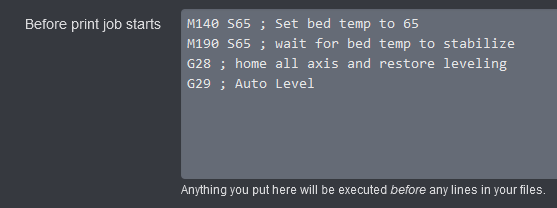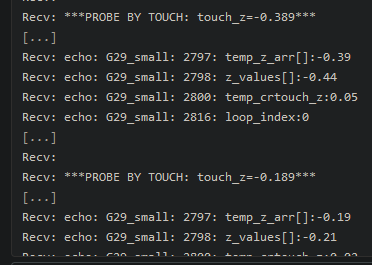A PrusaSlicer Profile for the Ender 3 v3 SE. This is supposed to be as close as a direct port of Creality's profile in Creality Print.
Feel free to contribute! If you have any questions, suggestions or improvements, feel free to reach out on the Github discussions tab or Discord
Output of this PrusaSlicer profile
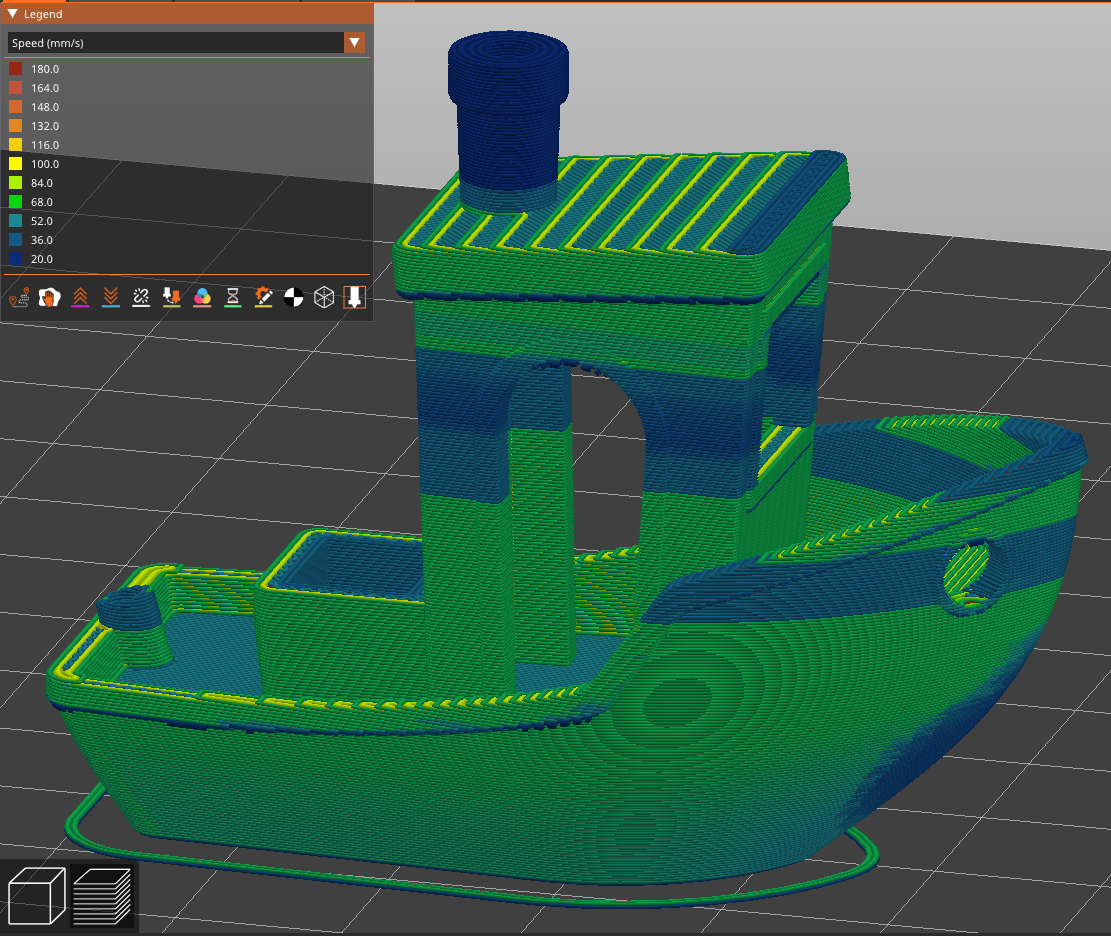
Output of official Creality Print profile
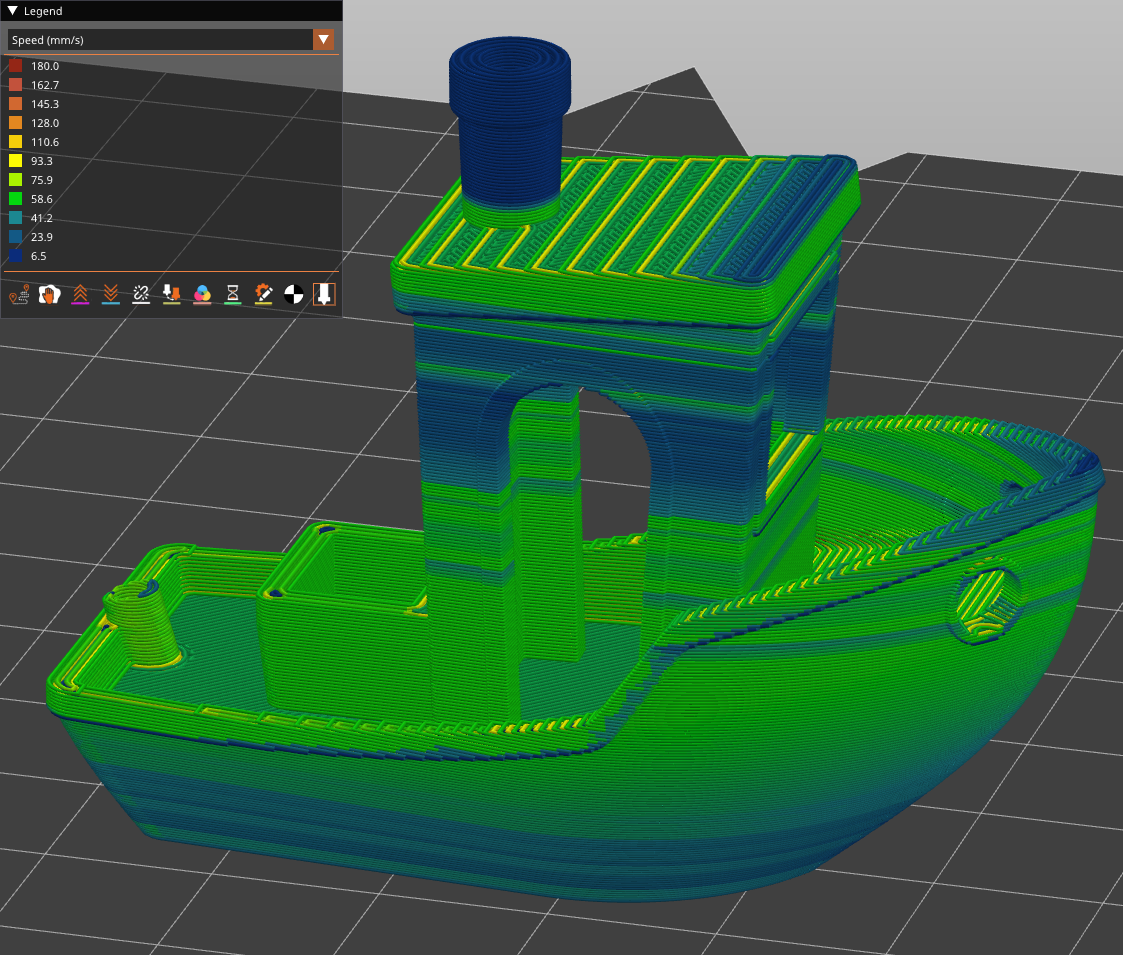
- 90 degree corners on the xy axis become thick rounded corners. This is very bad for accuracy
See the Latest Release for install instructions
This section contains other discoveries and curiosities i have found on the V3 SE
This profile by default does not emit the needed details to make the display show the print time, filament used and layer height before a print. A workaround is available here
To auto calibrate before each print, place the following GCODE at Settings > Printer > GCODE Scripts > Before print job starts in OctoPrint:
M140 S65 ; Set bed temp to 65
M190 S65 ; wait for bed temp to stabilize
G28 ; home all axis and restore leveling
G29 ; Auto Level
This implementation is not the same as the 'Calibrate' button toggled on the screen before an sd print. G29 just performs the standard 4x4 probe test, not the shortend 4 corner probe test. Internally this seems to be called G29_small. I do not know how to run G29_small from gcode.