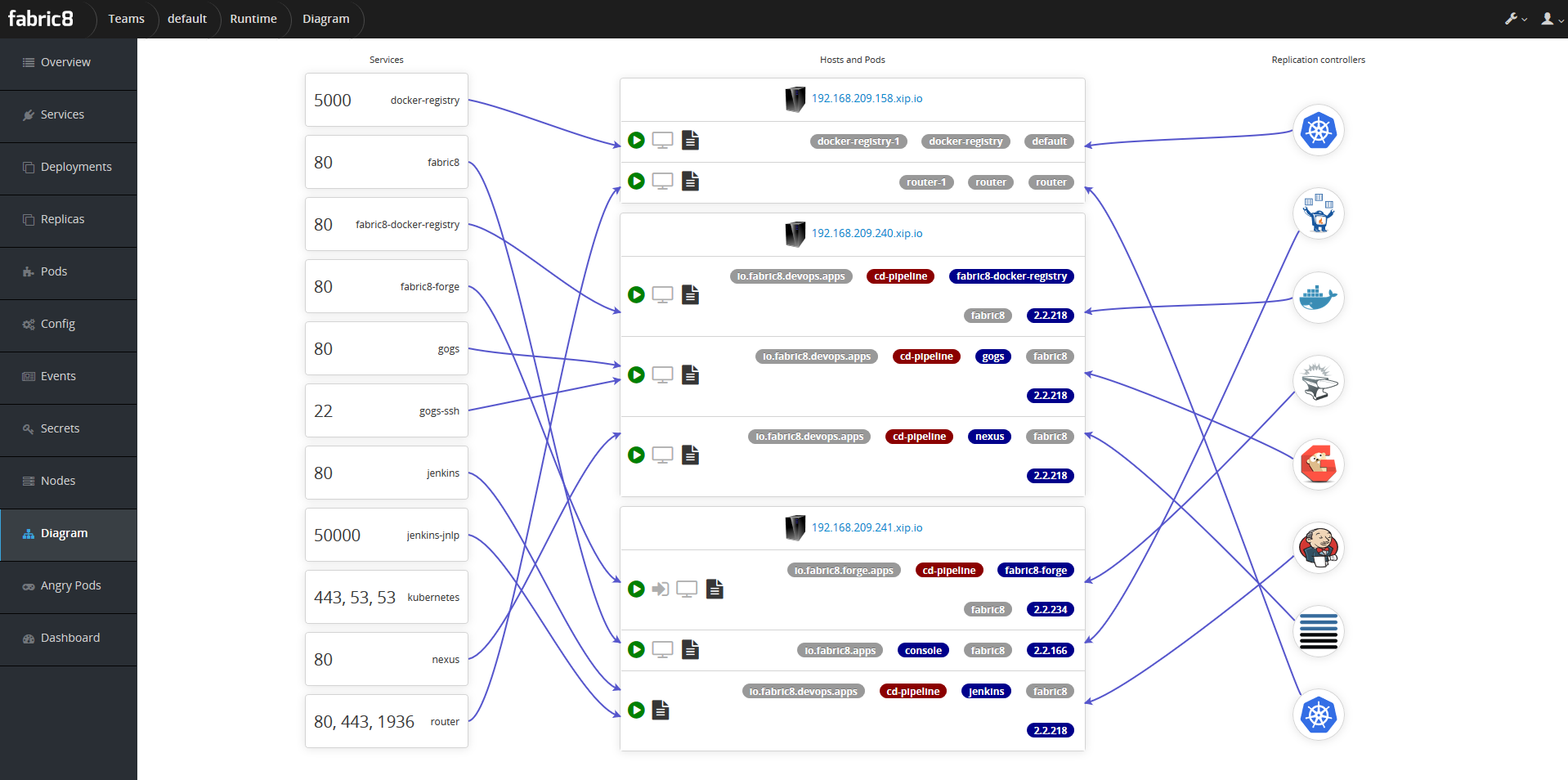blueprint-fabric8
Performance-aware devops blueprint environment based on RedHat's fabric8
This repository contains an ansible playbook and an example host-file to setup an OpenShift cluster (this is based on https://github.com/openshift/openshift-ansible and deploy fabric8 on top of that.
The aim of this playbook is to setup a cluster with multiple nodes. If you want to setup a local single-node cluster as a testing environment, you should consider using fabric8 with minishift (cf. http://fabric8.io/guide/getStarted/minishift.html).
Requirements
- Ansible >v2.1
- git
- Requirements for the hosts: https://docs.openshift.org/latest/install_config/install/prerequisites.html#system-requirements
Configuring the Installation
To configure the installation have a look at the oc.hosts file.
To get further help, have a look at https://docs.openshift.org/latest/install_config/install/advanced_install.html.
Running the Ansible Playbook
To execute the playbook you first need to clone the openshift-ansible repo as a submodule:
$ git submodule add git@github.com:openshift/openshift-ansible.git openshift-ansible
The playbook will setup Docker, an OpenShift-Cluster and will run the fabric8-Installer gofabric8 on the master.
$ ansible-playbook oc-setup.yml -i oc.hosts
fabric8 user
To use fabric8 you can now log into the master node via SSH and setup a user:
$ sudo htpasswd /etc/origin/master/htpasswd <username>
To add cluster-admin rights to this user:
$ oadm policy add-cluster-role-to-user cluster-admin <username>
use fabric8
Now you can use fabric8 by simply accessing http://fabric8.oc.master.example.org (or whatever your domain is). Login with the user just created.
Troubleshooting
Ansible reports UNREACHABLE
In our testing environment sometimes during playing the playbook there has been an error reporting an SSH-error resulting in an abort with the failure UNREACHABLE. There seems to be no specific reason (probably just SSH temporarily unavailable) and you can just rerun the playbook from the beginning.
fabric8 is not available
Ensure the router and registry pods are running:
$ oc get pods
If they are not running (pending) you can check the reasons for that by entering:
$ oc describe pod <podname>
If your master node is not marked as schedulable, this could be a reason. Schedulable means that a pod can be deployed on this node. In this case run:
$ oadm manage-node master.example.com --schedulable=false
##Further information
These are some helpful links where you can get help, if you are in trouble with the installation:
- Openshift advanced Installation: https://docs.openshift.org/latest/install_config/install/advanced_install.html
- Openshift-Ansible on GitHub: https://github.com/openshift/openshift-ansible
- GetStarted fabric8 on OpenShift: https://fabric8.io/guide/getStarted/openshift.html