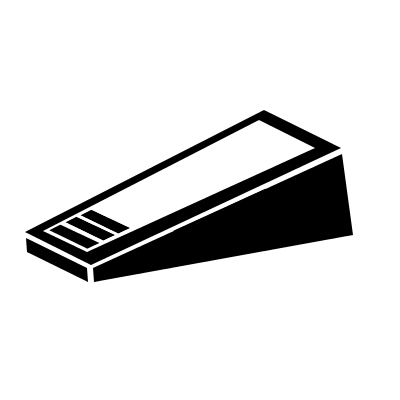Doorstop is a requirements management tool that facilitates the storage of textual requirements alongside source code in version control.
When a project leverages this tool, each linkable item (requirement, test case, etc.) is stored as a YAML file in a designated directory. The items in each directory form a document. The relationship between documents forms a tree hierarchy. Doorstop provides mechanisms for modifying this tree, validating item traceability, and publishing documents in several formats.
Doorstop is under active development and we welcome contributions. The project is licensed as LGPLv3. To report a problem or a security vulnerability please raise an issue. Additional references:
- publication: JSEA Paper
- talks: GRDevDay, BarCamp
- sample: Generated HTML
Documents can have a name and a level that is used for order and display in the TOC.
- Items can have a
stakeholderthat links to another item, seeROLEbelow for context. - Items can have a
priothat is visible in the published report. - Items can have a
implementedstate that istrueorfalseand is visible as a checkmark or cross in the published report. - Items can have links to JIRA by using the
jirakeyword as a list. - The logic in fetching child items has changed to be able to have links to any item.
- The following prefixes has a special meaning
- TEST - Used to define a test case, listed as tests in the published report.
- USECASE - Used to define a use case, listed as use cases in the published report.
- ROLE - Used to define a stakeholder, listed as stakeholders in the published report.
- Added
--jira-urlto enable links to JIRA issues. - Added
--result-fileto include test results in the traceability matrix The result file should be a YAML file with the test item as the key and look something like this:TEST-0001: - function: test_get_all_news result_file: /results.xml status: passed - function: test_get_all_news result_file: /results_v2.xml status: failure TEST-0002: - function: test_create_news result_file: /results.xml status: error TEST-0003: - function: test_get_latest_news_for_user result_file: /results.xml status: skipped
- Added
--doc-titleand--doc-version, these strings are included in the published report.
- Added bootstrap css on index page.
- Added title and version to index page.
- Removed old
Item traceabilitymatrix due to issues with the child logic and lack of understanding for the intended purpose. - Added search to index page to easier find requirements.
- Added a traceability matrix that starts from a use case shows the associated requirements and the testcases for those requirements. If provided, the test results are also shown.
Only the following links are supported in the traceability matrix.
- Use case -> Requirement
- Requirement -> Test
- Python 3.5+
- A version control system for requirements storage
Install Doorstop with pip:
$ pip install doorstopor add it to your Poetry project:
$ poetry add doorstopAfter installation, Doorstop is available on the command-line:
$ doorstop --helpAnd the package is available under the name 'doorstop':
$ python
>>> import doorstop
>>> doorstop.__version__Switch to an existing version control working directory, or create one:
$ git init .Create a new parent requirements document:
$ doorstop create SRD ./reqs/srdAdd a few items to that document:
$ doorstop add SRD
$ doorstop add SRD
$ doorstop add SRDThe following prefixes has a special meaning
- TEST
- USECASE
- ROLE
Items with the TEST prefix should map to a testcase.
Items with the USECASE prefix work the same way as requirements but gets links grouped.
Items with the ROLE prefix should describe stakeholders.
Other items may have the stakeholder attribute to show who is the stakeholder to a requirement.
Create a child document to link to the parent:
$ doorstop create HLTC ./tests/hl --parent SRD
$ doorstop add HLTCLink items between documents:
$ doorstop link HLTC001 SRD002Run integrity checks on the document tree:
$ doorstopPublish the documents as HTML:
$ doorstop publish all ./public