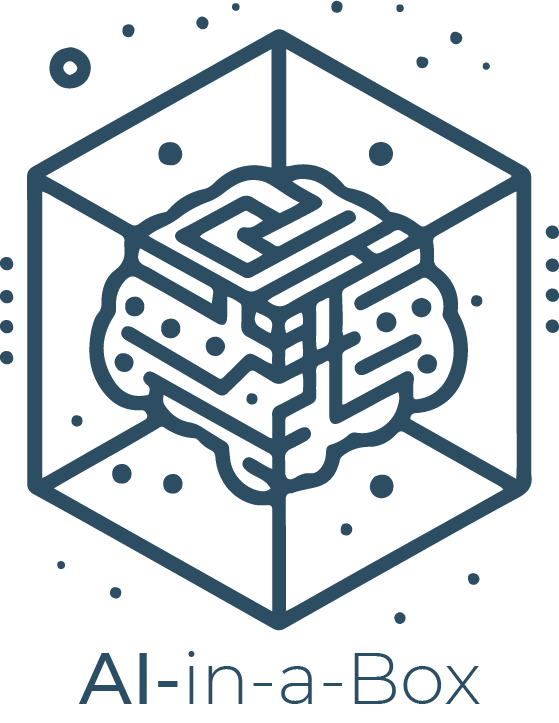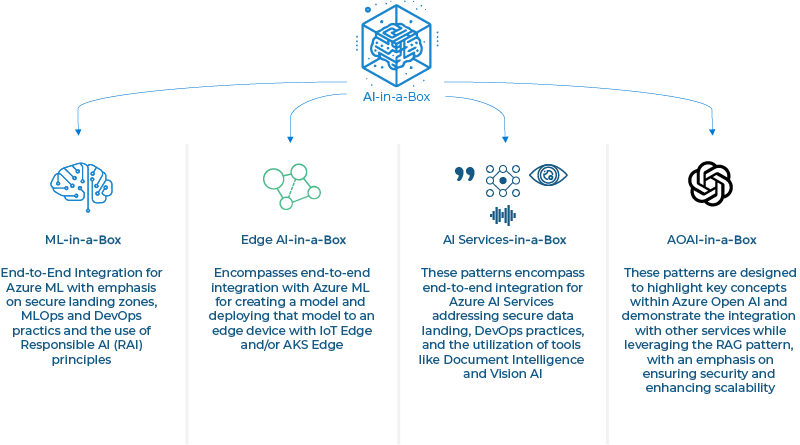AI-in-a-Box leverages the collective expertise of Microsoft Customer Engineers and Architects across the globe to develop and provide AI and ML solutions to the technical community.
Our intent is to present a curated collection of solution accelerators that can help engineers establish their AI/ML environments and solutions rapidly and with minimal friction, while maintaining the highest standards of quality and efficiency.
As we continue to learn from the market, the contributors will look to equip the community with the tools and resources necessary to succeed in the ever-evolving AI and ML landscape.
- Accelerated Deployment: Speed up your solutions with our proven, ready-to-use patterns.
- Cost Savings: Maximize your budget by reusing existing code and patterns.
- Enhanced Quality & Reliability: Trust in our solutions, validated through real-world scenarios.
- Competitive Advantage: Outpace competitors by accelerating solution deployment.
| Topic | Description |
|---|---|
| Responsible AI | This provides essential guidance on the responsible use of AI and LLM technologies. |
| Security for Generative AI Applications | This document provides specific security guidance for Generative AI (GenAI) applications. |
| Scaling OpenAI Applications | This document contains best practices for scaling OpenAI applications within Azure. |
| Pattern | Description | Supported Use Cases and Features |
|---|---|---|
| Azure ML Operationalization in-a-box | Boilerplate Data Science project from model development to deployment and monitoring | |
| Edge AI in-a-box | Edge AI from model creation to deployment on Edge Device(s) | |
| Doc Intelligence in-a-box | This accelerator enables companies to automate PDF form processing, modernize operations, save time, and cut costs as part of their digital transformation journey. | |
| Image and Video Analysis in-a-box | Extracts information from images and videos with Azure AI Vision and sends the results along with the prompt and system message to Azure GPT-4 Turbo with Vision. | |
| Cognitive Services Landing Zone in-a-box | Minimal enterprise-ready networking and AI Services setup to support most Cognitive Services scenarios in a secure environment | |
| Semantic Kernel Bot in-a-box | Extendable solution accelerator for advanced Azure OpenAI Bots | |
| NLP to SQL in-a-box | Unleash the power of a cutting-edge speech-enabled SQL query system with Azure OpenAI, Semantic Kernel, and Azure Speech Services. Simply speak your data requests in natural language, and let the magic happen. | |
| Assistants API in-a-box | Harnessing the simplicity of the Assistants API, developers can seamlessly integrate assistants with diverse functionalities, from executing code to retrieving data, empowering users with versatile and dynamic digital assistants tailored to their needs. | |
| Assistants API Bot in-a-box | This sample provides a step-by-step guide on how to deploy a virtual assistant leveraging the Azure OpenAI Assistants API. It covers the infrastructure deployment, configuration on the AI Studio and Azure Portal, and end-to-end testing examples. |
If you have any questions or would like to contribute please reach out to: aibox@microsoft.com
| Contact | GitHub ID | |
|---|---|---|
| Alex Morales | @msalemor | alemor@microsoft.com |
| Andre Dewes | @andredewes | andredewes@microsoft.com |
| Andrés Padilla | @AndresPad | andres.padilla@microsoft.com |
| Chris Ayers | @codebytes | chrisayers@microsoft.com |
| Eduardo Noriega | @EduardoN | ednorieg@microsoft.com |
| Jean Hayes | @jehayesms | jean.hayes@microsoft.com |
| Marco Aurélio Bigélli Cardoso | @MarcoABCardoso | macardoso@microsoft.com |
| Maria Vrabie | @MariaVrabie | mavrabie@microsoft.com |
| Neeraj Jhaveri | @neerajjhaveri | neeraj.jhaveri@microsoft.com |
| Thiago Rotta | @rottathiago | thiago.rotta@microsoft.com |
| Victor Santana | @Welasco | vsantana@microsoft.com |
| Sabyasachi Samaddar | @ssamadda | ssamadda@microsoft.com |