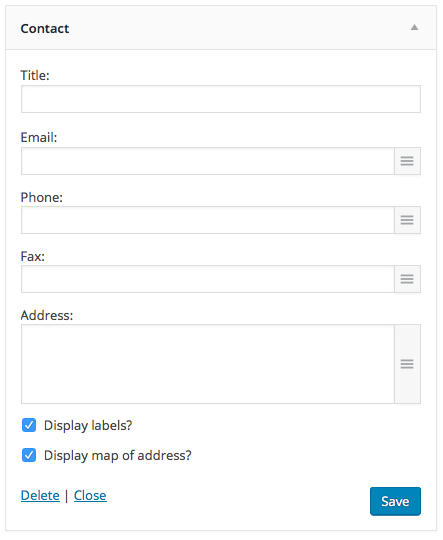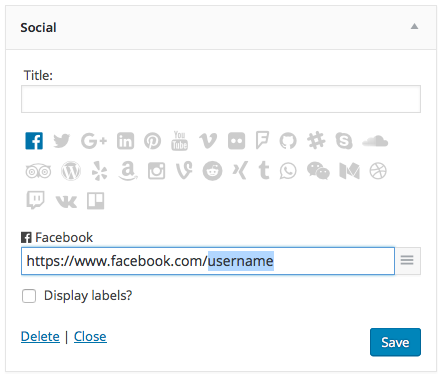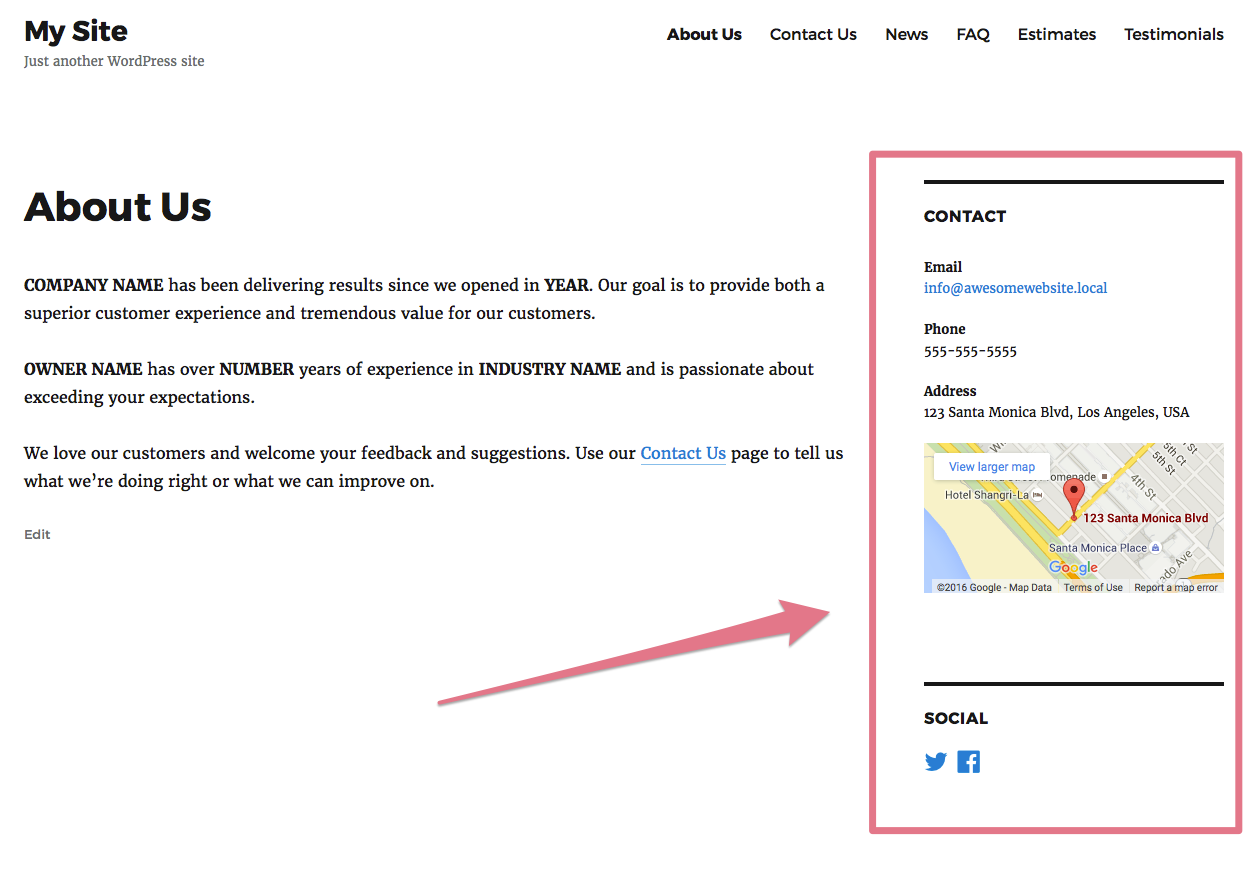Contact Widgets
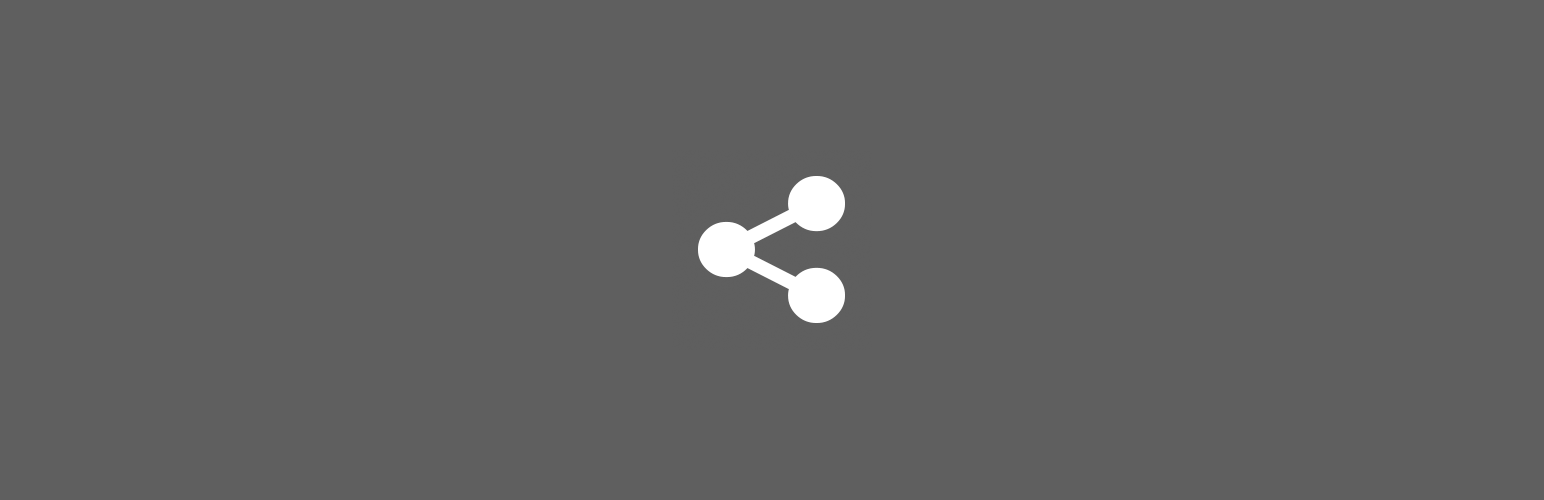 Beautifully display social media and contact information on your website with these simple widgets.
Beautifully display social media and contact information on your website with these simple widgets.
Contributors: godaddy, jonathanbardo, fjarrett
Tags: widget, contact, social, sharing, [share button](https://wordpress.org/plugins/tags/share button), [share buttons](https://wordpress.org/plugins/tags/share buttons), [share links](https://wordpress.org/plugins/tags/share links), [social icons](https://wordpress.org/plugins/tags/social icons), [social media](https://wordpress.org/plugins/tags/social media), facebook, twitter, [google plus](https://wordpress.org/plugins/tags/google plus), instagram
Requires at least: 4.4.2
Tested up to: 4.4.2
Stable tag: 1.0.3
Description
Note: This plugin requires PHP 5.4 or higher to be activated.
This plugin adds two new widgets to your WordPress website:
- Contact Information: Displays your contact information including email address, phone number, fax and physical address (including a map).
- Social Media Profiles: Displays your social media profiles in an attractive, intuitive way.
Both widgets are compatible with the WordPress Customizer and will automatically refresh when changes are made.
Languages Supported:
- English
Improvement? Bugs?
Please fill out an issue here.
Screenshots
Contact widget
Social widget
Twenty Sixteen theme showing both widgets
Frequently Asked Questions
How do I add additional fields to the contact widget?
Adding additional fields to the contact widget is as simple as adding a WordPress filter.
Here is an example:
add_filter( 'wpcw_widget_contact_custom_fields', function( $fields, $instance ) {
$fields['cellphone'] = [
'order' => 2,
'label' => __( 'Cellphone:', 'YOURTEXTDOMAIN' ),
'type' => 'text',
'description' => __( 'A cellphone number that website vistors can call if they have questions.', 'YOURTEXTDOMAIN' ),
];
return $fields;
}, 10, 2 );How do I add additional fields to the social widget?
The social widget requires a different set of options but follows the same principle as above.
Here is an example:
add_filter( 'wpcw_widget_social_custom_fields', function( $fields, $instance ) {
$fields['scribd'] = [
'icon' => 'scribd', //See font-awesome icon slug
'label' => __( 'Scribd', 'YOURTEXTDOMAIN' ),
'default' => 'https://www.scribd.com/username',
'select' => 'username',
'sanitizer' => 'esc_url_raw',
'escaper' => 'esc_url',
'social' => true,
'target' => '_blank',
];
return $fields;
}, 10, 2 );Changelog
1.0.3 - March 9, 2016
Update locale ms_MY
1.0.2 - February 24, 2016
Add locales - da_DK de_DE el es_ES es_MX fi fr_FR id_ID it_IT ja ko_KR ms_MY nb_NO nl_NL pl_PL pt_BR pt_PT ru_RU sv_SE th tl tr_TR uk vi zh_CN zh_HK zh_TW
1.0.1 - February 24, 2016
Added possibility to add custom fields to contact and social widget
1.0.0 - February 23, 2016
Initial release. Props @jonathanbardo, @fjarrett