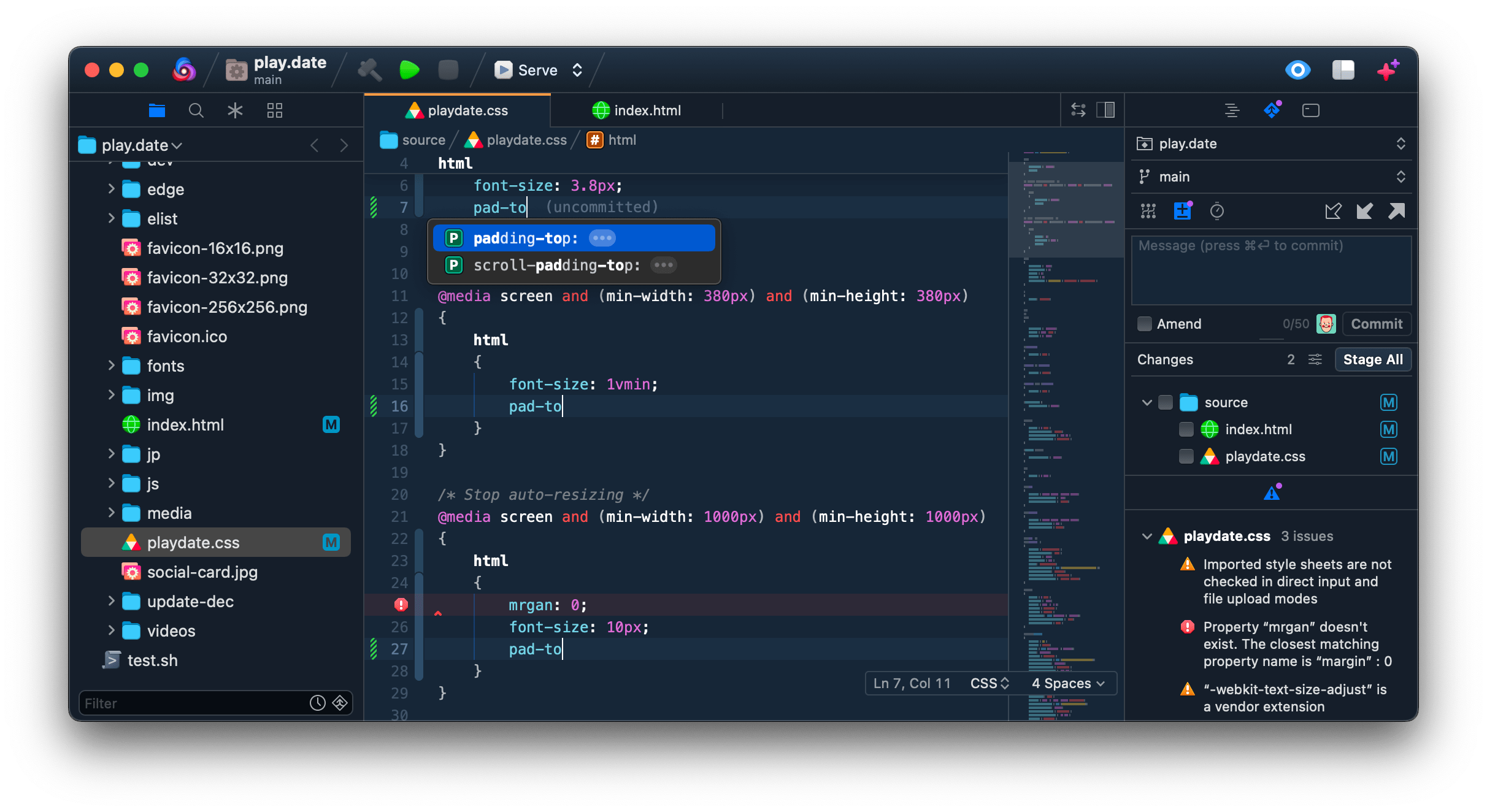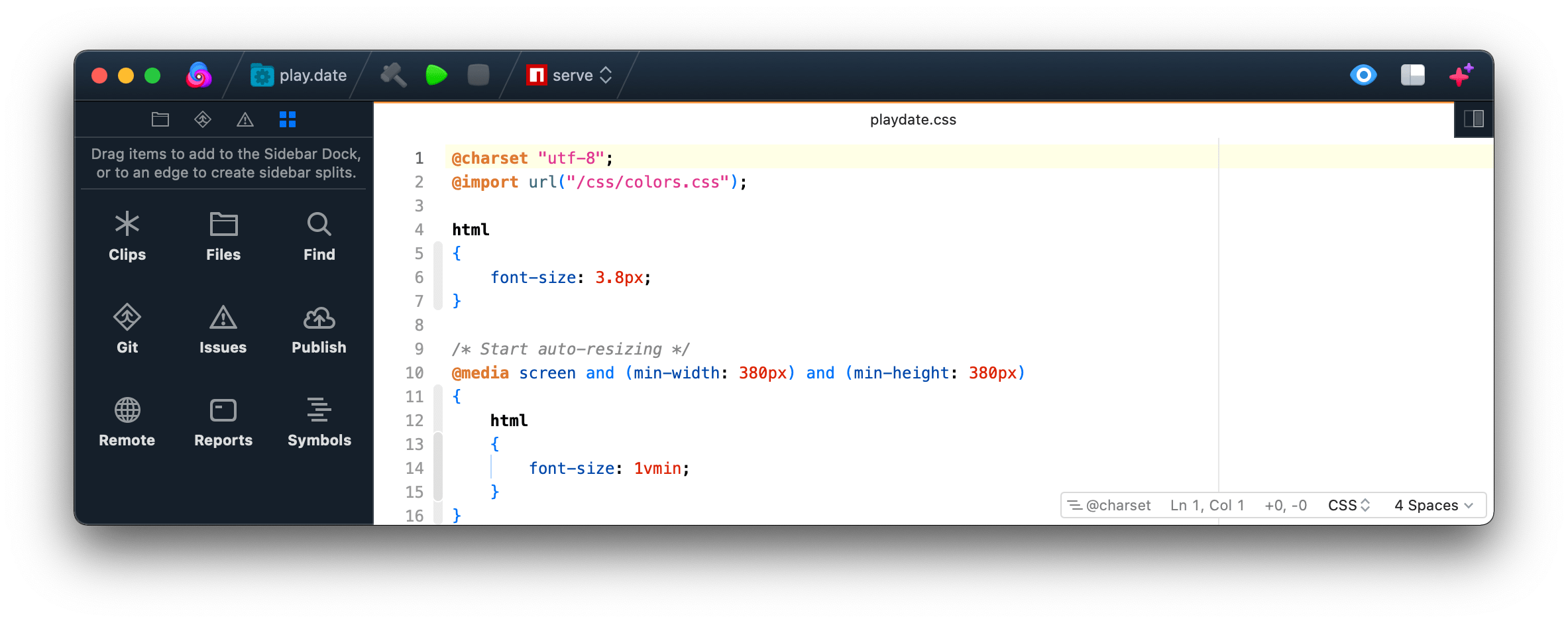Ruby Solargraph provides deep integration with An Important Language, including the most important feature, something that's really helpful, and a little-known secret!
Ruby Solargraph requires some additional tools to be installed on your Mac:
- Node.js 8.2.0 and NPM 5.2.0 or newer
To install the current stable version of Node, click the "Recommended for Most Users" button to begin the download. When that completes, double-click the .pkg installer to begin installation.
To run Ruby Solargraph:
- Select the Editor → Ruby Solargraph menu item; or
- Open the command palette and type
Ruby Solargraph
Ruby Solargraph runs any time you open a local project, automatically lints all open files, then reports errors and warnings in Nova's Issues sidebar and the editor gutter:
To configure global preferences, open Extensions → Extension Library... then select Ruby Solargraph's Preferences tab.
You can also configure preferences on a per-project basis in Project → Project Settings...