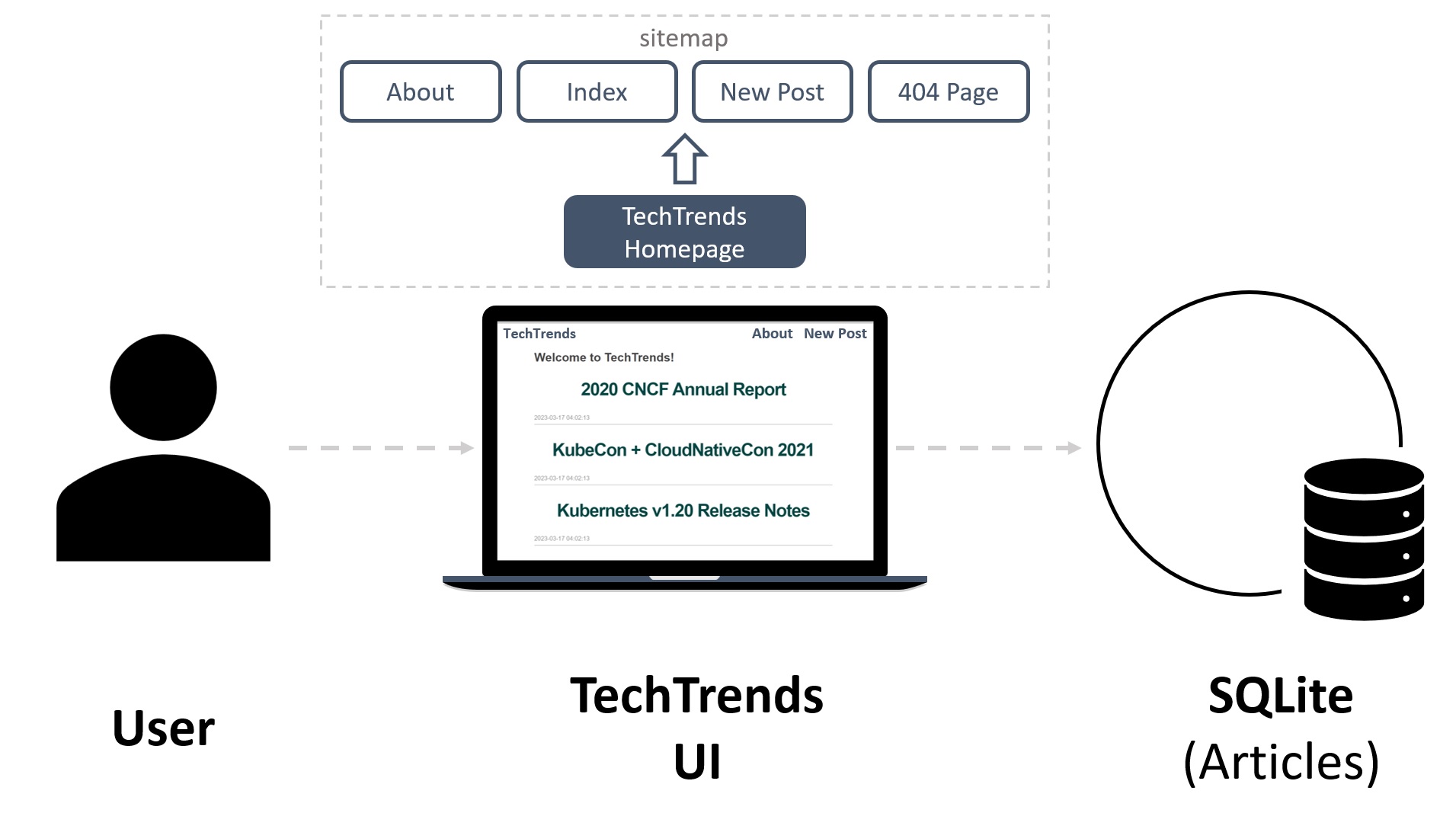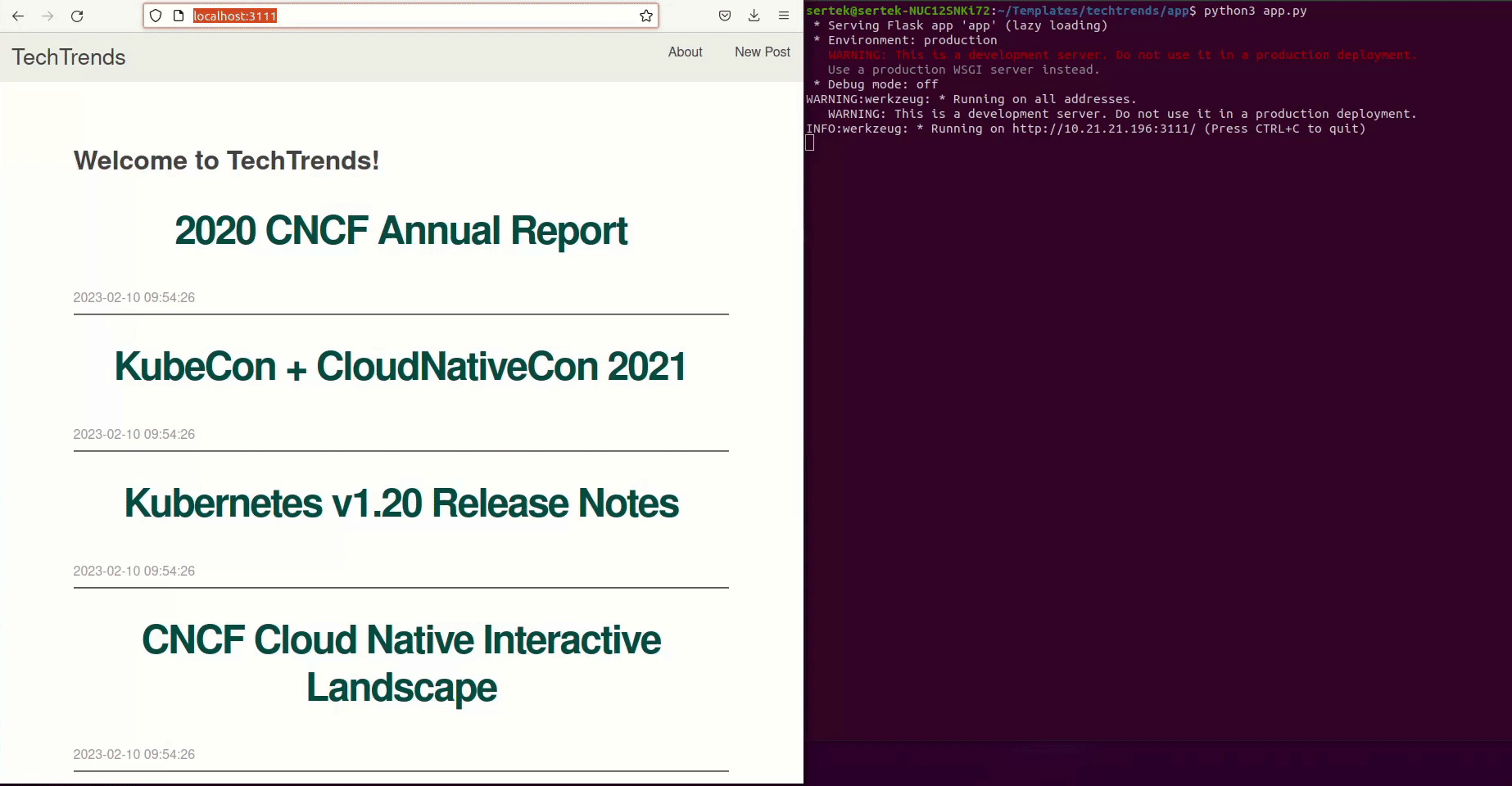TechTrends is an online website used as a news sharing platform, that enables consumers to access the latest news within the cloud-native ecosystem.
In addition to accessing the available articles, readers are able to create new media articles and share them with the wider community.
The following is the landscape of main components of the web application. The web application is written using the Python Flask framework, and taking SQLite which is a lightweight disk-based database to store the submitted articles.
🗿🗿🗿TechTrends web application demo🗿🗿🗿
🤠Interested? Try it out👈
This is NOT only a Flask web app. It is an end-to-end CI/CD (Build, Test, Package, Delivery) showcase.
- Using Python as backend programming to construct a frontend architecture.
- Leveraging Docker to package the application.
- Automating the CI (Continuous Integration) process with GitHub Actions.
- Deploying the app by conducting Kubernetes declarative manifests.
- Templating with Helm for convenient distinguishing the different development phase (staging, production).
- Automating the Continuous Delivery release with ArgoCD.
Make sure you have the following dependencies installed:
- Python as programming language to structure the Flask web app.
- Git for working with GitHub repo and version control tool.
- Docker to package and ship the codes with isolated container.
- Virtualbox to create virtual machine.
- Vagrant for building and managing virtual machine environments. Ensure you have
6.1.16or higher version installed.
To run this application there are 2 steps required:
- Initialize the database by using the
python init_db.pycommand. This will create or overwrite thedatabase.dbfile that is used by the web application. - Run the TechTrends application by using the
python app.pycommand. The application is running on port3111and you can access it by querying thehttp://127.0.0.1:3111/endpoint.