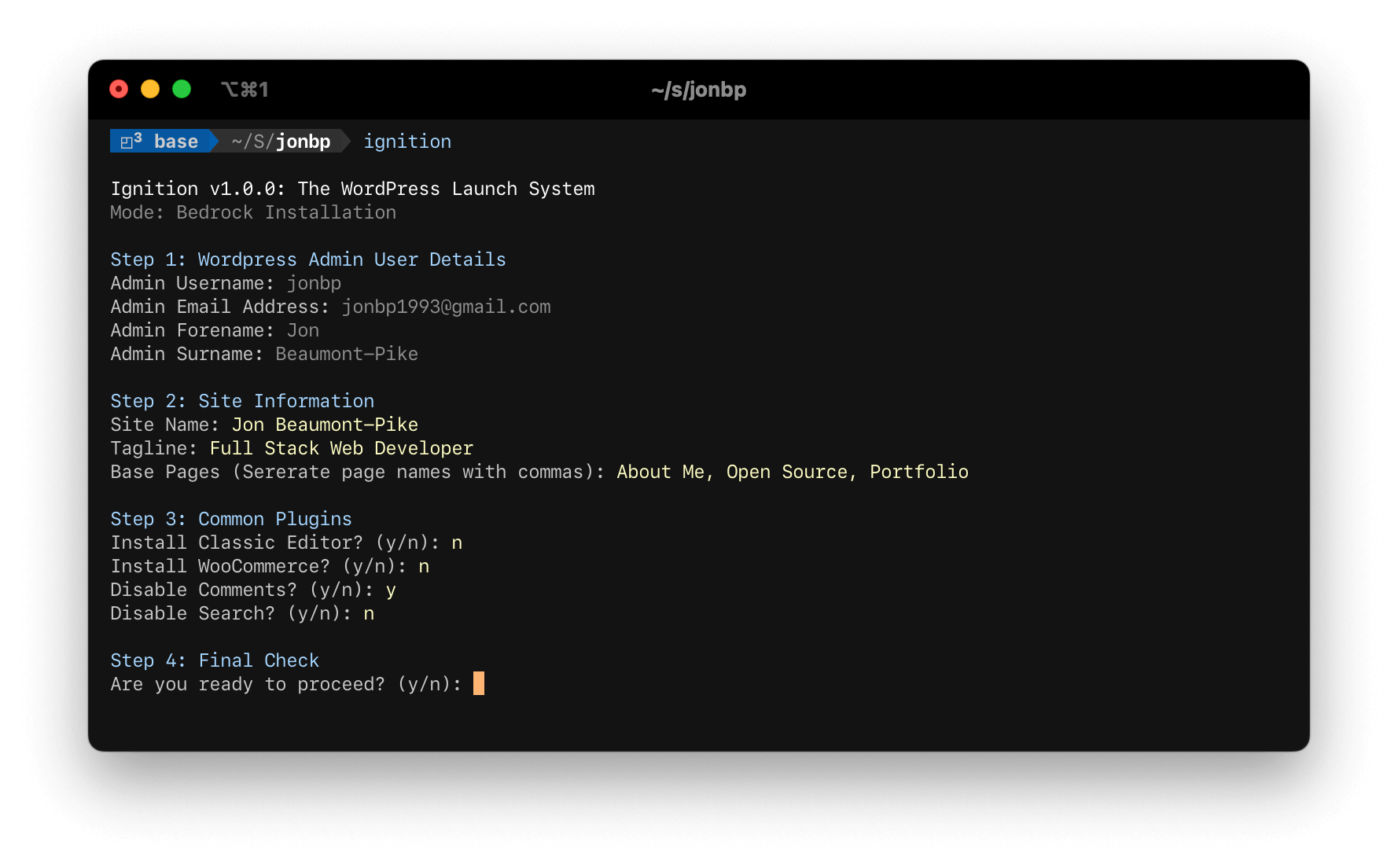The WordPress Launch System
Ignition harnesses the power of WP-CLI to quickly set up a WordPress site by using the command line. Using it drastically speeds up the creation of a new WordPress site.
Ignition achieves this by doing the following:
- Creates a new database
- Creates admin user
- Sets up and activates a base set of plugins
- Creates a base menu and page structure
- Clears out base WordPress junk (e.g. Hello World post and Hello Dolly Plugin)
- Uses a config file for common settings
- WP-CLI — As this project is uses WP-CLI heavily, the requirements for this plugin match that of WP-CLI
To install Ignition download the latest ignition.phar file from the releases page.
Locate the ignition.phar file you just downloaded and run the following commands in the parent folder:
chmod +x ignition.phar
sudo mv ignition.phar /usr/local/bin/ignition
Ignition uses two different modes of installation, Vanilla mode for general WordPress installs or Bedrock mode for Bedrock projects.
Ignition will detect which mode is needed so there is no need to manually select a mode.
To use Ignition in vanilla mode, simply create a new folder for your new site (usually the public folder inside a project) and then run ignition
Easy!
Firstly, you’ll need to set up your Bedrock project. Run this command to start your project:
composer create-project roots/bedrock project-name
Once this is complete, open the folder and populate the fields inside of .env. When this is complete, you can then run ignition.
You can also use a config file to define a base set of plugins or details. This config file comes in the form of a YAML file located at ~/.config/ignition/config.yml.
Here’s an example of this file:
# Admin User Details
wpuser: jonbp
wpuser_email: me@jonbp.co.uk
wpuser_fname: Jon
wpuser_sname: Beaumont-Pike
# Common Database Details - Only relevant for vanilla installs
db_user: dbuser
db_pass: dbpass
# Locale
locale: en_GB
# Plugins (Activated on install)
active_plugins:
- crop-thumbnails
- autoptimize
- simple-history
- wp-sweep
- two-factor
# Plugins
plugins:
- autodescription
- ga-google-analytics
- wp-super-cacheThe Ignition project uses Box for building as a PHAR file. To get started, run composer install in the project. Once that's finished, you can use composer compile to build the PHAR file.
You can also add debug: true to the config file to see the commands that are run instead of executing them.
Ignition is the product of my former projects Flint and Hopper. These were written as shell scripts. They’re archived now but still available for reference.